Abus Smartvest Pro APP45000 handleiding
Handleiding
Je bekijkt pagina 61 van 116
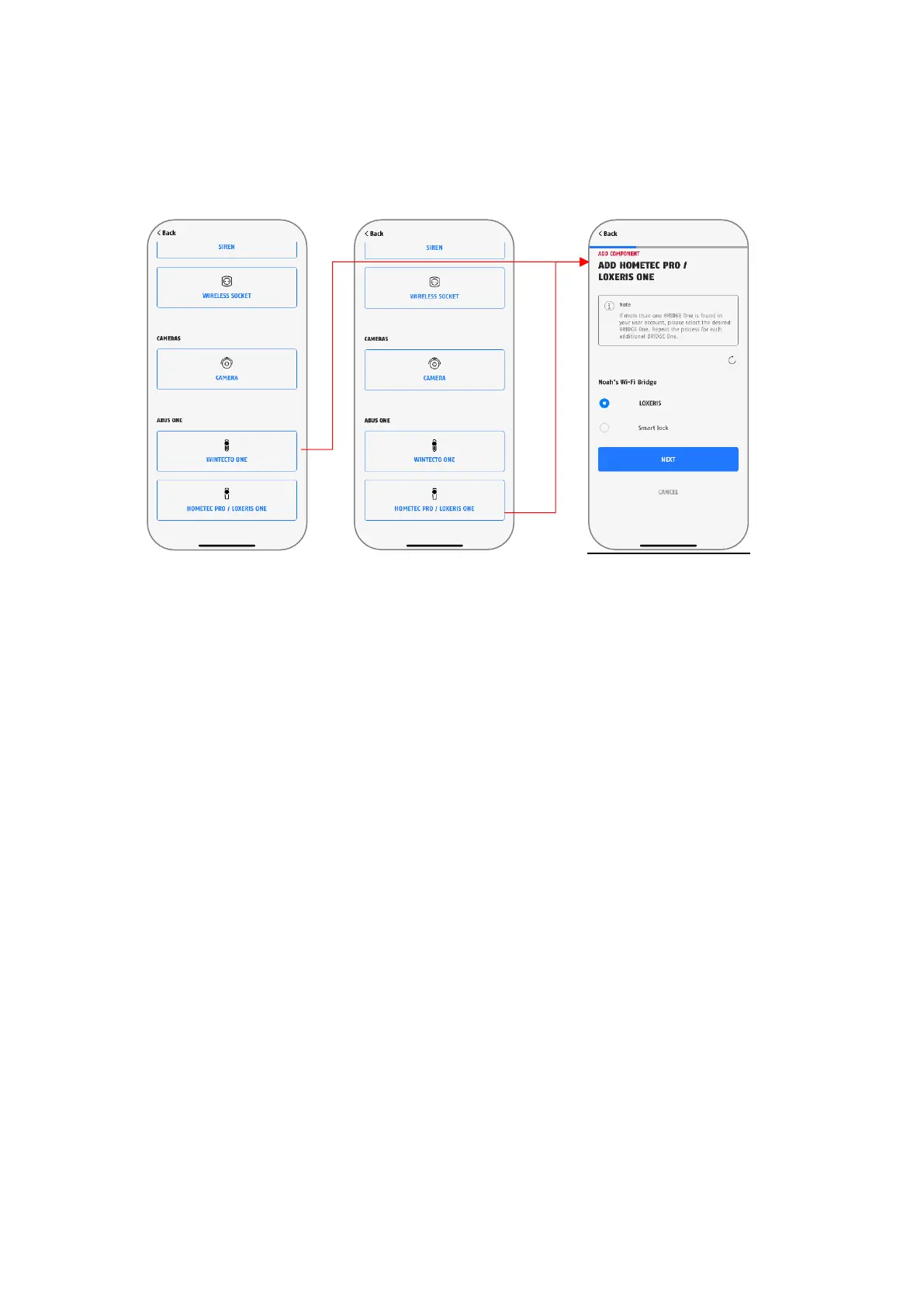
| 61
3.5.2 Integrating ABUS One door/window drives
To register ABUS LOXERIS One / WINTECTO One / HomeTec Pro in the Smartvest Pro alarm panel, please
proceed as follows:
Preparatory steps
1. You need the Smartvest Pro iOS / Android app and the ABUS One iOS / Android app.
2. To integrate an ABUS door/window drive, it must already have been set up in the ABUS One app
and linked to the ABUS One Bridge.
3. For logging into the Smartvest Pro app, you must have used the same account as for ABUS One
(access data: email address and password).
Integration into the alarm system
1. Register the component via the "Settings" menu in the app under the menu item "Manage
components" > "Add new component".
2. A list of dierent components is displayed here, select "LOXERIS One / HomeTec Pro" or
"WINTECTO One".
3. In the next step, the name of your ABUS door/window drive is displayed. Select this and conrm
the selection with "Next".
4. The successful addition of a component is conrmed in the app and you can now manage and
use the added component in the settings.
Bekijk gratis de handleiding van Abus Smartvest Pro APP45000, stel vragen en lees de antwoorden op veelvoorkomende problemen, of gebruik onze assistent om sneller informatie in de handleiding te vinden of uitleg te krijgen over specifieke functies.
Productinformatie
| Merk | Abus |
| Model | Smartvest Pro APP45000 |
| Categorie | Niet gecategoriseerd |
| Taal | Nederlands |
| Grootte | 12469 MB |







