Abus Smartvest Pro APP45000 handleiding
Handleiding
Je bekijkt pagina 59 van 116
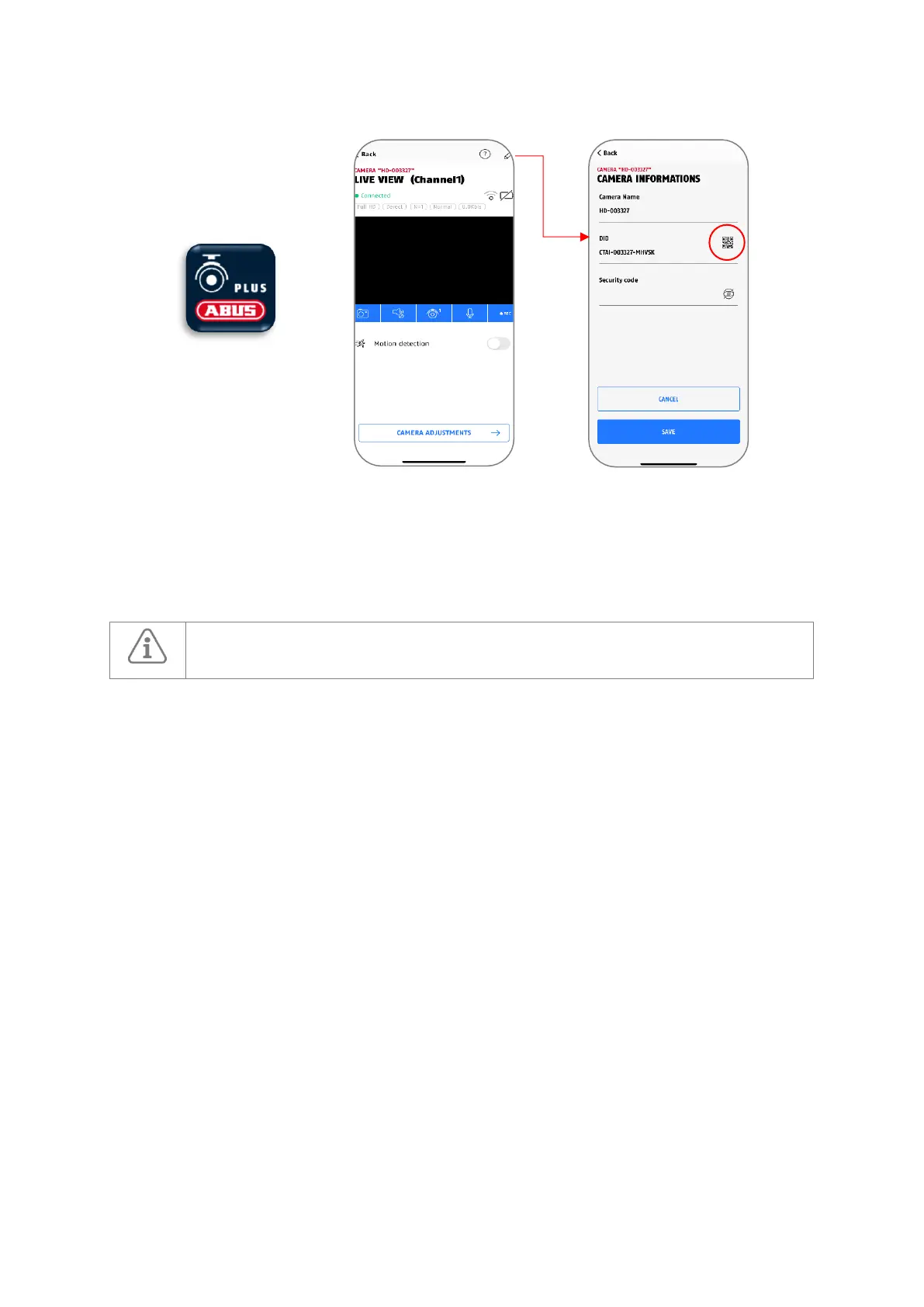
| 59
3. You can scan the DID QR code located on the PPIC camera. To do this, press the "QR-
CODE" icon to the right of the "DID" text line.
4. To continue, you must now enter the security code of your ABUS camera and conrm
with "Add". The camera is then added to your Smartvest Pro system.
The following camera models are suitable for use with the Smartvest Pro:
PPIC52520, PPIC54520, PPIC42520, PPIC44520, PPIC31020, PPIC46520, PPIC91000
Bekijk gratis de handleiding van Abus Smartvest Pro APP45000, stel vragen en lees de antwoorden op veelvoorkomende problemen, of gebruik onze assistent om sneller informatie in de handleiding te vinden of uitleg te krijgen over specifieke functies.
Productinformatie
| Merk | Abus |
| Model | Smartvest Pro APP45000 |
| Categorie | Niet gecategoriseerd |
| Taal | Nederlands |
| Grootte | 12469 MB |







