Abus Smartvest Pro APP45000 handleiding
Handleiding
Je bekijkt pagina 57 van 116
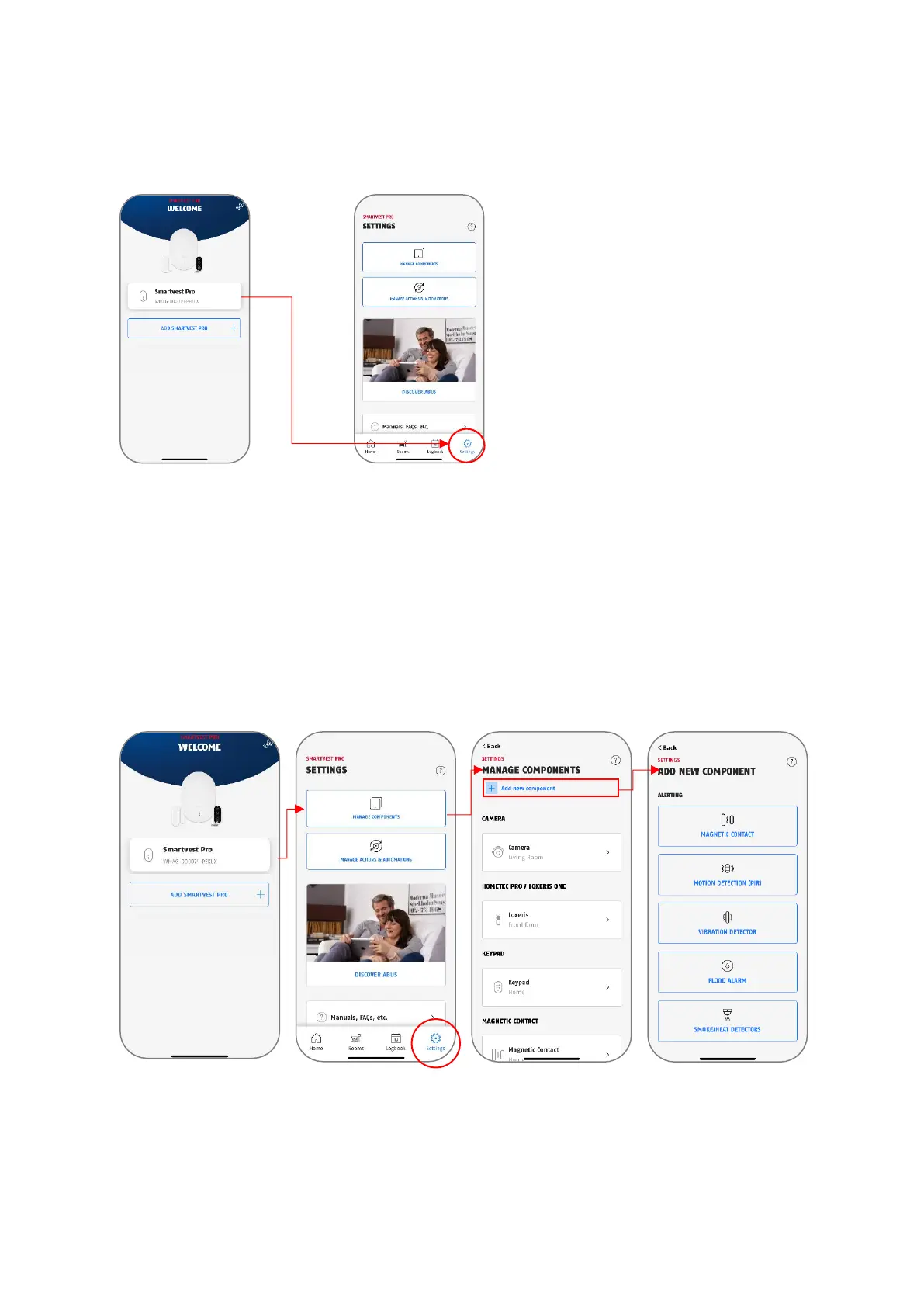
| 57
3.5 Settings
To adjust the settings of the Smartvest Pro alarm panel, rst select the appropriate alarm panel in the
overview and navigate to the Smartvest Pro menu item using the Settings button at the bottom right
of the start screen.
As soon as you have selected the menu item, you are in the menu for the alarm panel settings.
The setting options are listed below.
Managing and adding components
The components can be managed and new components added under the Manage components menu
item. In this menu it is possible to change general properties such as room, name, sensitivity and
volume, and also component-specic settings.
Bekijk gratis de handleiding van Abus Smartvest Pro APP45000, stel vragen en lees de antwoorden op veelvoorkomende problemen, of gebruik onze assistent om sneller informatie in de handleiding te vinden of uitleg te krijgen over specifieke functies.
Productinformatie
| Merk | Abus |
| Model | Smartvest Pro APP45000 |
| Categorie | Niet gecategoriseerd |
| Taal | Nederlands |
| Grootte | 12469 MB |







