Abus Smartvest Pro APP45000 handleiding
Handleiding
Je bekijkt pagina 48 van 116
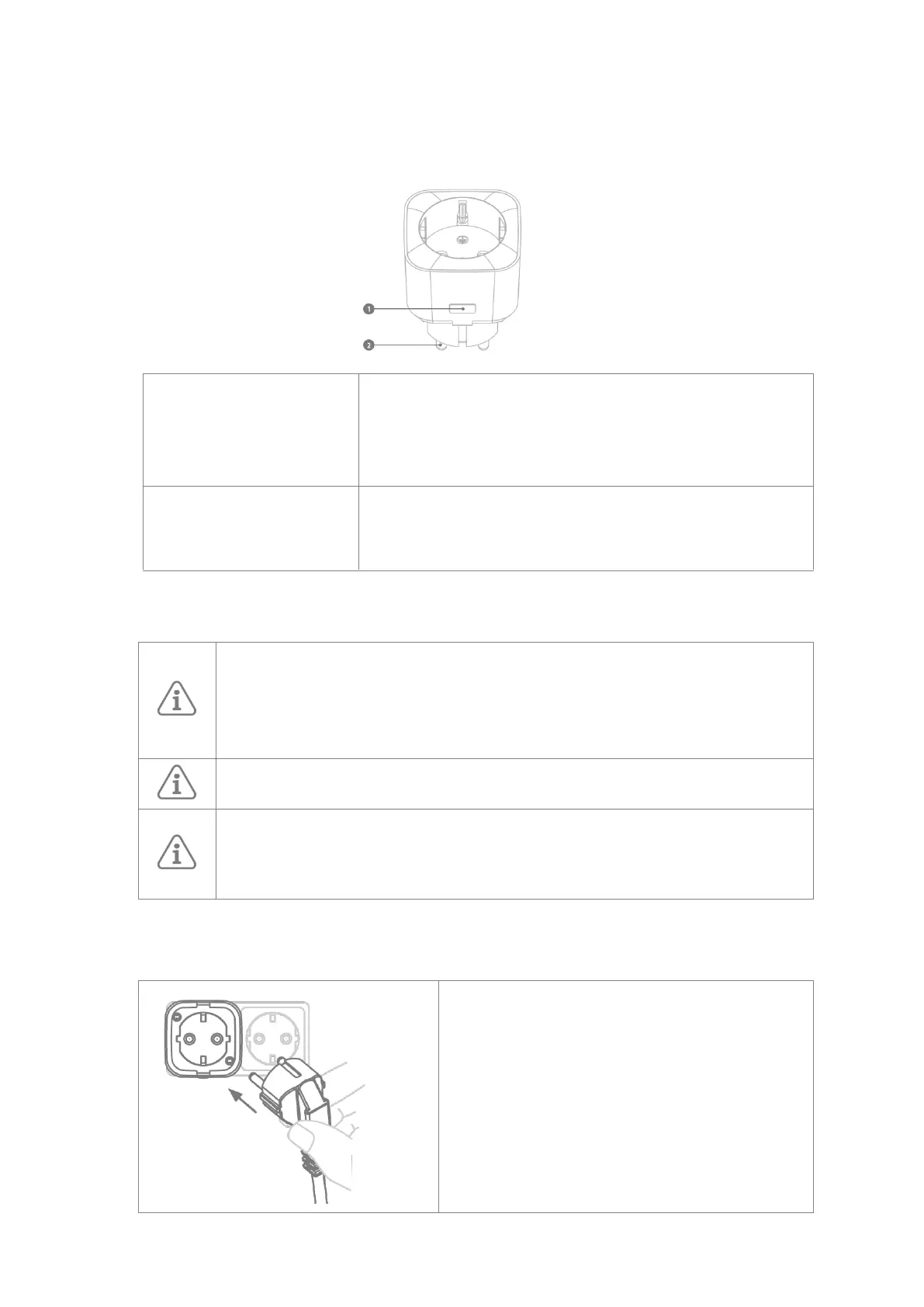
| 48
10. FUHA45000 Smartvest Pro wireless socket
10.1 Product description
1 On/Off button = Status LED
Blue status LED
Lit blue: Device is transmitting mains voltage
Off: Device is not transmitting mains voltage
Press the button once to switch the wireless socket on or off.
2 Schuko plug
Schuko plug type F (CEE 7/4). Can be used in the following
countries:
Germany, Austria, Sweden, Netherlands
10.2 Notes
The wireless socket is only suitable for indoor use. For further information, please
refer to the safety instructions relating to installation location and operating
environment.
Wireless sockets must never be connected in series.
It is only ever possible to connect one component to a wireless socket.
Please note further information on the wireless socket:
• Managing and adding components: Page 81
• Technical data: Page 115
10.3 Installation
Plug the wireless socket into a wall socket and then
plug in the desired electrical consumer (e.g. lamp).
Bekijk gratis de handleiding van Abus Smartvest Pro APP45000, stel vragen en lees de antwoorden op veelvoorkomende problemen, of gebruik onze assistent om sneller informatie in de handleiding te vinden of uitleg te krijgen over specifieke functies.
Productinformatie
| Merk | Abus |
| Model | Smartvest Pro APP45000 |
| Categorie | Niet gecategoriseerd |
| Taal | Nederlands |
| Grootte | 12469 MB |







