Abus Smartvest Pro APP45000 handleiding
Handleiding
Je bekijkt pagina 21 van 116
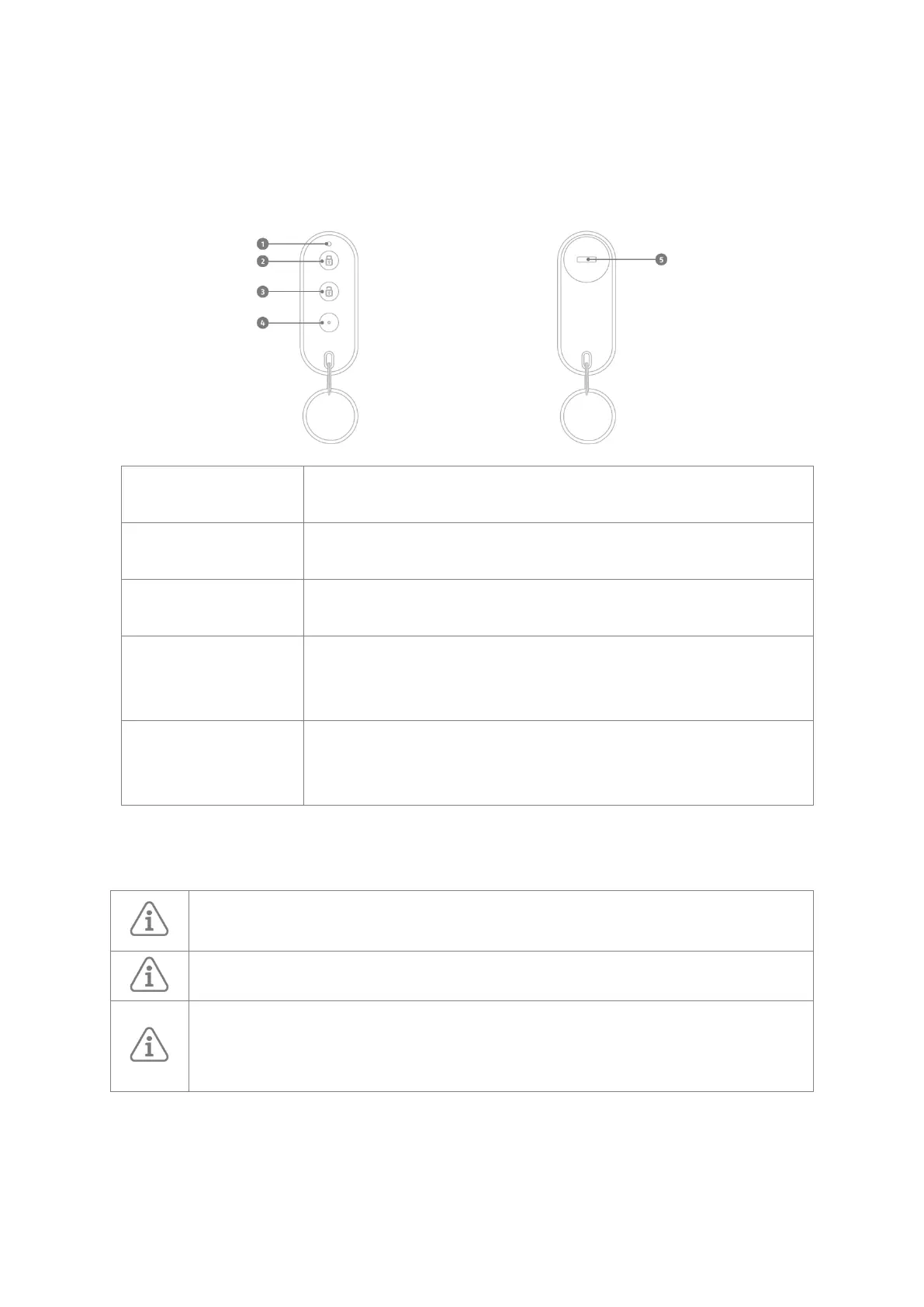
| 21
3. FUBE45000 Smartvest Pro wireless remote control
3.1 Product description
1 LED
Green: Signals that the command sent is being executed
Red: Signals that the command sent will not be executed
2 Arm
Press briefly: Arming the alarm panel
Long press: Internal arming of the alarm panel
3 Disarm
Press briefly: Disarm the alarm panel
Press and hold while alarm is active: Acknowledge alarm
4 Additional button
Press briefly: Configurable in the app, e.g. scenario OR
Long press: Panic alarm
Only one function can be assigned to the additional button
5 Battery compartment
1x 3V button battery (CR2032) for power supply
The Smartvest Pro app warns you when the battery is low.
Follow the instructions in the app.
3.2 Notes
The remote control is only suitable for indoor use. Note the information provided in the
safety instructions relating to the operating environment.
Use the keyring to attach the remote control to your bunch of keys or similar.
Please note further information on the wireless remote control:
• Managing and adding components: Page 70
• Technical data: Page 112
Bekijk gratis de handleiding van Abus Smartvest Pro APP45000, stel vragen en lees de antwoorden op veelvoorkomende problemen, of gebruik onze assistent om sneller informatie in de handleiding te vinden of uitleg te krijgen over specifieke functies.
Productinformatie
| Merk | Abus |
| Model | Smartvest Pro APP45000 |
| Categorie | Niet gecategoriseerd |
| Taal | Nederlands |
| Grootte | 12469 MB |







