4smarts ARMEATOR A1 handleiding
Handleiding
Je bekijkt pagina 2 van 40
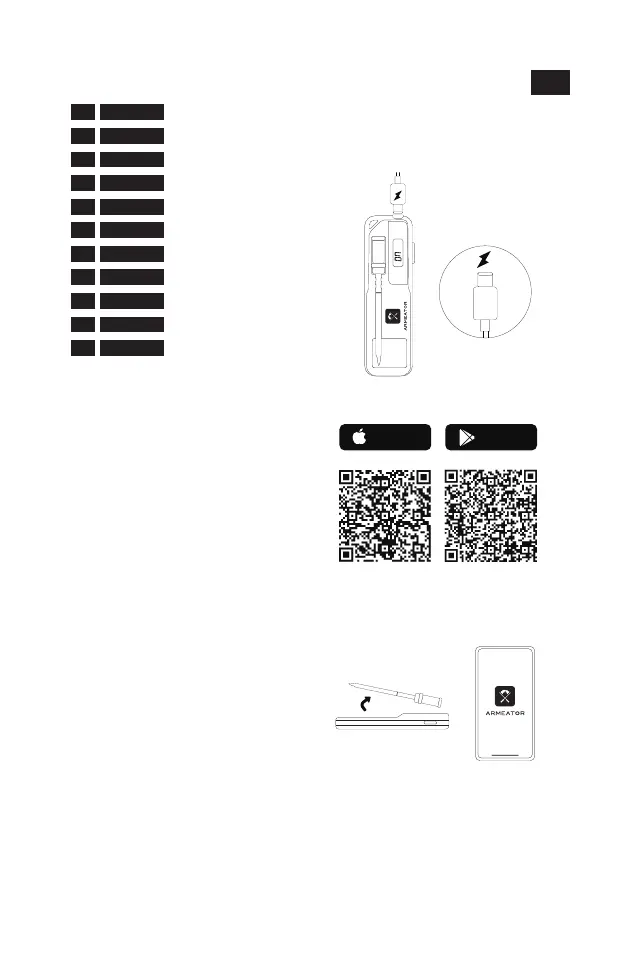
Quick Start Guide
1. When using it for the rst time, please charge it
for 15 minutes to ensure that the probe and DOCK
are fully charged.
2. Download ARMEATOR APP from App Store or
Google Play. Or scan the QR-code to download.
3. Remove the probe and open ARMEATOR APP.
Follow the on-screen instructions to begin your
cooking process.
Download on the
App Store
GET IT ON
Google Play
15 minutes
EN
Note: Please ensure that the app has access to
Bluetooth on your mobile phone and that Bluetooth is
enabled. For Android phones, you may also need to
grant the app location permission and keep location
enabled before establishing a connection with the
ARMEATOR device for the rst time.
1
1
8
15
22
29
36
43
50
57
64
71
............................................
............................................
............................................
............................................
............................................
............................................
............................................
............................................
............................................
............................................
............................................
EN
DE
FR
NL
ES
PT
PL
CZ
IT
DK
GR
English
Deutsch
Français
Nederlands
Español
Português
Polski
Čeština
Italiano
Dansk
Ελληνικά
Bekijk gratis de handleiding van 4smarts ARMEATOR A1, stel vragen en lees de antwoorden op veelvoorkomende problemen, of gebruik onze assistent om sneller informatie in de handleiding te vinden of uitleg te krijgen over specifieke functies.
Productinformatie
| Merk | 4smarts |
| Model | ARMEATOR A1 |
| Categorie | Niet gecategoriseerd |
| Taal | Nederlands |
| Grootte | 5921 MB |


