2N Telecommunications EasyGate Pro handleiding
Handleiding
Je bekijkt pagina 50 van 79
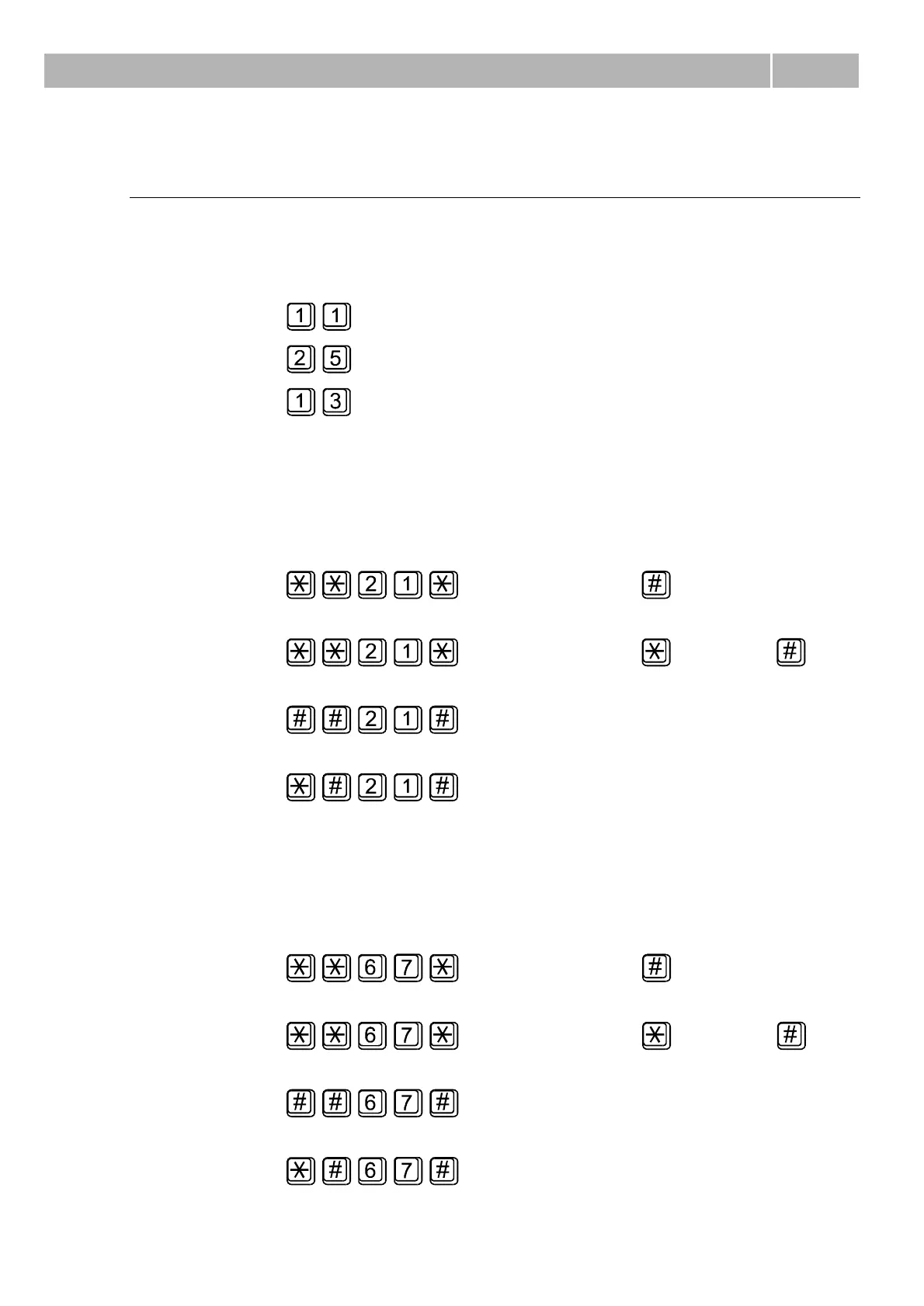
Voice function
4.1
50
Call forwarding
For forwarding activation you must specify <Telephone number> the calls will be
forwarded to. You may specify <Call type>, if you want to forward specified call type
only. You may specify <Delay time> in seconds for forwarding if no answer too.
Description of <Call type> field codes:
Voice:
Data:
Fax:
Call forwarding unconditional
If activated, incoming calls will be always forwarded to the configured telephone
number.
Activation for all call types:
<Telephone number>
Activation for selected call type:
<Telephone number>
<Call type>
Deactivation:
Status check:
Call forwarding if busy
If activated, incoming calls will be forwarded to the configured telephone number if
there is call in progress on EasyGate.
Activation for all call types:
<Telephone number>
Activation for selected call type:
<Telephone number>
<Call type>
Deactivation:
Status check:
Bekijk gratis de handleiding van 2N Telecommunications EasyGate Pro, stel vragen en lees de antwoorden op veelvoorkomende problemen, of gebruik onze assistent om sneller informatie in de handleiding te vinden of uitleg te krijgen over specifieke functies.
Productinformatie
| Merk | 2N Telecommunications |
| Model | EasyGate Pro |
| Categorie | Niet gecategoriseerd |
| Taal | Nederlands |
| Grootte | 8603 MB |
Caratteristiche Prodotto
| Ingebouwd display | Nee |
| USB-poort | Ja |
| Markt positionering | Bedrijf |
| Aantal USB 2.0-poorten | 1 |
| Ingangsspanning | 100 - 240 V |




