ZyXEL XGS1935-28 handleiding
Handleiding
Je bekijkt pagina 52 van 468
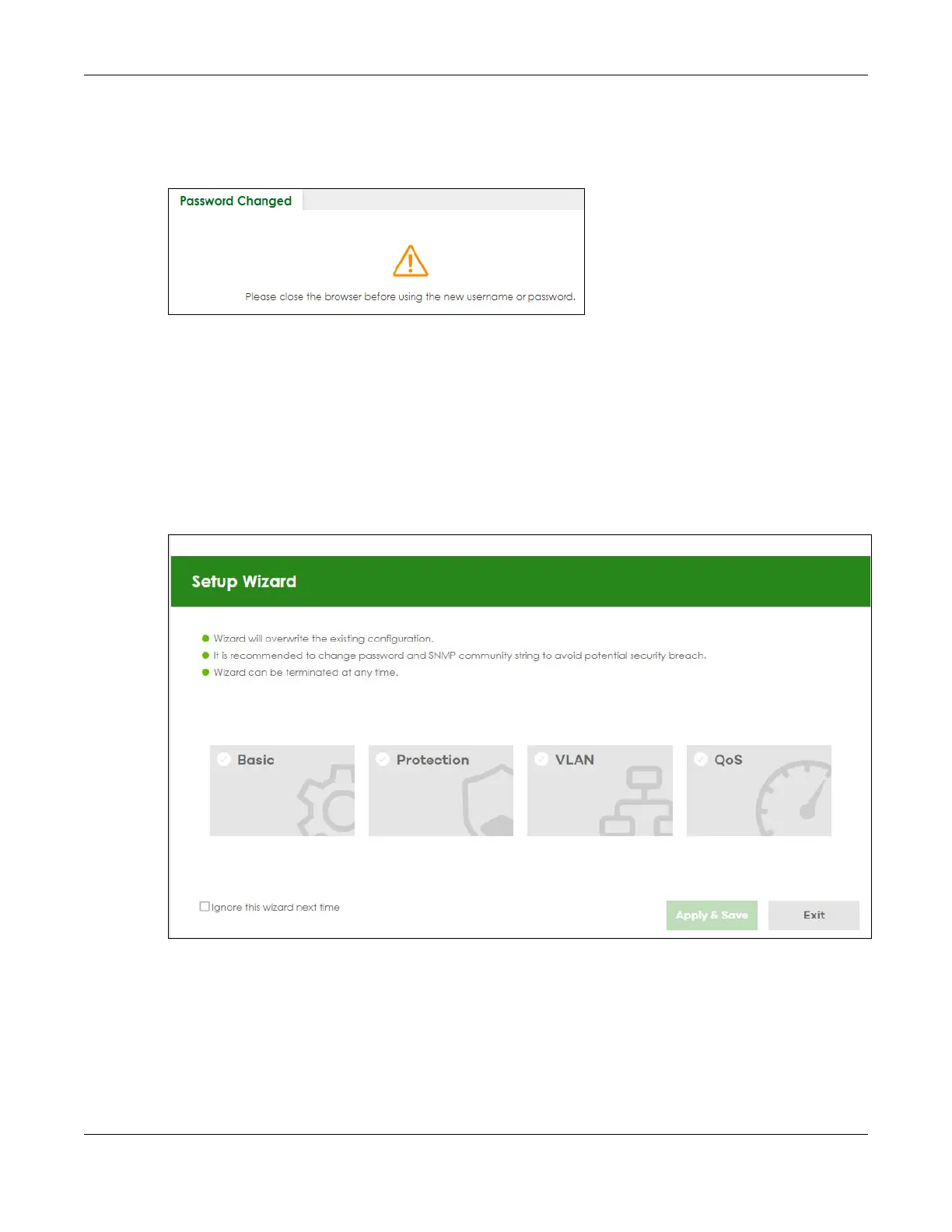
Chapter 4 Web Configurator
XGS1935 Series User’s Guide
52
6 After setting the new password, close and restart your web browser. Enter the ‘https://DHCP-assigned IP’
in the URL field and press [ENTER]. When the login screen appears, enter the user name (default:
‘admin’) and new password.
Figure 32 Password Changed Screen
7 The Setup Wizard screen will appear. You can use the Setup Wizard screen to configure the Switch’s IP,
login password, SNMP community, link aggregation, and view a summary of the settings. When you finish
configuring the settings, you can click the Apply & Save button to make the settings take effect, and
save your configuration into the Switch’s non-volatile memory at once. Check the screens to see if the
settings are applied.
You can select the Ignore this wizard next time checkbox and click Apply
& Save if you do not want the
Setup Wizard screen to appear the next time you log in. If you want to open the Setup Wizard screen
later, click the Wizard icon in the upper right hand corner of the Web Configurator.
Figure 33 Web Configurator: Wizard
8 If you did not change the default SNMP community values and enabled SNMP in SECURITY > Access
Control > Service Access Control, a warning screen displays each time you log into the Web
Configurator. Click SNMP to open a screen where you can change the SNMP community string, see
Section 26.2 on page 157 for more information. Otherwise, click Ignore to close it.
Bekijk gratis de handleiding van ZyXEL XGS1935-28, stel vragen en lees de antwoorden op veelvoorkomende problemen, of gebruik onze assistent om sneller informatie in de handleiding te vinden of uitleg te krijgen over specifieke functies.
Productinformatie
| Merk | ZyXEL |
| Model | XGS1935-28 |
| Categorie | Niet gecategoriseerd |
| Taal | Nederlands |
| Grootte | 44073 MB |

