ZyXEL XGS1935-28 handleiding
Handleiding
Je bekijkt pagina 49 van 468
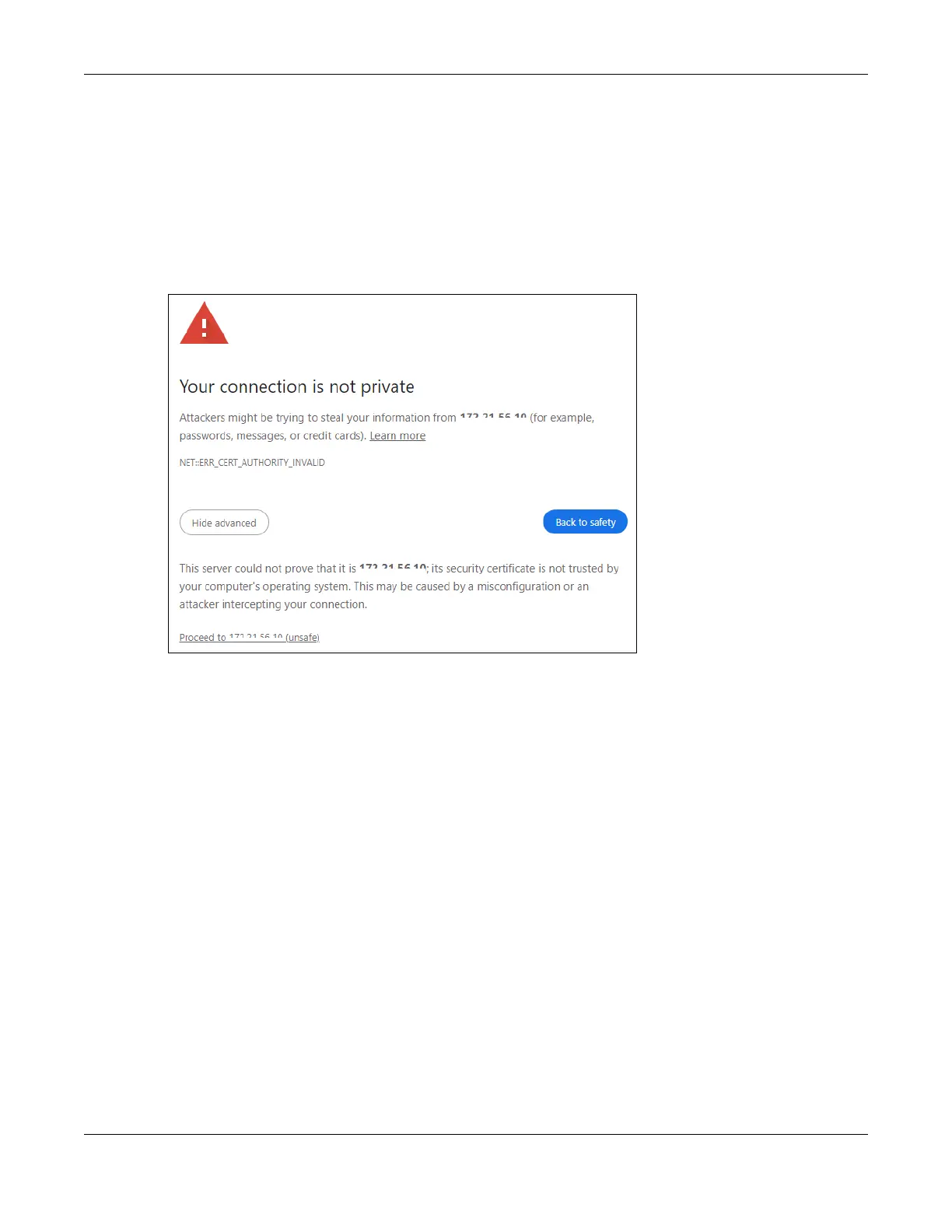
Chapter 4 Web Configurator
XGS1935 Series User’s Guide
49
3 If a “Your connection is not private” screen appears, click Advanced and Proceed to DHCP-assigned IP
(unsafe) to go to the Login screen. This screen appears as the Zyxel Device uses a certificate for the
HTTPS connection. See Section 65.2 on page 389 for information on using an HTTPS certificate verified by
a third party to create secure HTTPS connections between your computer and the Switch.
Note: If you see this warning page, it indicates that your browser has failed to verify the
Secure Sockets Layer (SSL) certificate, which opens an encrypted connection. You can
ignore this message and proceed to the login IP address.
Figure 27 Unsafe Login Warning
The Login screen appears.
Bekijk gratis de handleiding van ZyXEL XGS1935-28, stel vragen en lees de antwoorden op veelvoorkomende problemen, of gebruik onze assistent om sneller informatie in de handleiding te vinden of uitleg te krijgen over specifieke functies.
Productinformatie
| Merk | ZyXEL |
| Model | XGS1935-28 |
| Categorie | Niet gecategoriseerd |
| Taal | Nederlands |
| Grootte | 44073 MB |

