ZyXEL XGS1935-28 handleiding
Handleiding
Je bekijkt pagina 36 van 468
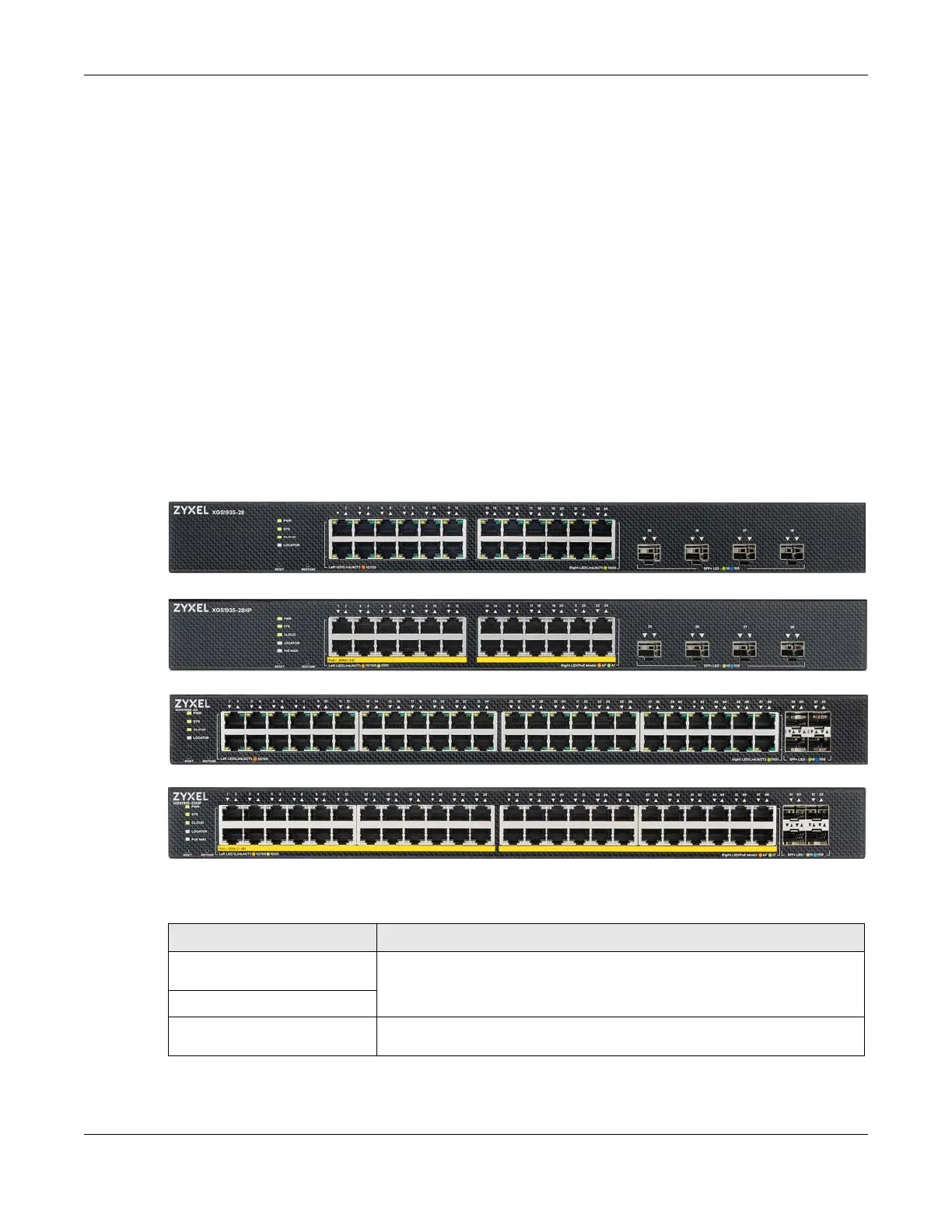
Chapter 3 Hardware Panels
XGS1935 Series User’s Guide
36
CHAPTER 3
Hardware Panels
This chapter describes the front panel and rear panel of the Switch and shows you how to make the
hardware connections.
3.1 Front Panel Connections
The following figures show the front panels of the Switch.
Figure 11 Front Panel: XGS1935-28
Figure 12 Front Panel: XGS1935-28HP
Figure 13 Front Panel: XGS1935-52
Figure 14 Front Panel: XGS1935-52HP
The following table describes the ports. To see the port details, please refer to the Table 1 on page 21.
Table 5 Panel Connections
CONNECTOR DESCRIPTION
10M, 100M, and 1G RJ-45
Ethernet Ports
These are 10/100/1000Base-T auto-negotiating and auto-crossover Ethernet
ports.
Connect these ports to a computer, a hub, a router, or an Ethernet switch.
10M, 100M, and 1G PoE+ Ports
10G SFP+ Slots Use SFP+ transceivers in these ports for high-bandwidth backbone connections.
You can also insert an SFP+ Direct Attach Copper (DAC) in the SFP+ slot.
Bekijk gratis de handleiding van ZyXEL XGS1935-28, stel vragen en lees de antwoorden op veelvoorkomende problemen, of gebruik onze assistent om sneller informatie in de handleiding te vinden of uitleg te krijgen over specifieke functies.
Productinformatie
| Merk | ZyXEL |
| Model | XGS1935-28 |
| Categorie | Niet gecategoriseerd |
| Taal | Nederlands |
| Grootte | 44073 MB |

