ZyXEL PoE12-3PD handleiding
Handleiding
Je bekijkt pagina 44 van 57
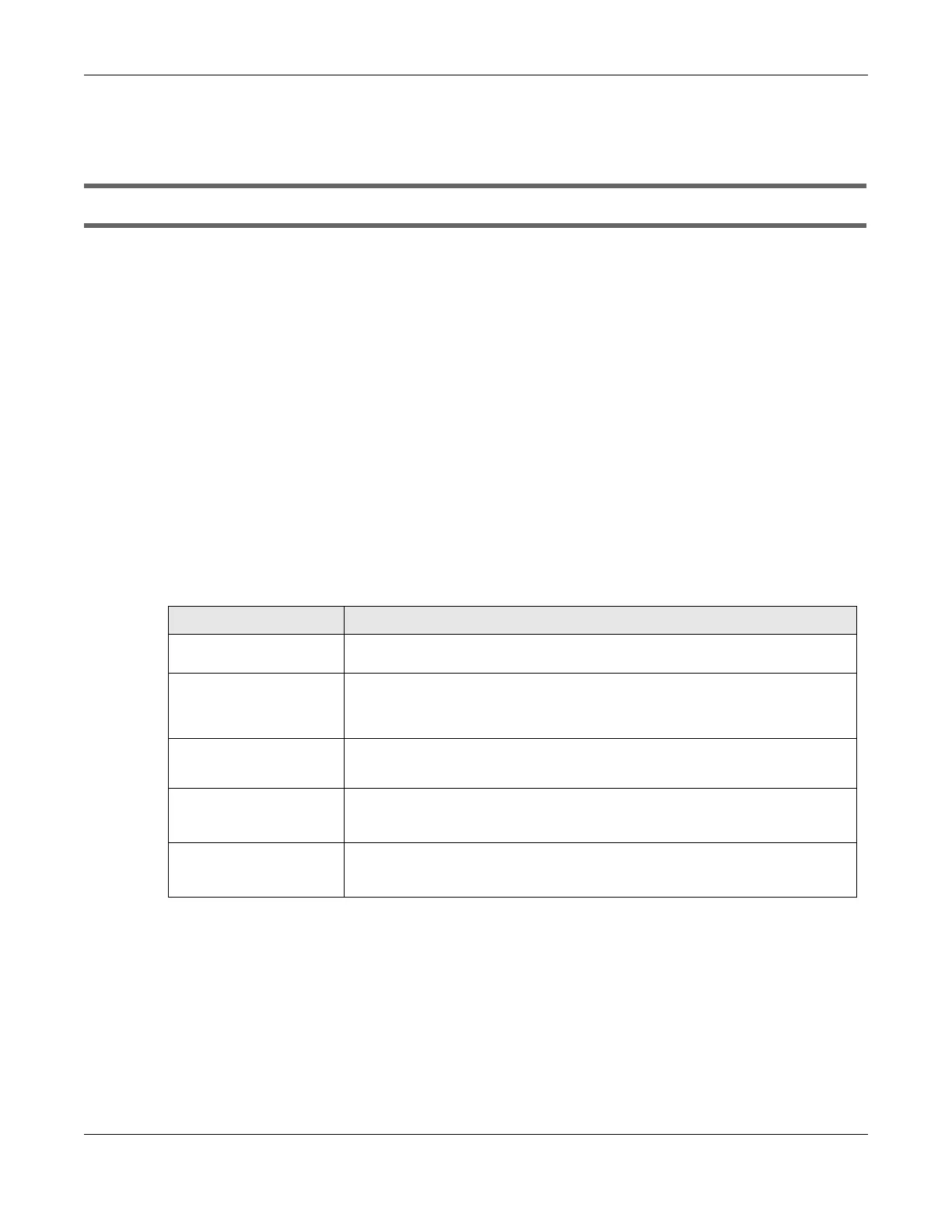
Chapter 24 Troubleshooting
PoE12-3PD User’s Guide
27
• Make sure the network adapters are working on the attached devices.
• Verify that proper network cable type is used and its length does not exceed 100 meters.
The LEDs of port 1-3 are off and/or power is not being supplied to my Powered Device (PD).
• Ensure to connect the PD to port 1, 2 or 3 of your PoE12-3PD.
• Check your PoE12-3PD’s PoE MAX LED. If it blinks quickly in yellow or is off, the remaining power
budget of the PoE12-3PD is relatively low, and the connected PDs might not have enough power to
function properly. See Section 20.5 on page 12 for more information on LEDs.
• Ensure the UPLINK port of the PoE12-3PD is properly connected to a powered PoE Switch or PoE
injector. Verify that the power source of the PoE Switch or PoE injector is on and working.
• Ensure all the Ethernet cables are properly connected and that you are using the supported Ethernet
cable. See Table 60 on page 2 for supported cables. Contact your local distributor if the problem
persists.
24.2 Improper Network Cabling and Topology
Improper network cabling or topology setup is a common cause of poor network performance or even
network failure.
Figure 16 Troubleshooting Improper Network Cabling and Topology
PROBLEM CORRECTIVE ACTION
Faulty cables Using faulty network cables may affect data rates and have an impact on your
network performance. Replace with new standard network cables.
Non-standard network
cables
Non-standard cables may increase the number of network collisions and cause
other network problems that affect your network performance.
For 1G connections, use Cat5e cable for better speed.
Cabling Length If you use longer cables than are needed, transmission quality may be affected.
The network cables should not be longer than the limit of 100 meters.
Too many hubs between
the computers in the
network
Too many hubs (or repeaters) between the connected computers in the network
may increase the number of network collision or other network problems. Remove
unnecessary hubs from the network.
A loop in the data path A data path loop forms when there is more than one path or route between two
networked computers. This results in broadcast storms that will severely affect your
network performance. Make sure there are no loops in your network topology.
Bekijk gratis de handleiding van ZyXEL PoE12-3PD, stel vragen en lees de antwoorden op veelvoorkomende problemen, of gebruik onze assistent om sneller informatie in de handleiding te vinden of uitleg te krijgen over specifieke functies.
Productinformatie
| Merk | ZyXEL |
| Model | PoE12-3PD |
| Categorie | Niet gecategoriseerd |
| Taal | Nederlands |
| Grootte | 5949 MB |

