ZyXEL PoE12-3PD handleiding
Handleiding
Je bekijkt pagina 42 van 57
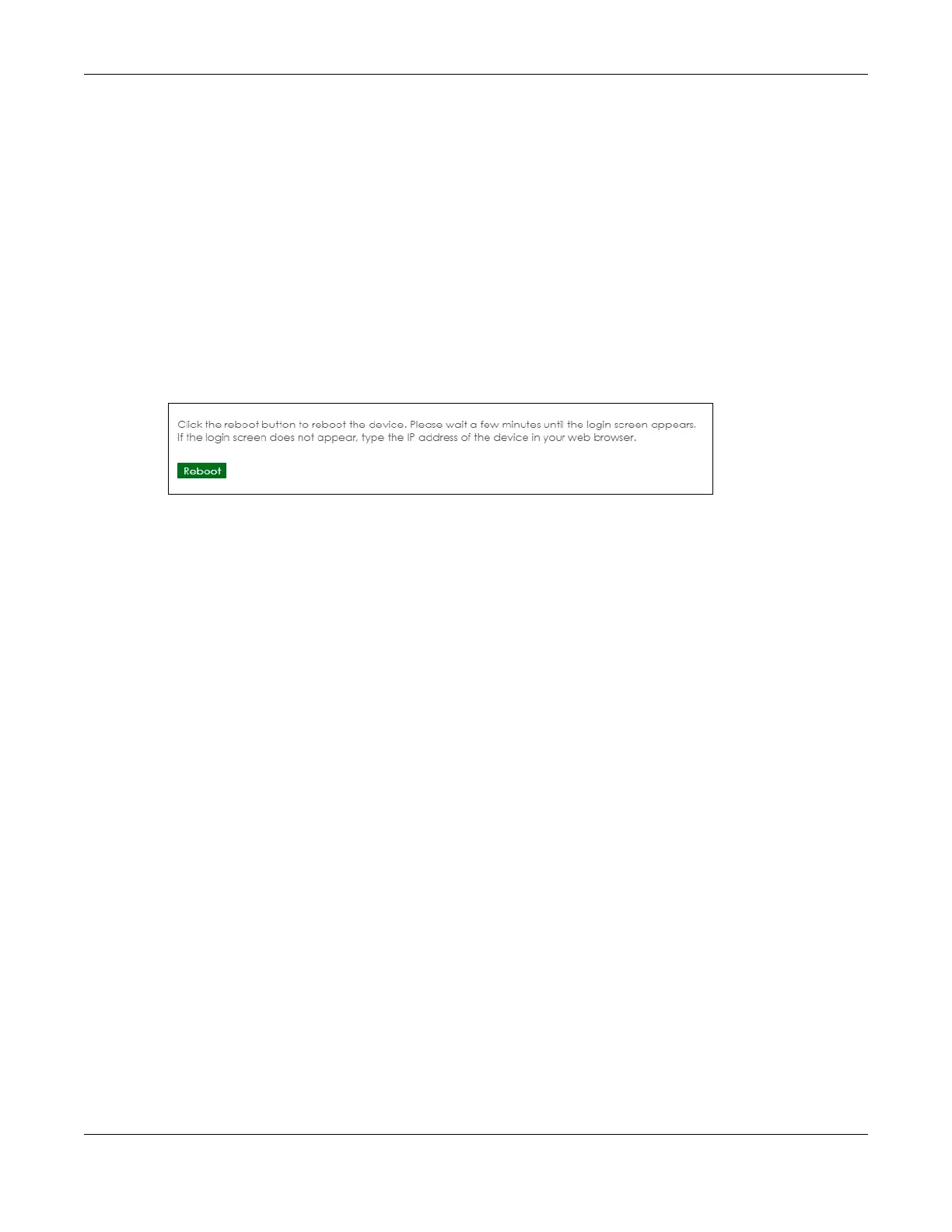
Chapter 23 Maintenance
PoE12-3PD User’s Guide
26
23.6.1 What You Need To Know
If you made changes in the Web Configurator, they were saved when you click Apply. They do not
change when you reboot the PoE12-3PD.
Reboot is different to reset; reset returns the PoE12-3PD to its factory default configuration.
23.6.2 Reboot Screen
You can reboot your PoE12-3PD when the Internet connection is slow or intermittent.
This screen allows you to restart the PoE12-3PD. Click Maintenance > Reboot to display the following
screen. Click Reboot to restart the PoE12-3PD immediately.
Figure 20 Maintenance > Reboot
After the PoE12-3PD reboots, wait a few minutes until the login screen appears. If the login screen does
not appear, type the IP address of the PoE12-3PD in your Web browser.
Bekijk gratis de handleiding van ZyXEL PoE12-3PD, stel vragen en lees de antwoorden op veelvoorkomende problemen, of gebruik onze assistent om sneller informatie in de handleiding te vinden of uitleg te krijgen over specifieke functies.
Productinformatie
| Merk | ZyXEL |
| Model | PoE12-3PD |
| Categorie | Niet gecategoriseerd |
| Taal | Nederlands |
| Grootte | 5949 MB |

