ZyXEL PoE12-3PD handleiding
Handleiding
Je bekijkt pagina 40 van 57
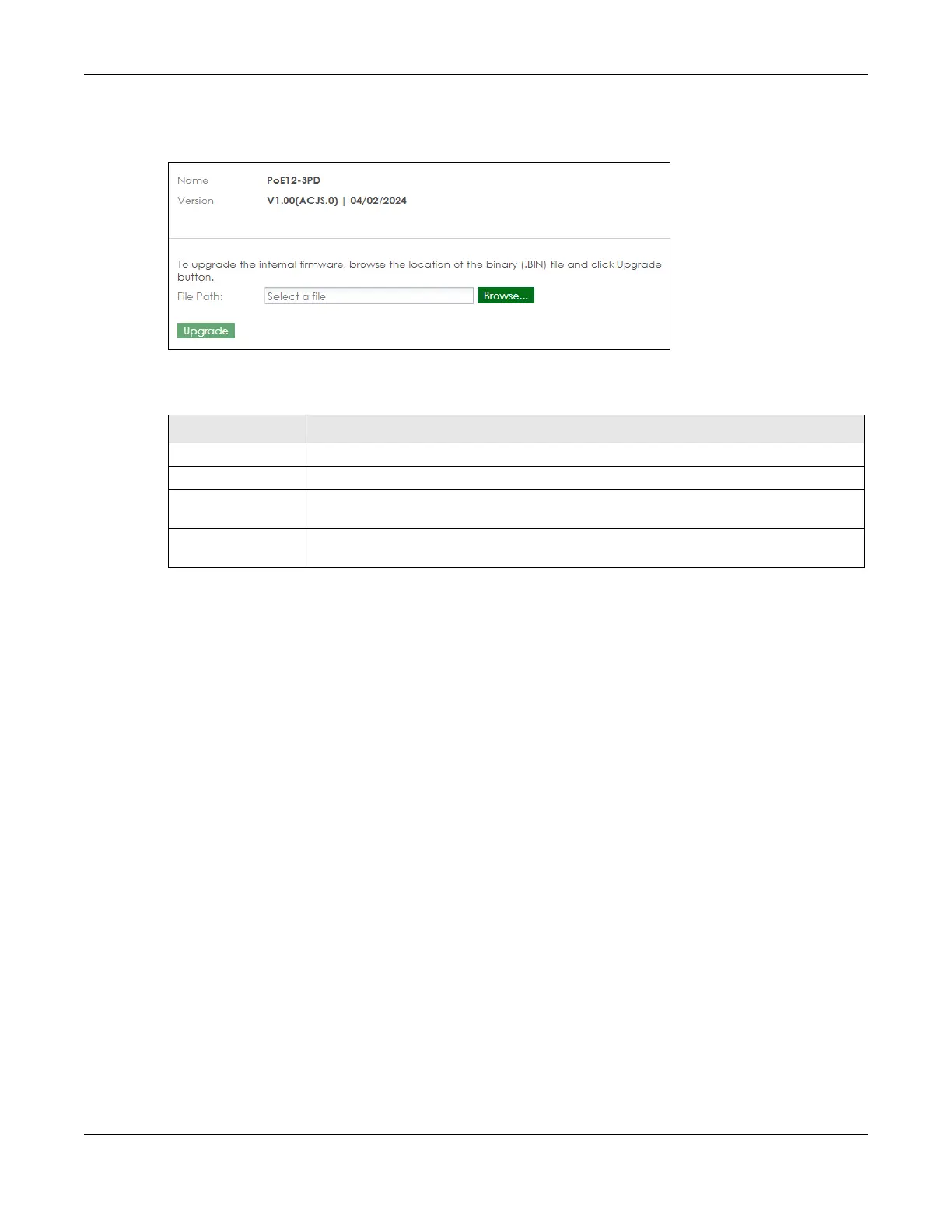
Chapter 23 Maintenance
PoE12-3PD User’s Guide
24
Click Maintenance > Firmware Upgrade to view the screen as shown next.
Figure 18 Maintenance > Firmware Upgrade
The following table describes the labels in this screen.
23.5 Log
Use the Log screen to view the log messages of the PoE12-3PD. Click Maintenance > Log to display the
following screen.
Note: When a log reaches the maximum number of log messages, new log messages
automatically overwrite existing log messages, starting with the oldest existing log
message first.
Events that generate an alert (as well as a log message) display in red. Regular logs display in black.
Click a column’s heading cell to sort the table entries by that column’s criteria. Click the heading cell
again to reverse the sort order.
Table 75 Maintenance > Firmware Upgrade
LABEL DESCRIPTION
Name This is the name of the device.
Version This is the firmware version and the date created.
Browse... Click the Browse... button to find the .bin file you want to upload. Remember that you must
decompress compressed (.zip) files before you can upload them.
Upgrade After a successful upgrade, the system will reboot, and you will need to log into the PoE12-
3PD again.
Bekijk gratis de handleiding van ZyXEL PoE12-3PD, stel vragen en lees de antwoorden op veelvoorkomende problemen, of gebruik onze assistent om sneller informatie in de handleiding te vinden of uitleg te krijgen over specifieke functies.
Productinformatie
| Merk | ZyXEL |
| Model | PoE12-3PD |
| Categorie | Niet gecategoriseerd |
| Taal | Nederlands |
| Grootte | 5949 MB |

