ZyXEL PoE12-3PD handleiding
Handleiding
Je bekijkt pagina 26 van 57
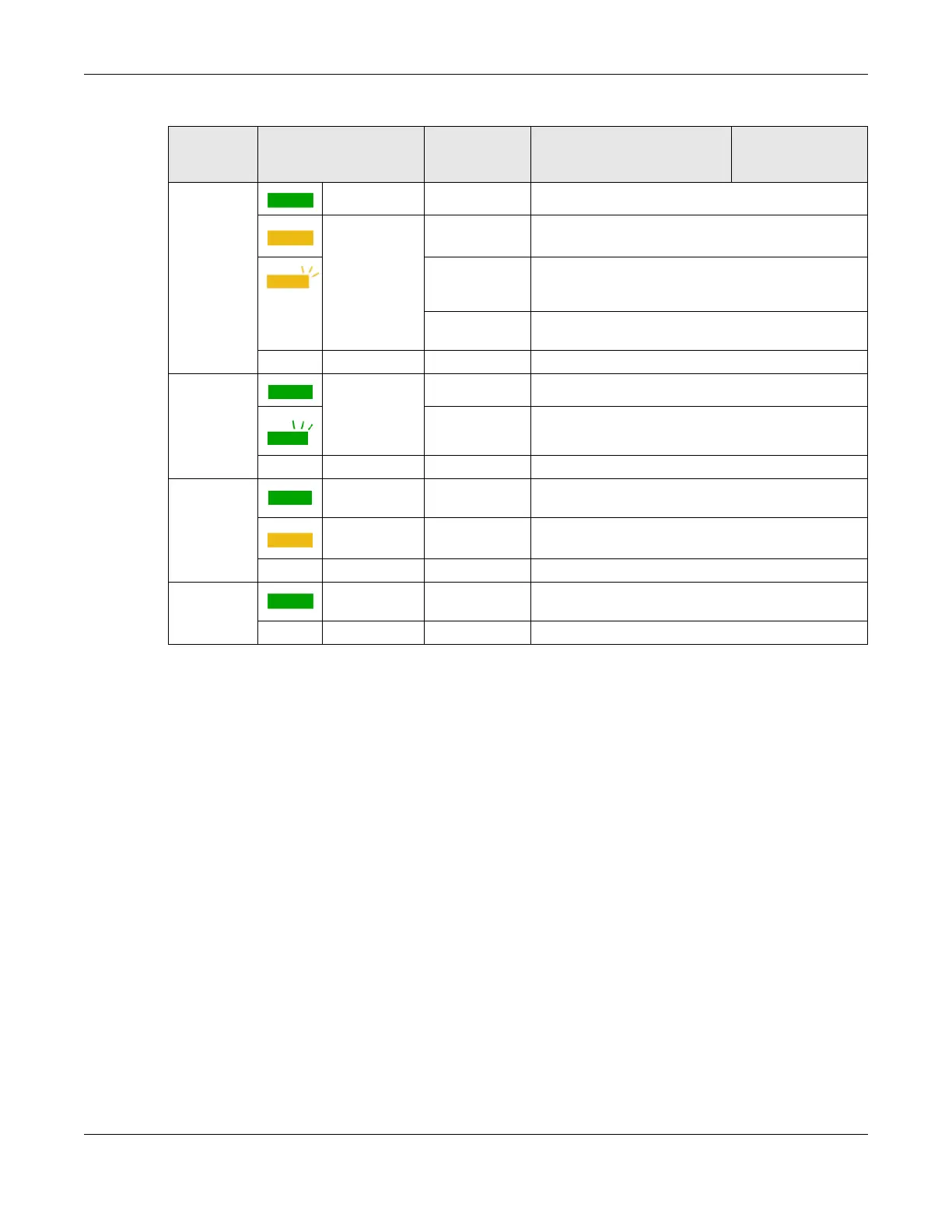
Chapter 20 Hardware
PoE12-3PD User’s Guide
16
20.6 Reset Button
If you forget your password or you cannot access the Web Configurator, you will need to use the Reset
button of the PoE12-3PD to reload the factory-default configuration file. This means that you will lose all
configurations that you had previously saved, the password will be reset to 1234.
1 Make sure the power LED is on (not blinking).
2 Use a pin to press the Reset button for longer than 5 seconds to set the PoE12-3PD back to its factory-
default configurations.
PoE MAX Green On The remaining power budget is more than 30 Watts.
Yellow On The remaining power budget is between 15.4 and 30
Watts.
Slow Blinking
(1-second
interval)
The remaining power budget is between 7 and 15.4
Watts.
Fast Blinking
(300ms interval)
The remaining power budget is between 3.84 and 7
Watts.
Off The remaining power budget is less than 3.84 Watts.
Link/ACT (
left of the
ports)
Green On The 10/100/1000 Mbps connection is ready.
Blinking The port is transmitting data at 10/100/1000 Mbps.
Off No connection or the port is shut down.
PoE (right of
the UPLINK
port)
Green On The port's receiving PoE power is up to 51 Watts (IEEE
802.3bt).
Yellow On The port's receiving PoE power is up to 25.5 /12.95
Watts (IEEE 802.3at/af).
Off No PoE power is provided.
PoE (right of
ports1-3)
Green On The supplying PoE power of the port is up to 30 /15.4
Watts (IEEE 802.3at/af).
Off No PoE power is provided.
Table 66 LED Descriptions (continued)
LED COLOR STATUS CLOUD MODE
STANDALONE
(NCC DISCOVERY
DISABLED)
Bekijk gratis de handleiding van ZyXEL PoE12-3PD, stel vragen en lees de antwoorden op veelvoorkomende problemen, of gebruik onze assistent om sneller informatie in de handleiding te vinden of uitleg te krijgen over specifieke functies.
Productinformatie
| Merk | ZyXEL |
| Model | PoE12-3PD |
| Categorie | Niet gecategoriseerd |
| Taal | Nederlands |
| Grootte | 5949 MB |

