ZyXEL PoE12-3PD handleiding
Handleiding
Je bekijkt pagina 24 van 57
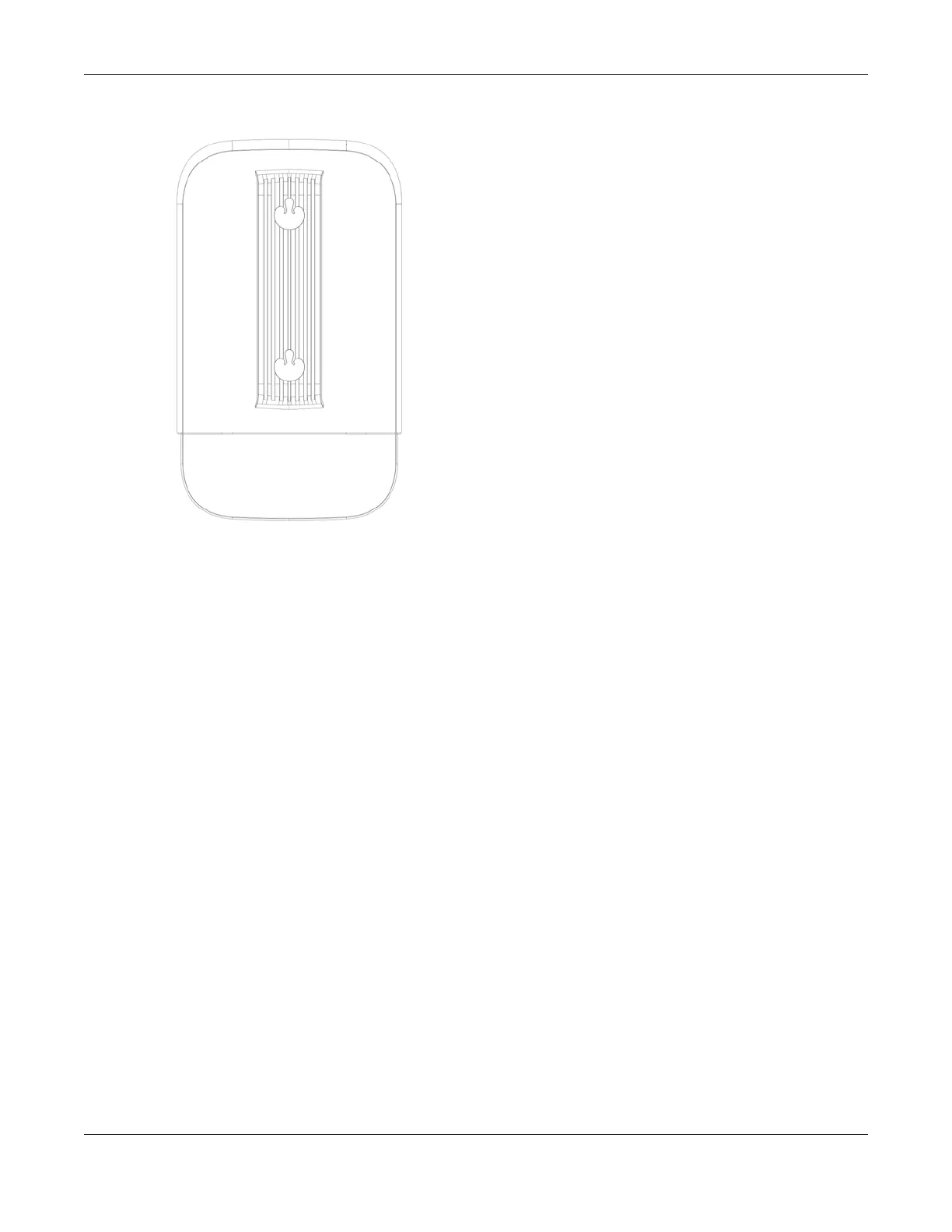
Chapter 20 Hardware
PoE12-3PD User’s Guide
14
Figure 18 PoE12-3PD Back
20.5 LEDs
The LED Indicators show the current status of the PoE12-3PD. After powering the PoE12-3PD on, see the
LEDs to ensure the PoE12-3PD is working properly or diagnose any issues.
The PoE MAX LED shows the remaining PoE power available for the Powered Devices (PDs) connected
to ports 1, 2 and 3. The Power MAX LED represents the total power received from the PoE switch or PoE
injector through the UPLINK port minus the total power sent to the PDs on ports 1, 2 and 3. See Table 59
on page 2 to see the PoE standard of each port.
• PoE MAX = Total PoE In (UPLINK port) - Total PoE Out (ports 1, 2, and 3)
Bekijk gratis de handleiding van ZyXEL PoE12-3PD, stel vragen en lees de antwoorden op veelvoorkomende problemen, of gebruik onze assistent om sneller informatie in de handleiding te vinden of uitleg te krijgen over specifieke functies.
Productinformatie
| Merk | ZyXEL |
| Model | PoE12-3PD |
| Categorie | Niet gecategoriseerd |
| Taal | Nederlands |
| Grootte | 5949 MB |

