ZOTAC ZBOX MI640 nano handleiding
Handleiding
Je bekijkt pagina 20 van 21
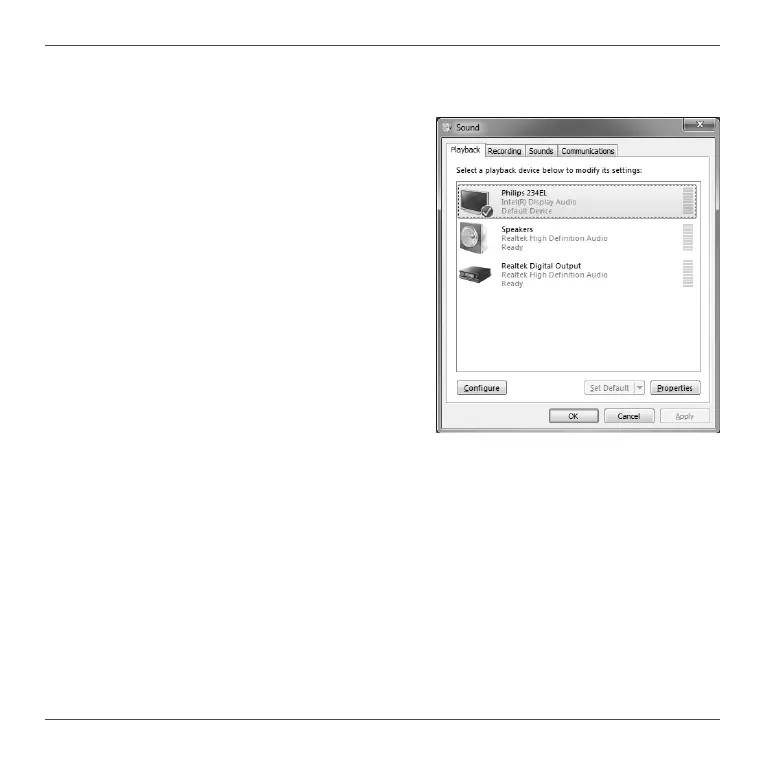
ZOTAC ZBOX nano
19
Conguring audio output
Follow the steps below to enable audio output when connecting the ZOTAC ZBOX nano to a
TV or receiver via DP/HDMI adapter.
1. Access the Sound settings via the system
Control Panel.
2. Under Playback devices, click the display device
that corresponds with your audio compatible
display.
3. Click the “Set Default” button in the lower right
hand corner.
4. Click “OK” to exit the setup.
Bekijk gratis de handleiding van ZOTAC ZBOX MI640 nano, stel vragen en lees de antwoorden op veelvoorkomende problemen, of gebruik onze assistent om sneller informatie in de handleiding te vinden of uitleg te krijgen over specifieke functies.
Productinformatie
| Merk | ZOTAC |
| Model | ZBOX MI640 nano |
| Categorie | Niet gecategoriseerd |
| Taal | Nederlands |
| Grootte | 2558 MB |







