ZOTAC ZBOX MI640 nano handleiding
Handleiding
Je bekijkt pagina 15 van 21
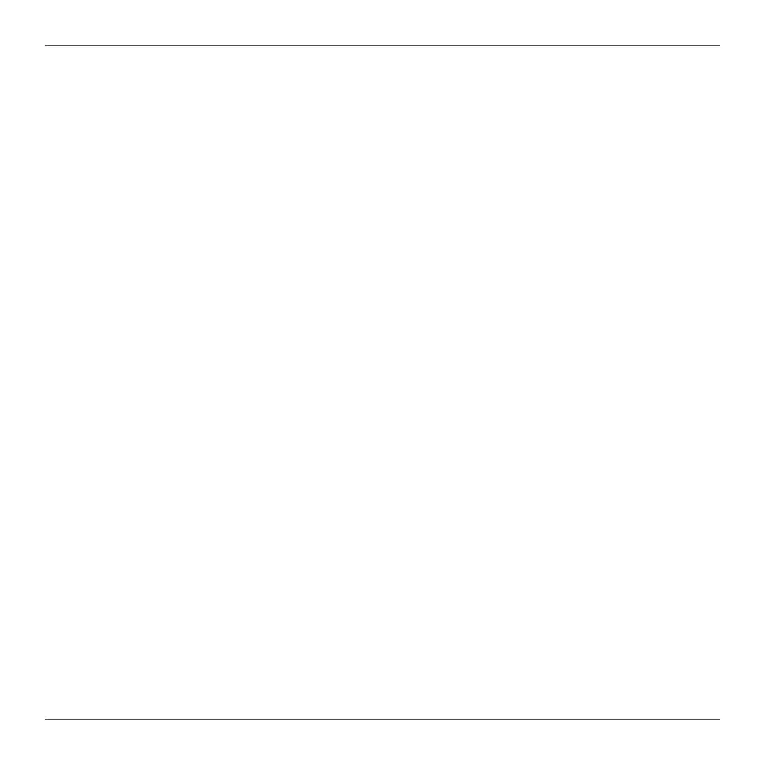
ZOTAC ZBOX nano
14
4. Connecting a DisplayPort display
Connect the DisplayPort connector to the DP port of the monitor or display.
5. Connecting to an HDMI display
Connect one end of an HDMI cable to an HDTV or monitor, and the other end to the HDMI
port on the system rear panel.
6. Connecting the power adapter and turning on the ZBOX nano
Connect the supplied AC adapter to the DC IN jack on the system rear panel and then press
the power switch on the front panel to turn on the system.
When your ZOTAC ZBOX nano is not in use, unplug the power adapter or switch off the
AC outlet to conserve power.
Bekijk gratis de handleiding van ZOTAC ZBOX MI640 nano, stel vragen en lees de antwoorden op veelvoorkomende problemen, of gebruik onze assistent om sneller informatie in de handleiding te vinden of uitleg te krijgen over specifieke functies.
Productinformatie
| Merk | ZOTAC |
| Model | ZBOX MI640 nano |
| Categorie | Niet gecategoriseerd |
| Taal | Nederlands |
| Grootte | 2558 MB |







