ZOTAC ZBOX MI549 nano handleiding
Handleiding
Je bekijkt pagina 19 van 21
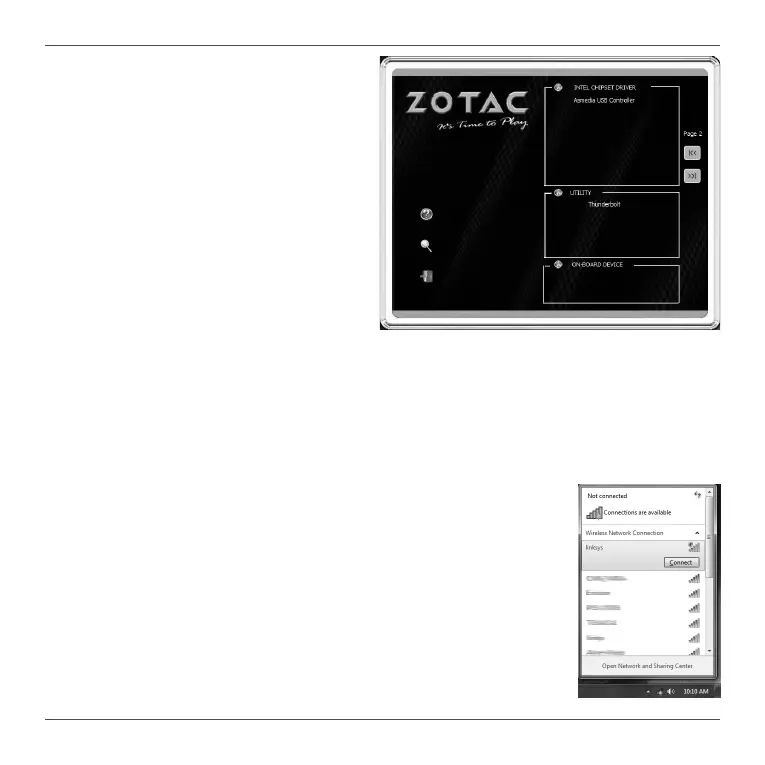
ZOTAC ZBOX nano
18
• HDA Sound Driver
• Intel Graphics Driver
• Realtek Ethernet PCI-E Driver
• Intel Ethernet PCI-E Driver
• Wireless Network Driver
• Intel Management Engine
• Thunderbolt
• Bluetooth Driver
• MassStorage Driver
• Asmedia USB Controller
• USB Charger (optional)
Note: If you want to use high-amperage
USB charging for smartphones and tablets,
please install the driver USB Charger driver.
Each driver must be installed individually to ensure proper operation of the ZOTAC ZBOX
nano.
3. Select the driver you want to install. The driver installer should launch.
4. Follow the onscreen instructions to install the drivers.
5. Restart the system.
Using your ZOTAC ZBOX nano
Conguring a wireless connection
Please follow the instructions below to connect to a wireless network:
1. Double-click the wireless network icon (pic) in the notication area.
2. Select the wireless network you want to connect to from the list and
click Connect.
3. After connection is established, you will see “Connected.”
Note 1: For security concerns, Do NOT connect to an unsecured network,
otherwise, the transmitted information without encryption might be visible to
others.
Note 2: Enter the network security key if necessary.
Bekijk gratis de handleiding van ZOTAC ZBOX MI549 nano, stel vragen en lees de antwoorden op veelvoorkomende problemen, of gebruik onze assistent om sneller informatie in de handleiding te vinden of uitleg te krijgen over specifieke functies.
Productinformatie
| Merk | ZOTAC |
| Model | ZBOX MI549 nano |
| Categorie | Niet gecategoriseerd |
| Taal | Nederlands |
| Grootte | 2787 MB |







