Handleiding
Je bekijkt pagina 12 van 64
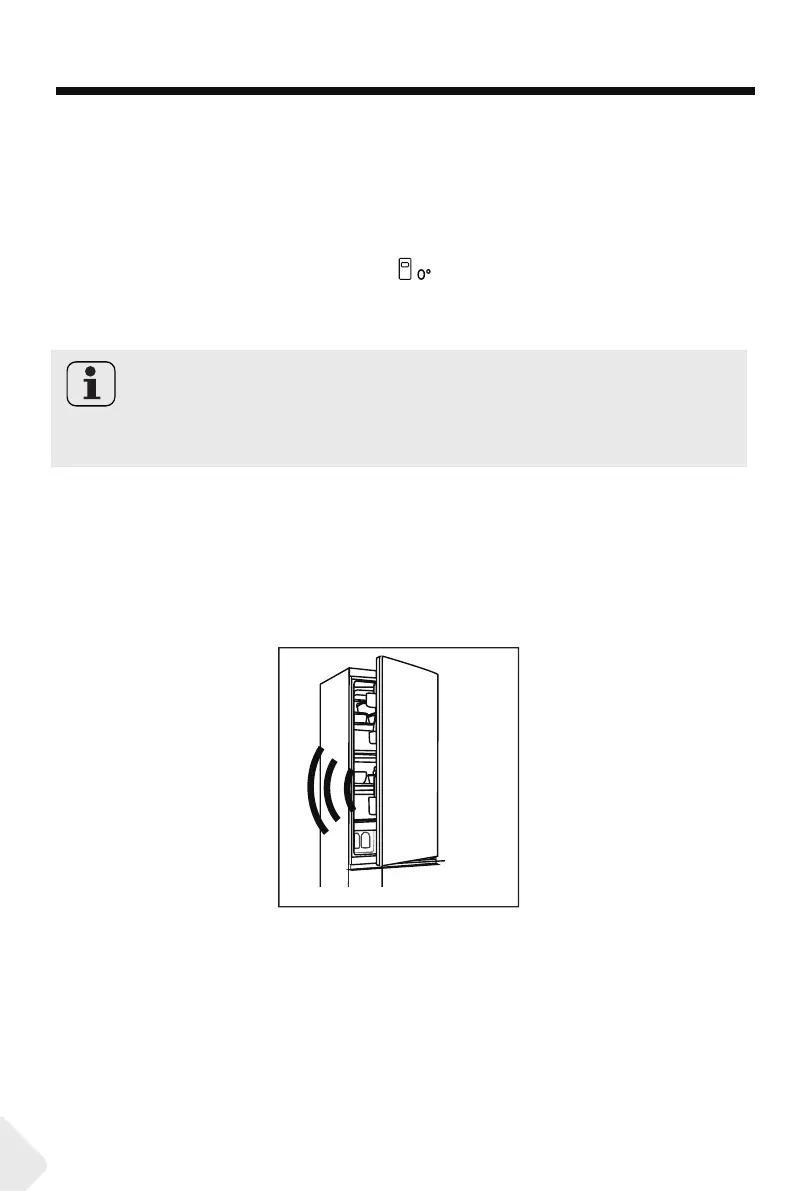
USE
MECHANICAL BUTTONS
The buttons on the control panel are mechanical buttons.
SWITCH ON/OFF THE APPLIANCE
The appliance is in operation as soon as it is connected to the power supply.
When the refrigerator is first powered on,the indicator “4°” of “B”(Fridge
temperature display) and the indicator “ ” of FRESH ZONE 0° illuminates.
The fridge temperature and freezer temperature are automatically set to 4°C
and
-20°C respectively, FRESH ZONE 0° come into operation.
NOTICE
The appliance is preset to the recommended temperature of 4°C .These are the
recommended settings.If desired, you can change these temperatures manually.
DOOR OPENING ALARM
When the refrigerator door is open for more than 3 minutes, the door opening
alarm will sound.
POWER ON/OFF
When the appliance is in the power on, press the K1 button for 3 seconds, the appli-
ance enters standby mode, the compressor stops working, and the light extinguish;
When the appliance is in standby mode, press the K1 button for 3 seconds,the
appliance is power on, the compressor will work, and the light will be on.
ADJUST THE TEMPERATURE
The indoor temperatures are influenced by the following factors:
Ambient temperature
The alarm can be silenced by closing the door.If the door is open for more than 7
minutes, the light inside the refrigerator and control panel illumination will automat-
ically turn off.
12
Bekijk gratis de handleiding van Zoppas EZFC618TDWH, stel vragen en lees de antwoorden op veelvoorkomende problemen, of gebruik onze assistent om sneller informatie in de handleiding te vinden of uitleg te krijgen over specifieke functies.
Productinformatie
| Merk | Zoppas |
| Model | EZFC618TDWH |
| Categorie | Koelkast |
| Taal | Nederlands |
| Grootte | 5119 MB |







