Zoom ZFX S2T handleiding
Handleiding
Je bekijkt pagina 36 van 156
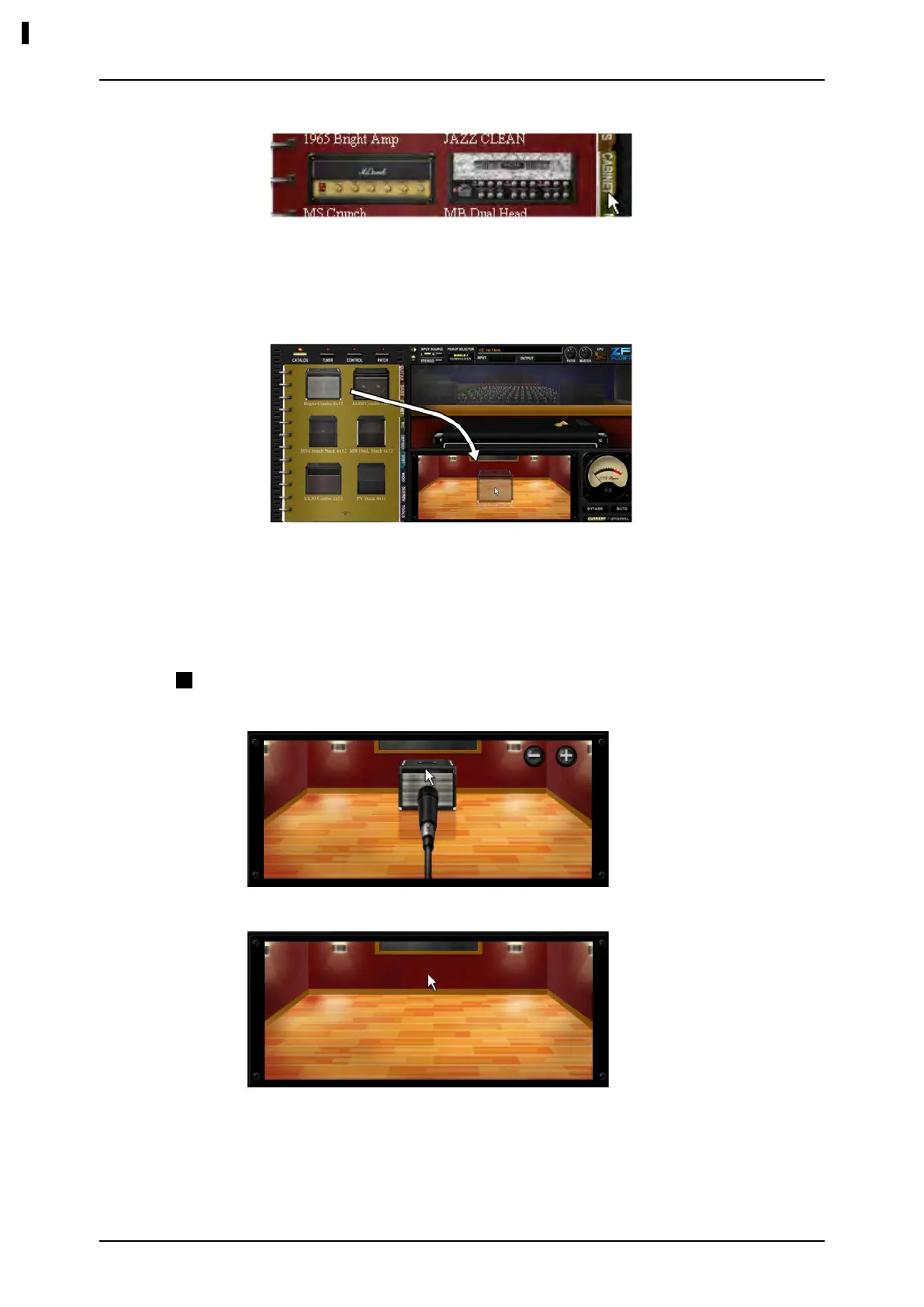
035
Amplifying Area
Click the “CABINET” index, at right side of the Catalog.
2.
The thumbnail page of the guitar/bass cabinets becomes current.
Drag-and-drop the image of “Bright Combo 2x12” into the Booth
Section.
3.
The cabinet and a recommended microphone get set to the Booth
Section.
To delete cabinet and microphone, double-click the right button over it.
Deleting Cabinets and Microphones
The cabinet and the microphone get deleted.
Bekijk gratis de handleiding van Zoom ZFX S2T, stel vragen en lees de antwoorden op veelvoorkomende problemen, of gebruik onze assistent om sneller informatie in de handleiding te vinden of uitleg te krijgen over specifieke functies.
Productinformatie
| Merk | Zoom |
| Model | ZFX S2T |
| Categorie | Niet gecategoriseerd |
| Taal | Nederlands |
| Grootte | 83571 MB |







