Zoom ZFX S2T handleiding
Handleiding
Je bekijkt pagina 19 van 156
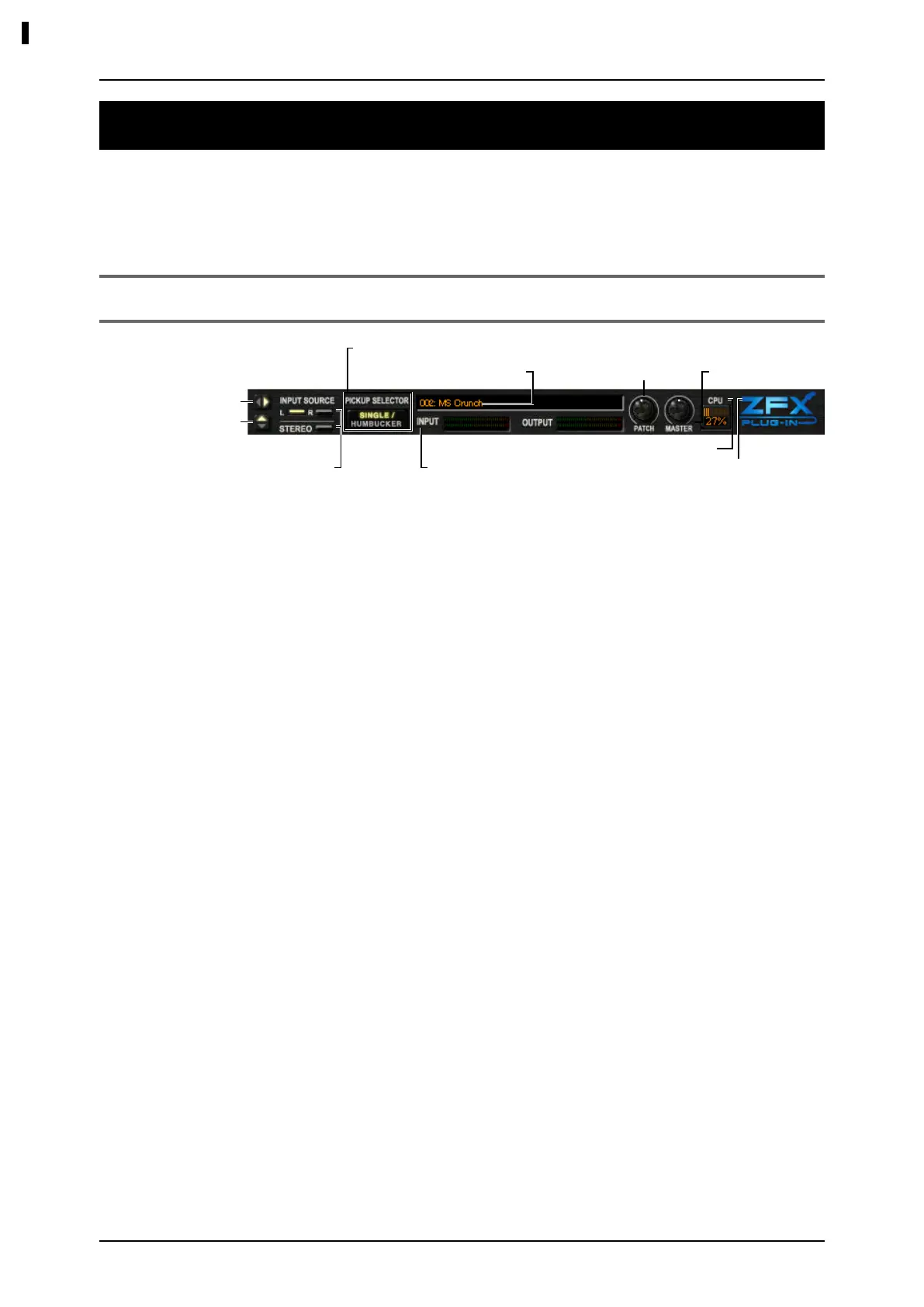
018
Signal Control Area
①
[HORIZONTAL FRAME] button
This lets you show/hide the horizontal frame.
②
[VERTICAL FRAME] button
This lets you show/hide the vertical frame.
③
INPUT SOURCE [L/R/STEREO] button
This lets you select the input source.
④
PICK UP SELECTOR [SINGLE/HUMBUCKER] button
This could be switched according to your guitar pickup.
⑤
Patch Name
This displays the current patch name.
⑥
[INPUT/OUTPUT] Level meter
The input/output level will be displayed here.
⑦
[PATCH LEVEL] knob
This adjusts the patch level of the current patch.
⑧
[MASTER] knob
This lets you adjust the total output level.
⑨
[CPU] meter
This indicates the total CPU usage of the application.
⑩
[ZFX Plug-in Logo mark]
This indicates whether or not the S2t/C5.1t is connected to your computer.
When S2t/C5.1t is connected properly, ZOOM Logo mark lights blue and
indicates that ZFX Plug-in is available.
Signal Control Area
The Signal Control Area manages the total input/output settings,
such as volumes and input source selection. The details are as
below.
Controls and Functions
①
[HORIZONTAL FRAME] button
⑦
[PATCH LEVEL] knob
⑥…
[INPUT/OUTPUT] Level meter
④
PICK UP SELECTOR [SINGLE/HUMBUCKER] button
⑤
Patch Name
③
INPUT SOURCE [L/R/STEREO] button
②
[VERTICAL…FRAME]…button
⑩
[ZFX Plug-in Logo mark]
⑧
[MASTER] knob
⑨…
[CPU] meter
Bekijk gratis de handleiding van Zoom ZFX S2T, stel vragen en lees de antwoorden op veelvoorkomende problemen, of gebruik onze assistent om sneller informatie in de handleiding te vinden of uitleg te krijgen over specifieke functies.
Productinformatie
| Merk | Zoom |
| Model | ZFX S2T |
| Categorie | Niet gecategoriseerd |
| Taal | Nederlands |
| Grootte | 83571 MB |







