Zoom Sampletrak ST-224 handleiding
Handleiding
Je bekijkt pagina 13 van 76
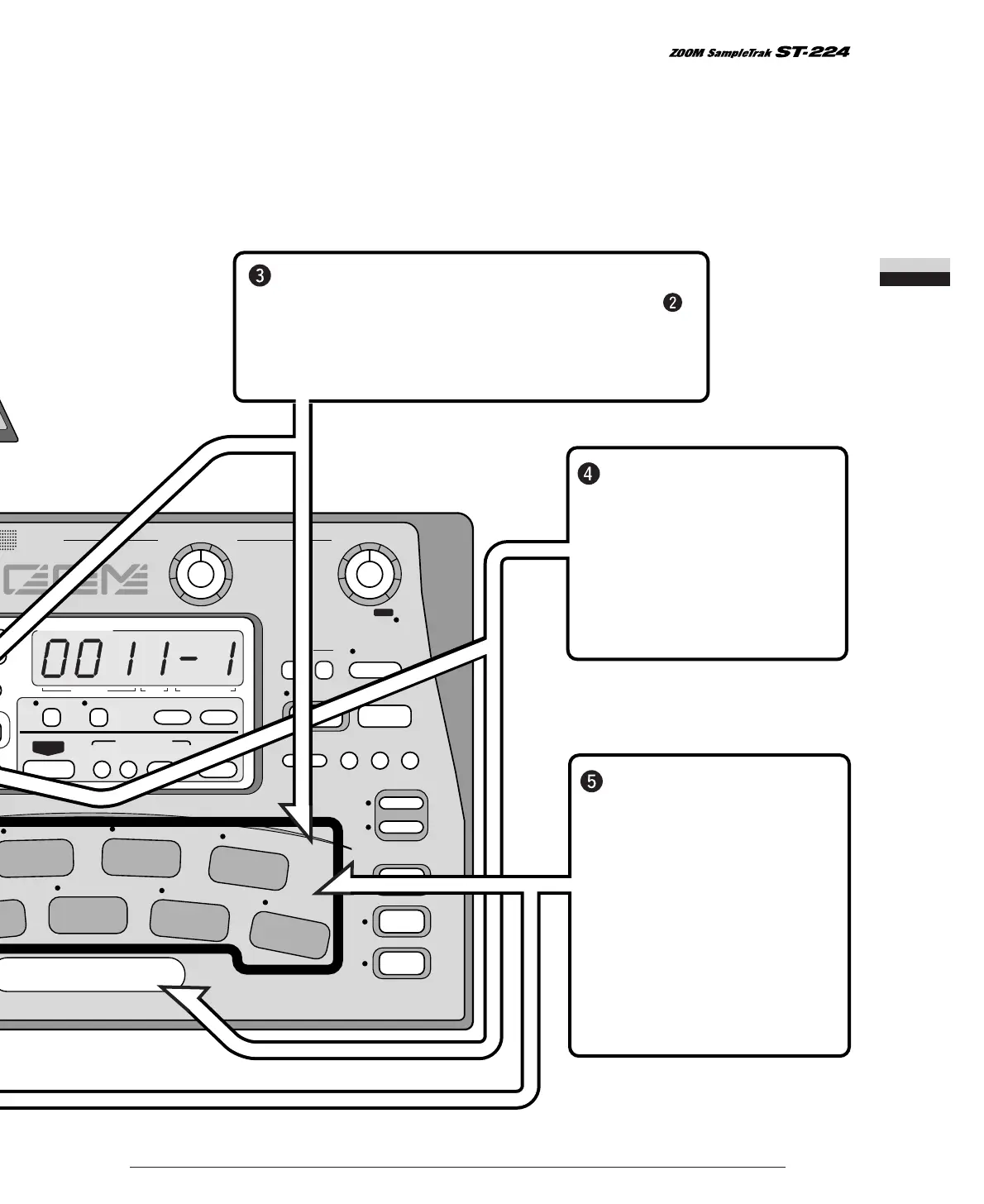
13
Quick Guide
BANK
3
BANK
2
BANK
SONG
PAD
1
FUNCTION
PAD ASSIGN
CAPACITY
ERASE OPTIMIZE
PLAY/STOP
RECORD
RE-SAMPLE
GRADE
MONO
STEREO
SAMPLING
MAXMINMAXMIN
INPUTOUTPUT
PEAK
INPUT
RL/MONO MIC/LINE
OUTPUT
RL/MONO PHONES
LOOP/MARK
4
SHIFT
OFFSET
6
SWING
PANNING
8
MIDI
TRIGGER/GATE
UANTIZE
TUNING
5
PRE COUNT
END POINT
3
TIME SIG
START POINT
7
CLICK VOLUME
REVERSE
COPY DELETE
EXIT
+
–
C
P
MEASURE
SAMPLE/SONGBEAT
BPM/
VALUE
BACKUP
SPECIAL
LOAD SAVE
INTERNAL/DATA CARD
While holding down the [EFFECT ON/OFF]
key, hit the pad that was selected in step .
While the [EFFECT ON/OFF] key is held down, the effect is
active.
To turn the effect
permanently on, hold
down the [LOOP/MARK]
key and press the
[EFFECT ON/OFF] key.
To effect off, press the [EFFECT
ON/OFF] key.
To alter the effect
during a performance,
use the [EDIT 1] wheel
and [EDIT 2] knob while
hitting the pad.
The [EDIT 1] wheel and [EDIT 2]
knob serve to change the effect
parameters in real time. Which
parameters are affected by the
controls depends on the effect
type.
ent.
Bekijk gratis de handleiding van Zoom Sampletrak ST-224, stel vragen en lees de antwoorden op veelvoorkomende problemen, of gebruik onze assistent om sneller informatie in de handleiding te vinden of uitleg te krijgen over specifieke functies.
Productinformatie
| Merk | Zoom |
| Model | Sampletrak ST-224 |
| Categorie | Niet gecategoriseerd |
| Taal | Nederlands |
| Grootte | 13007 MB |







