Zoom RhythmTrak RT-323 handleiding
Handleiding
Je bekijkt pagina 24 van 59
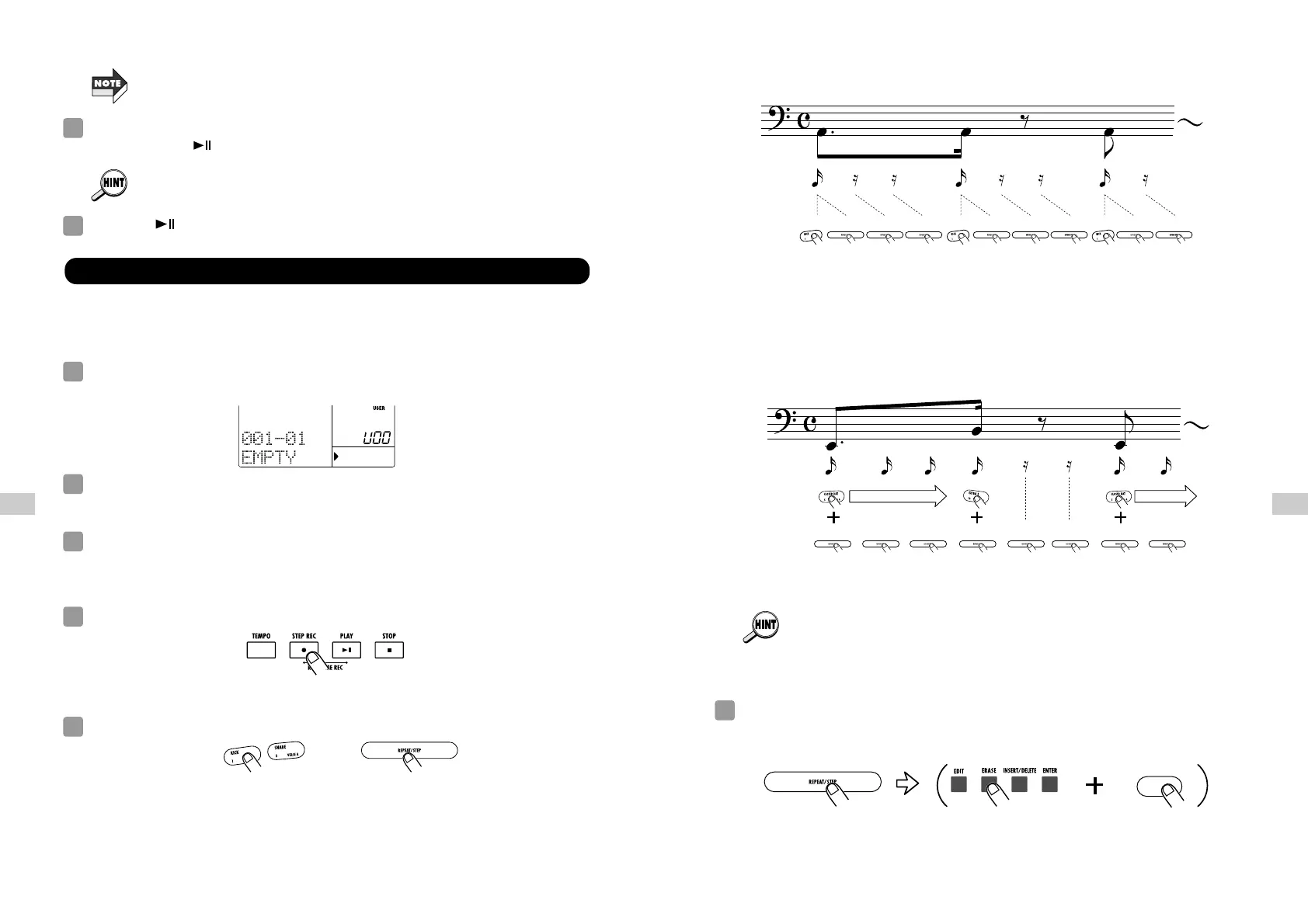
sixteenth note, to enter a rhythm kick as shown in the score below, operate the pads and [STEP]
key as follows.
During step input, the [PAD BANK] key can be used to switch between pad banks.
■ Bass track recording
Pressing the [STEP] key while holding down a pad enters a note of the pitch assigned to that pad.
Pressing only the [STEP] key enters no note, and the present position advances by the quantize
value. The duration of the note depends on the number of times the [STEP] key is pressed while
holding down a pad. For example, with a quantize setting of a sixteenth note, to enter a rhythm
kick as shown in the score below, operate the pads and [STEP] key as follows.
During step input, you can also use the [OCTAVE] key to switch the bass pitch.
• When entering notes with step input, the hitting intensity of the pad is also stored.
• When the end of the pattern is reached, the unit automatically returns to the first
measure, allowing you to continue with step input.
• In the factory default condition, the quantize setting of the RT-323 is a sixteenth note,
but this setting can be changed if desired ( → p. 50 ).
If you have made a mistake during input, use the [STEP] key to move to the note
you want to correct, and then hold down the [ERASE] key while pressing the
respective pad.
■ Drum track
When you use the [STEP] key to move within the pattern, the pad input for the current position
lights up. When you press a lit pad while holding down the [ERASE] key, the pad light goes out,
Pads 1 - 13
6
[STEP] [STEP] [STEP] [STEP] [STEP]
[PAD 13]
[PAD 5]
[STEP] [STEP] [STEP]
[PAD 5]
Hold down Hold down
[KICK]
[STEP] [STEP] [STEP]
[KICK]
[STEP]
[KICK]
[STEP][STEP] [STEP] [STEP]
Application Guide [Patterns]
47
Application Guide [Patterns]
46
The JAM slider operation is only effective for a sound currently played with a current pad.
Moving the JAM slider by itself has no effect on the recorded sound.
To terminate real-time input, press the [■] key.
The [● REC] and [ ] keys light go out, and real-time input finishes.
When you create a new pattern, it is assigned a name such as "Pat xxx" (where xxx is the
user pattern number). This pattern name can be changed as desired (→ p. 54).
Press the [ ] key to check the recorded contents.
For step input, you enter each note separately, while the RT-323 is in the stop condition. This
makes it easy to enter complex drum patterns or bass lines that might be difficult to achieve with
real-time input.
In pattern mode, select an empty user pattern (U00 - U99).
When an empty pattern is selected, the indication "EMPTY" appears on the display.
Use the [DRUM A]/[DRUM B]/[BASS] key to select the track for step input (drum
A/drum B/bass).
To change the sound (drum kit/bass program), hold down the key selected in step
2, and operate the [▲]/[▼] keys or the [VALUE] dial.
The sound last selected for each track is recorded as the pattern.
Press the [
●
REC] key.
The [● REC] key lights up, and pattern step input becomes possible.
Use the pads and [STEP] key to enter notes and pauses.
■ Drum track recording
When you press a pad after pressing the [STEP] key, the drum sound assigned to the pad is
entered. If you just press the [STEP] key without pressing a pad, no note is entered and the
present position advances by the quantize value. For example, with a quantize setting of a
5
4
3
2
1
Pattern Step Input
9
8
Bekijk gratis de handleiding van Zoom RhythmTrak RT-323, stel vragen en lees de antwoorden op veelvoorkomende problemen, of gebruik onze assistent om sneller informatie in de handleiding te vinden of uitleg te krijgen over specifieke functies.
Productinformatie
| Merk | Zoom |
| Model | RhythmTrak RT-323 |
| Categorie | Niet gecategoriseerd |
| Taal | Nederlands |
| Grootte | 8294 MB |







