Zoom RhythmTrak RT-223 handleiding
Handleiding
Je bekijkt pagina 6 van 88
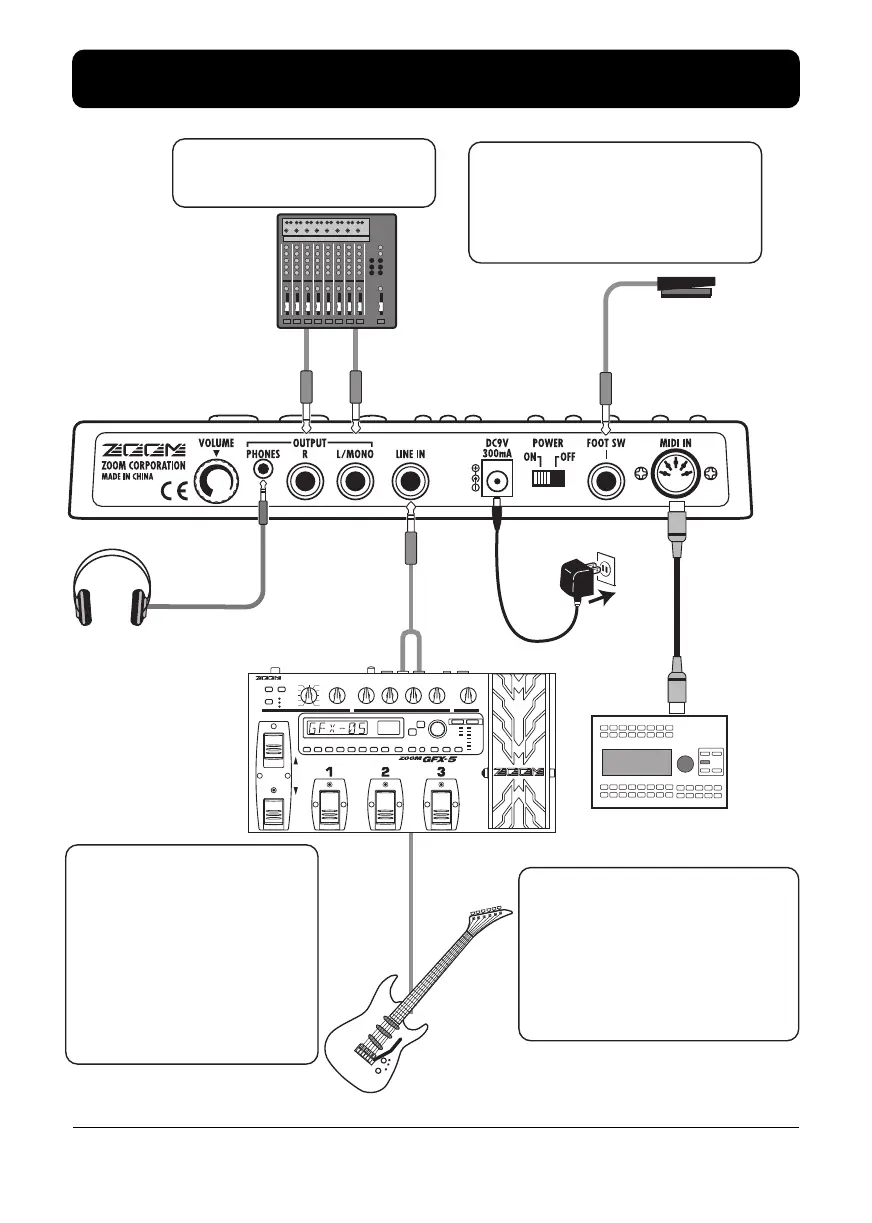
ZOOM RT-223
6
MIDI OUT
Mixer, audio system,
or other playback system
Headphones
GFX-5 or other effect device
Guitar, bass etc.
AC adapter
MIDI sequencer/computer
MIDI interface
FS01
For mono playback, connect only
the [L/MONO OUT] jack.
To synchronize the RT-223 with
an external sequencer or to control
operation of the RT-223 from an
external MIDI component, link the
MIDI OUT connector of the
equipment with the [MIDI IN]
connector on the RT-223.
Connecting the optional foot switch
FS01 allows such functions as
playing the bass drum sound with
your foot or switching between open
and closed hi-hat.
As [LINE IN] jack is stereo
input when guitar/ other
musical instruments connected
with GFX-5/other effect
device or CD player connected
to [LINE IN] jack, sound from
these instruments is mixed
with sound from RT-223 and
output from [L/MONO OUT]
and [R OUT] jacks.
Getting Connected
RT223(E).fm 6 ページ 2005年5月26日 木曜日 午後2時43分
Bekijk gratis de handleiding van Zoom RhythmTrak RT-223, stel vragen en lees de antwoorden op veelvoorkomende problemen, of gebruik onze assistent om sneller informatie in de handleiding te vinden of uitleg te krijgen over specifieke functies.
Productinformatie
| Merk | Zoom |
| Model | RhythmTrak RT-223 |
| Categorie | Niet gecategoriseerd |
| Taal | Nederlands |
| Grootte | 12442 MB |







