Zoom RhythmTrak RT-223 handleiding
Handleiding
Je bekijkt pagina 53 van 88
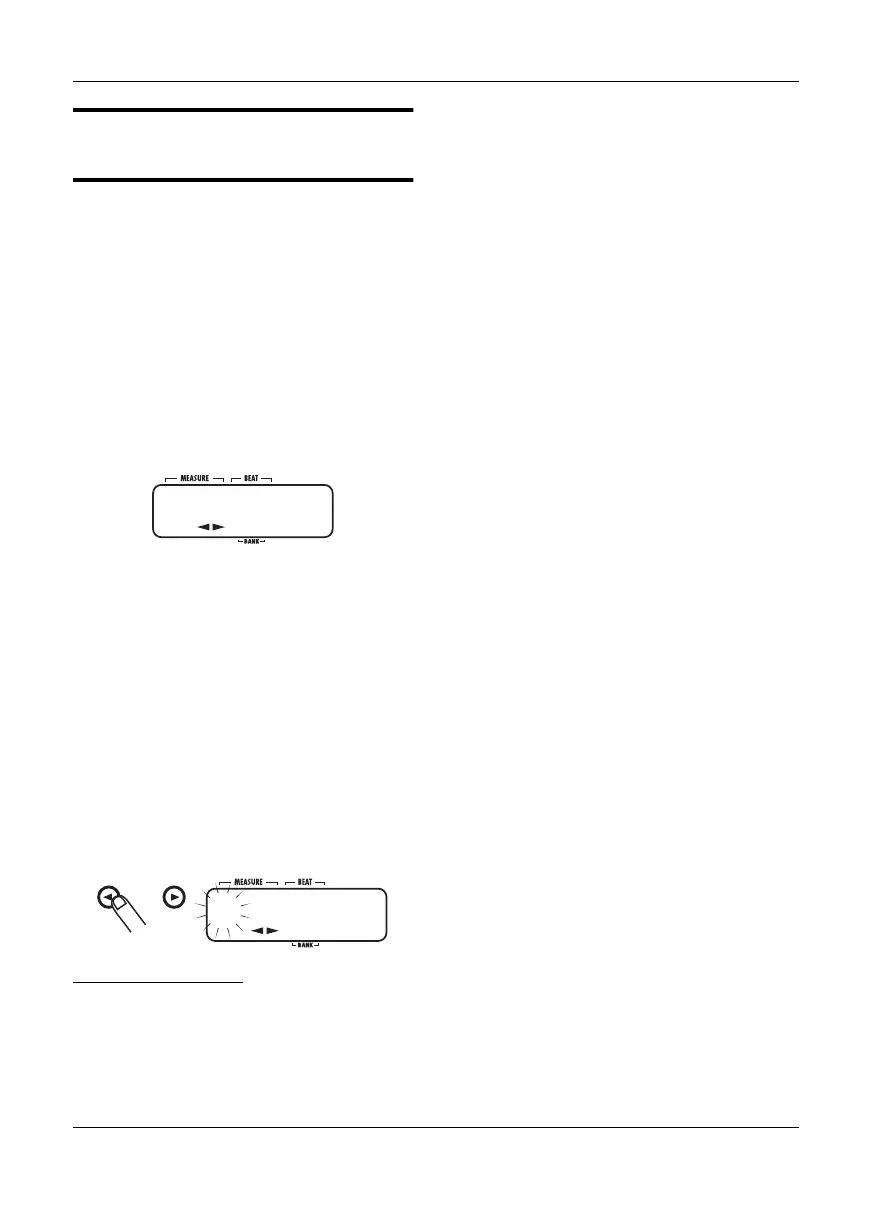
Various Drum Kit Functions (Kit Mode)
ZOOM RT-223
53
Assigning a name to a
drum kit
To give a name to a drum kit or change an
existing name, proceed as follows.
1.
Press the [PATTERN] key.
The [PATTERN] key lights up and the RT-223
goes into pattern mode.
2.
Press the [DRUM] key and then the
[KIT/PROG] key.
The screen for selecting a drum kit appears.
3.
Use the VALUE [+]/[-] keys to select
the drum kit whose name you want
to edit.
A menu for making individual pad settings
appears.
4.
Use the cursor left/right keys to
bring up the indication "KITNAME"
on the display.
After a while, the current drum kit name appears.
The currently selected character of the drum kit
name flashes.
HINT
The “KITNAME” parameter applies to all
pads.
5.
Use the cursor left/right keys to
move the cursor position, and use
the VALUE [+]/[-] keys to select the
character.
For information on available characters, see page
33.
6.
Repeat step 5 until the name is
complete.
7.
When name input is completed,
press the [EXIT] key.
The new name is accepted, and the drum kit select
screen appears again.
To return to pattern mode, press the [PATTERN]
key.
BASIC
0
BASIC
0
RT223(E).fm 53 ページ 2005年5月26日 木曜日 午後12時3分
Bekijk gratis de handleiding van Zoom RhythmTrak RT-223, stel vragen en lees de antwoorden op veelvoorkomende problemen, of gebruik onze assistent om sneller informatie in de handleiding te vinden of uitleg te krijgen over specifieke functies.
Productinformatie
| Merk | Zoom |
| Model | RhythmTrak RT-223 |
| Categorie | Niet gecategoriseerd |
| Taal | Nederlands |
| Grootte | 12442 MB |







