Zoom RhythmTrak 123 handleiding
Handleiding
Je bekijkt pagina 54 van 72
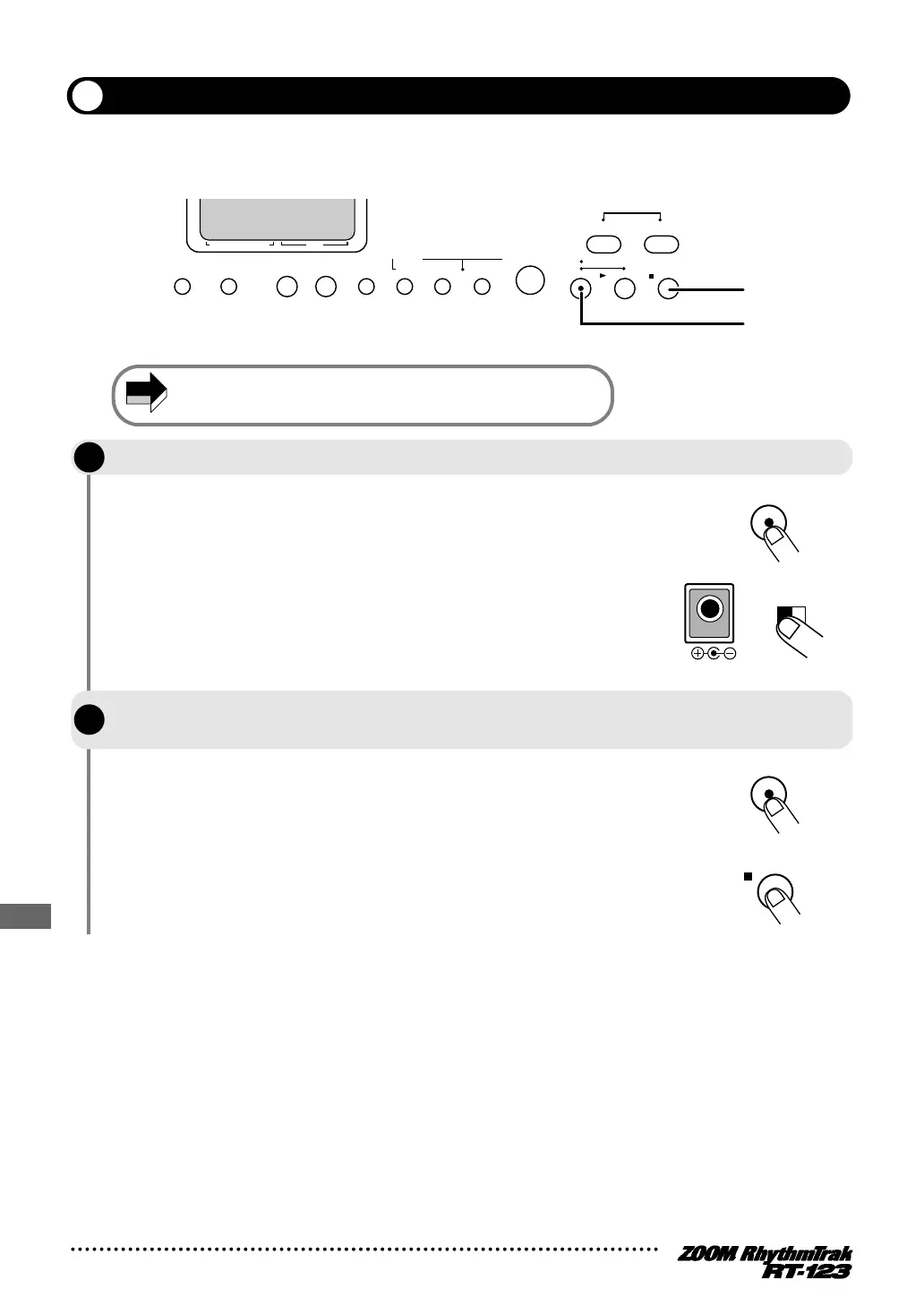
The indication "Init" flashes on the display.
When initialization is carried out, all settings and data of the RT-123
are reset to the factory default condition, and then the unit starts
up. If the process was canceled, the unit starts up normally.
54
RT-123 Application Examples
You can reset the RT-123 to the factory default condition. Use this function with care, because it will
erase all patterns and songs that have been recorded by the user.
Returning the RT-123 to the factory default condition (initialization)
STEP
PATTERN(SONG REC)
MEASURE BEAT
II
REAL-TIME REC
Groove PLAY
MODE
TOM 3
6
QUANTIZE
TOM 2
4
TIME SIG
TOM 1
2
MIX
CRASH
8
BAR LENGTH
RIDE
10
SWING
EXTRA CYMBAL
12
SHIFT
FUNCTION
INSERT/COPY DELETE/ERASE
BASS MUTE
BASS
DRAM A DRAM B
STOP/EXIT
PLAY
TEMPO
+–
Percussion/SFX
General Drums
Techno Beat
Rap/HipHop
Modern Drums
Ballad Set
55-64
50-54
45-49
40-44
35-39
Epif Rock
Funk Trap
Standard Kit
Studio Drums
Live Rock
Basic Drum Kits
25-29
20-24
15-19
10-14
00-09
Bass
Programs
00-24
STEP REC
SONG PATTERN
2
1, 2
STEP
1
Turn power to the RT-123 on while holding the [REC] key down.
STEP
2
When wishing to go ahead with the initialization, press the [REC] key once more. To
cancel the procedure, press the [STOP/EXIT] key.
After initialization, all user patterns U01 - U99 will be blank.
NOTE
POWER
ON OFF
DC9V300mA
STEP REC
STEP REC
STOP/EXIT
Bekijk gratis de handleiding van Zoom RhythmTrak 123, stel vragen en lees de antwoorden op veelvoorkomende problemen, of gebruik onze assistent om sneller informatie in de handleiding te vinden of uitleg te krijgen over specifieke functies.
Productinformatie
| Merk | Zoom |
| Model | RhythmTrak 123 |
| Categorie | Niet gecategoriseerd |
| Taal | Nederlands |
| Grootte | 11023 MB |







