Zoom RhythmTrak 123 handleiding
Handleiding
Je bekijkt pagina 14 van 72
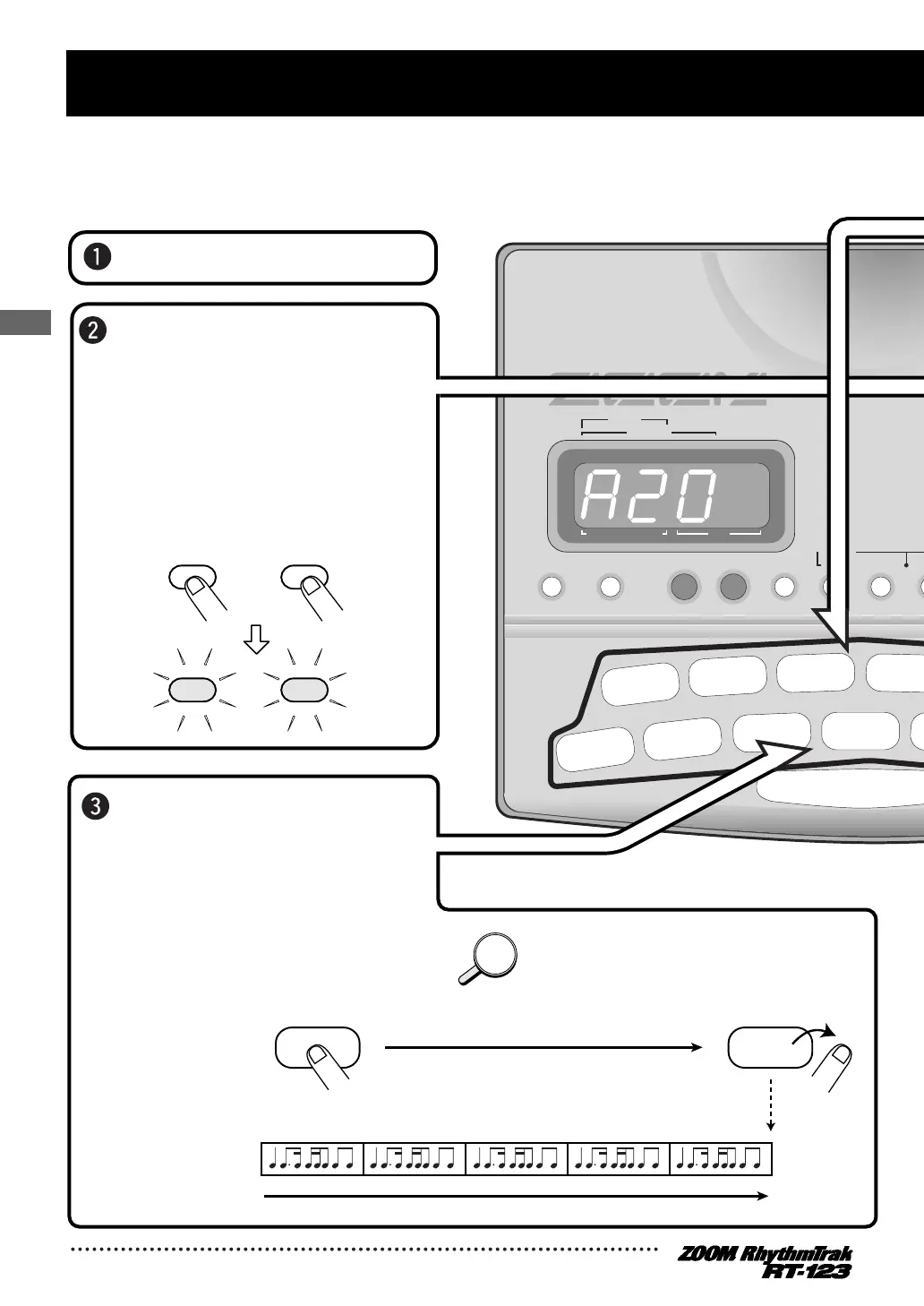
14
Quick Guide
POWEROFF ON DC IN FOOT SW MIDI IN
SONG
STEP
PATTERN(SONG REC)
MEASURE BEAT
PATTERN
OPEN HAT
7
CLICK VOL
TOM 3
6
QUANTIZE
TOM 2
4
TIME SIG
TOM 1
2
MIX
EX
9
CLOSED HAT
5
PRE COUNT
SNARE
3
BASS TUNE
KICK
1
BASS KEY
CRASH
8
BAR LENG
REPEAT/STEP
INSERT/COPY DELETE/ERASE
BASS MUTE
BASS
DRUM A DR
+–
KIT/TRACK SELE
Percu
Gene
Techn
Rap/
Mode
Balla
65-
55-
50-
45-
40-
35-
Epic Rock
Funk Trap
Standard Kit
Studio Drums
Live Rock
Basic Drum Kits
30-34
25-29
20-24
15-19
10-14
00-09
Bass
Programs
00-24
Quick Guide (4) Using Groove Play
Groove play is a special feature of the RT-123 which lets you switch
among various patterns simply by tapping the pads. This makes it easy to
play with patterns like a DJ spinning records.
Turn the power on.
Press the [SONG] key
and [PATTERN] key
together.
The [SONG] key LED and
[PATTERN] key LED light up,
and the RT-123 is in groove
play mode.
Push a pad.
HINTHINT
Pattern
assigned
to pad
Hold down
PAD PAD
While the pad is held down, the
pattern assigned to that pad is
played. Give it a try and check
out which patterns are
assigned to the various pads.
The pattern assigned to a pad can be changed
(
→
p. 41).
SONG PATTERN
SONG PATTERN
Bekijk gratis de handleiding van Zoom RhythmTrak 123, stel vragen en lees de antwoorden op veelvoorkomende problemen, of gebruik onze assistent om sneller informatie in de handleiding te vinden of uitleg te krijgen over specifieke functies.
Productinformatie
| Merk | Zoom |
| Model | RhythmTrak 123 |
| Categorie | Niet gecategoriseerd |
| Taal | Nederlands |
| Grootte | 11023 MB |







