Zoom RFX-300 handleiding
Handleiding
Je bekijkt pagina 4 van 12
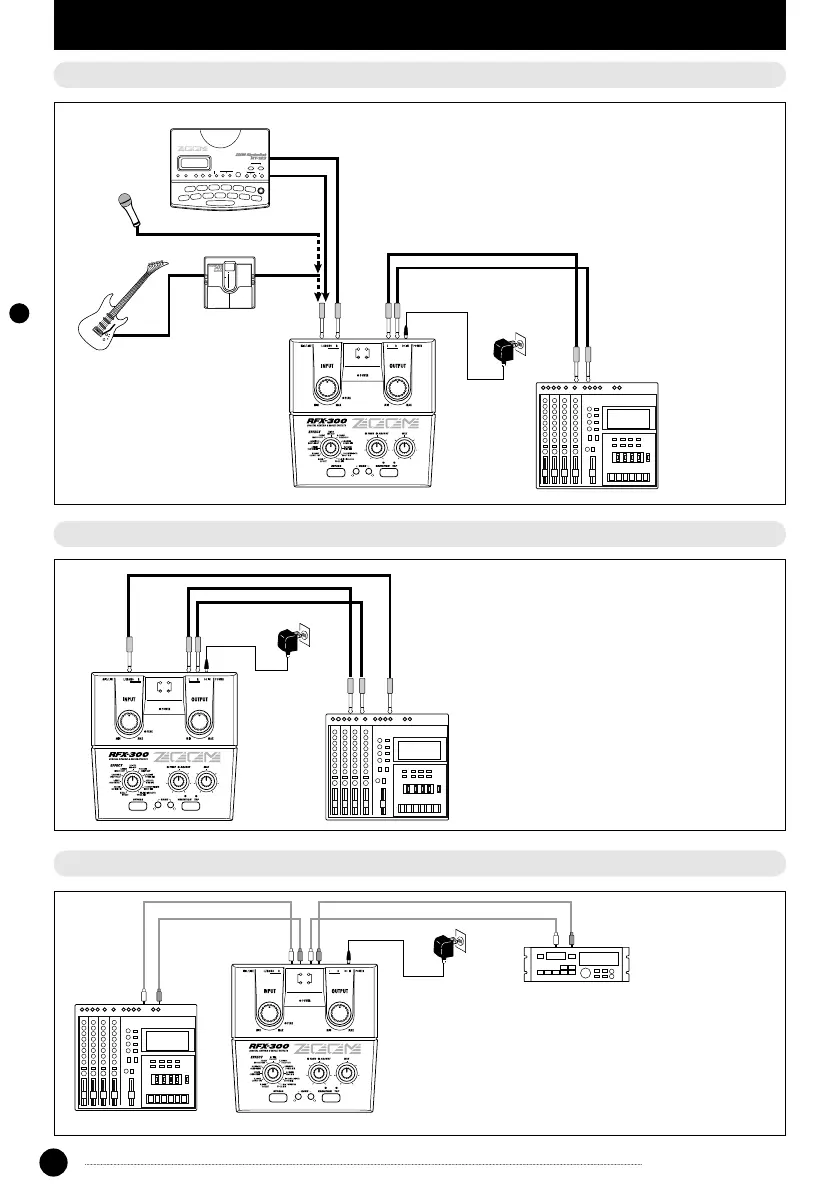
ZOOM RFX-300
4
Getting Connected
Getting Connected
Guitar
Guitar effect
OUTPUTOUTPUT
DC9V
INPUT
R
L/MONO
L
INPUT
INPUT
R
R
L
L
Rhythm machine, synthesizer or similar
RFX-300
MTR
Microphone
AC adapter
OUTPUT
OUTPUT
DC9V
R
RETURN
SEND
L
R
L/MONO
L
INPUT
RFX-300
MTR
AC adapter
OUTPUT
INPUT
DC9V
R
MASTER
OUTPUT
L
R
INPUT
L
R
L
RFX-300
MTR
R
L
AC adapter
RCA type phono cableRCA type phono cable
MD recorder
This is an example for connecting the RFX-300 between a multi-
track recorder (cassette MTR, MD MTR or similar) and a sound
source (microphone, guitar, rhythm machine or similar). Monaural
sound sources should be connected to the INPUT L/MONO jack.
Stereo sources should be connected to the INPUT L and R jacks.
In this configuration, the signal from the microphone or instrument
This is an example for connecting the RFX-300 to the
send/return jacks of a multi-track recorder. Connect the
send jack of the MTR to the INPUT L/MONO jack of
the RFX-300, and connect the OUTPUT L/R jacks of
the RFX-300 to the return jacks (or the stereo line input
jacks) of the MTR.
This is an example for processing the master L/R
output of a multi-track recorder with the RFX-300 and
performing mixdown (mixing multiple tracks onto two
final stereo tracks) on a master recorder (MD, DAT, or
stereo cassette). The balance between original sound
and effect sound is adjusted at the RFX-300.
Recording (1) (Insert)
Recording (2) (Send/Return)
Mixdown
can be sent to the input of
the multi-track recorder
after effect processing. The
balance between original
sound and effect sound is
adjusted at the RFX-300.
In this configuration, the RFX-300 should be
set its outputs send only the effect sound, and
the balance between original sound and effect
sound is adjusted at the multi-track recorder.
If the multi-track recorder is equipped with
stereo send jacks, it is also possible to input a
stereo send signal to the RFX-300.
Bekijk gratis de handleiding van Zoom RFX-300, stel vragen en lees de antwoorden op veelvoorkomende problemen, of gebruik onze assistent om sneller informatie in de handleiding te vinden of uitleg te krijgen over specifieke functies.
Productinformatie
| Merk | Zoom |
| Model | RFX-300 |
| Categorie | Niet gecategoriseerd |
| Taal | Nederlands |
| Grootte | 2100 MB |







