Zoom RFX-1100 handleiding
Handleiding
Je bekijkt pagina 12 van 16
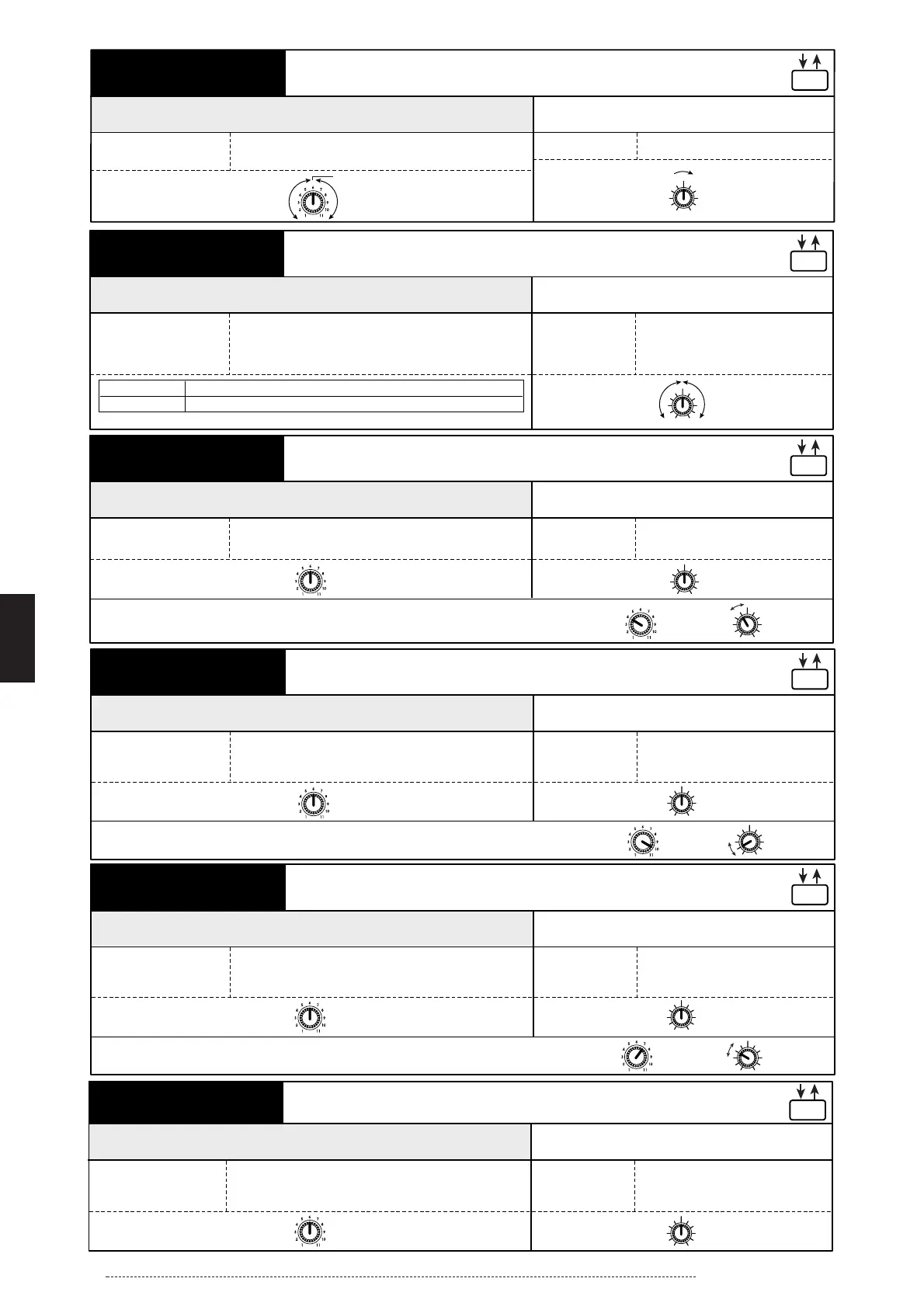
12
ZOOM RFX-1100
2. DELAY
VARIATION
REVERB TIME/ADJUST
Feedback
Delay Time
A delay effect with a maximum delay time of up to 1486 ms.
Adjusts the amount of feedback (number of
delay sound repetitions).
Sets the delay duration.
Short delay
Long delay
Normal feedback
6: Feedback = 0
Cross-feedback
S/R
VARIATION value 1 2 3 4 5 6 7 8 9 10 11
Shift (cent) 7 20 100 200 300 400 500 700 900 1100 1200
100 cent = 1 semitone
3. PITCH
VARIATION
REVERB TIME/ADJUST
Pitch Shift
Interval
Pitch Shift
Up/Down
Stereo pitch shifter which adds a pitch-shifted component to the
original sound.
Sets the amount of pitch shift. The range
extends from slight detune to 1 octave up or
down.
Determines the direction of
pitch shift.
Downward shift
Upward shift
S/R
Heavy modulation
Light modulation
4. CHORUS
VARIATION
REVERB TIME/ADJUST
[Setting example]
Chorus Depth
Chorus Rate
A stereo chorus with three voices per channel.
Adjusts the depth of pitch modulation. Turning
the control clockwise increases modulation.
Adjusts the pitch modulation
rate.
Slow
Fast
VARIATION = 4 ADJUST
High-grade chorus with smooth presence
S/R
Broad range
Narrow range
5. FLANGER
VARIATION
REVERB TIME/ADJUST
[Setting example]
Flanger Depth
Flanger Rate
Stereo flanger with a wide range.
Specifies the range over which the effect is
active. Turning the control clockwise makes
the range broader.
Adjusts the flanger
modulation rate.
Slow
Fast
VARIATION = 10 ADJUST
Ultra-slow flanger great for hi-hat
S/R
Intense fluctuation
Slight fluctuation
6. PHASER
VARIATION
REVERB TIME/ADJUST
[Setting example]
Phaser Depth
Phaser Rate
Phaser with pronounced fluctuation.
Adjusts the intensity of the fluctuation.
Turning the control clockwise results in more
intense fluctuation.
Adjusts the phaser
fluctuation rate.
VARIATION = 7
Fluctuation optimized for electric piano
Slow Fast
ADJUST
S/R
Strong auto-panning
Strong tremolo
7. TRM-PAN
VARIATION
REVERB TIME/ADJUST
Depth
Rate
Effect ranging from tremolo to auto-panning.
Turning the control counterclockwise gives tremolo.
Turning it clockwise gives auto-panning with a
wider spread.
Adjusts the tremolo to auto-
panning rate.
Slow
Fast
S/R
RFX-1100 Effects
Bekijk gratis de handleiding van Zoom RFX-1100, stel vragen en lees de antwoorden op veelvoorkomende problemen, of gebruik onze assistent om sneller informatie in de handleiding te vinden of uitleg te krijgen over specifieke functies.
Productinformatie
| Merk | Zoom |
| Model | RFX-1100 |
| Categorie | Niet gecategoriseerd |
| Taal | Nederlands |
| Grootte | 2969 MB |







