Zoom R4 MultiTrak handleiding
Handleiding
Je bekijkt pagina 27 van 103
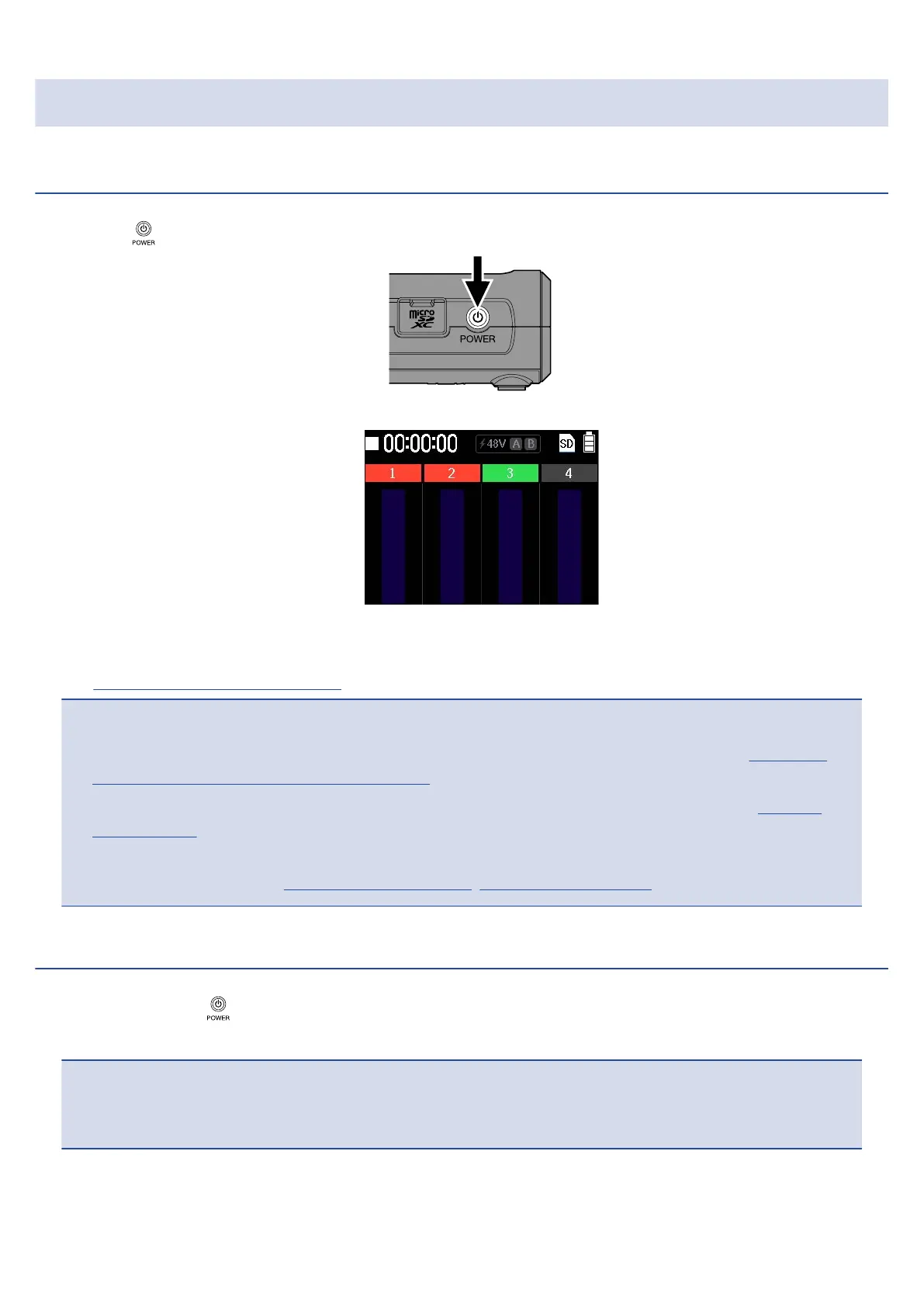
Turning the power on/off
Turning the power on
1. Press until the recording and playback indicators light.
After the startup screen appears on the display, the Home Screen will open.
The first time the power is turned on after purchase, as well as after the R4 has been reset to factory
defaults, screens to set the date and time, for example, will open. Make the settings when they do.
→ Setting up when first turned on
NOTE
• The R4 can be set to automatically turn off if it is not used for a specific amount of time. (→ Setting the
function that automatically turns the power off)
• If “No SD Card!” appears on the display, confirm that a microSD card is inserted properly. (→ Inserting
microSD cards)
• If “Invalid SD Card!” appears on the display, the card is not formatted correctly. Format the microSD card
or use a different card. (→ Formatting microSD cards, Inserting microSD cards)
Turning the power off
1. Press and hold .
The display will become blank and the power will turn off.
NOTE
The R4 is saving the current settings while “Saving data...” is shown. Do not disconnect the AC adapter or
remove batteries while “Saving data...” is shown.
27
Bekijk gratis de handleiding van Zoom R4 MultiTrak, stel vragen en lees de antwoorden op veelvoorkomende problemen, of gebruik onze assistent om sneller informatie in de handleiding te vinden of uitleg te krijgen over specifieke functies.
Productinformatie
| Merk | Zoom |
| Model | R4 MultiTrak |
| Categorie | Niet gecategoriseerd |
| Taal | Nederlands |
| Grootte | 11261 MB |







