Zoom R4 MultiTrak handleiding
Handleiding
Je bekijkt pagina 23 van 103
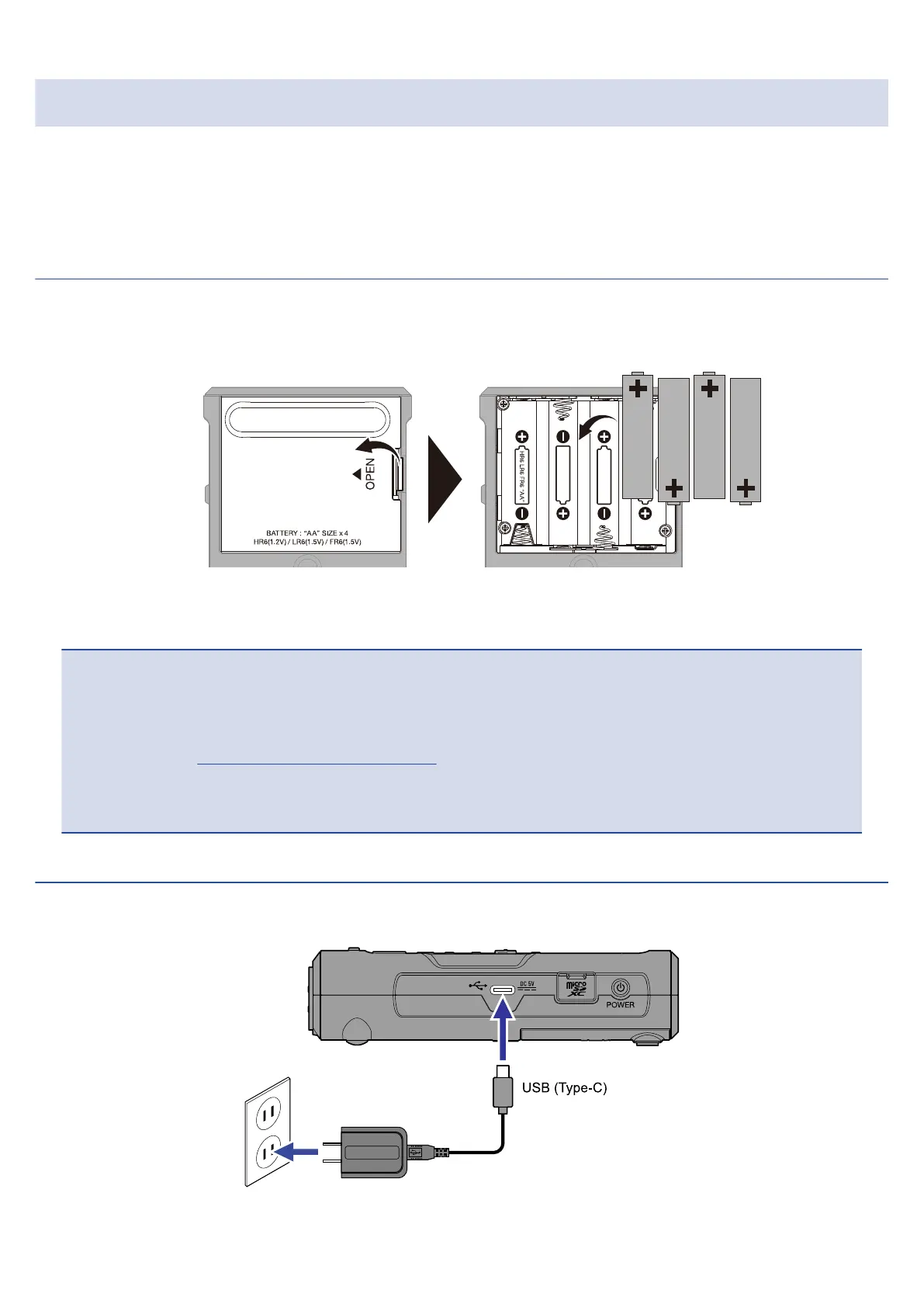
Supplying power
The R4 can be operated using power from a power supply connected to the USB port (AC adapter, USB bus
power or portable battery) or AA batteries.
A power supply connected to the USB port will be used instead of AA batteries when available.
Installing batteries
To power the R4 with batteries, install 4 AA batteries.
1. After turning off the power, remove the cover on the bottom and install the batteries.
2. Reattach the bottom cover.
NOTE
• Use only one type of battery (alkaline, NiMH or lithium) at a time.
• Set the type of battery used correctly so that the amount of remaining battery charge can be shown
accurately. (→ Setting the type of batteries used)
• If the batteries lose their charge, turn the power off immediately and install new batteries. The remaining
battery charge is always shown (on most screens) when operating on battery power.
Connecting an AC adapter
Connect the cable of the specified AC adapter (AD-17) to the USB port (Type-C). Then, plug the AC adapter
into an outlet.
23
Bekijk gratis de handleiding van Zoom R4 MultiTrak, stel vragen en lees de antwoorden op veelvoorkomende problemen, of gebruik onze assistent om sneller informatie in de handleiding te vinden of uitleg te krijgen over specifieke functies.
Productinformatie
| Merk | Zoom |
| Model | R4 MultiTrak |
| Categorie | Niet gecategoriseerd |
| Taal | Nederlands |
| Grootte | 11261 MB |







