Zoom R4 MultiTrak handleiding
Handleiding
Je bekijkt pagina 15 van 103
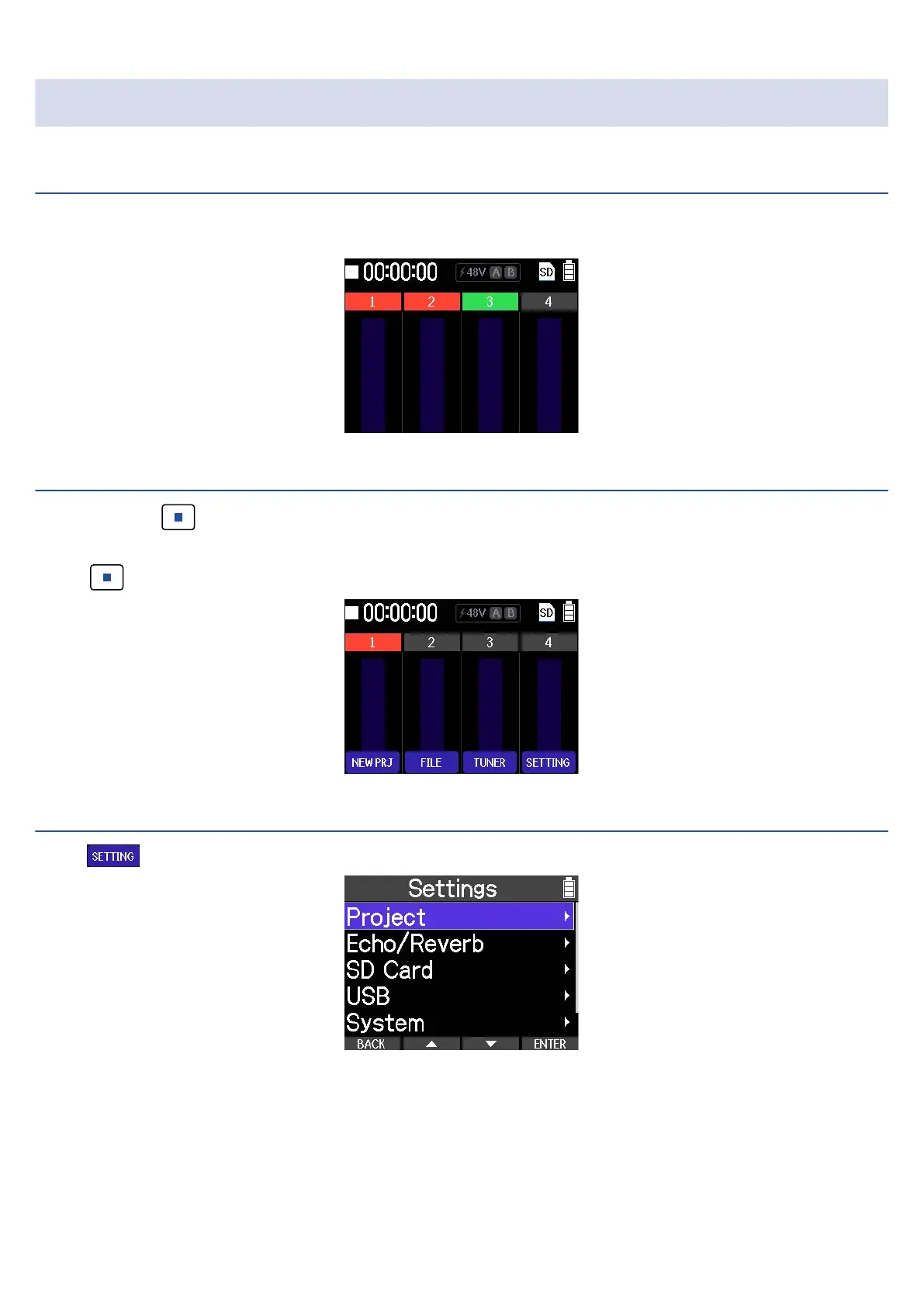
Overview of screens that appear
Home Screen
This screen appears whenever the unit is started (except the first time). This screen is shown during
ordinary playback and recording.
Option Menu Screen
Press and hold when the Home Screen is open to show this. When this is shown, press a button to
use the corresponding function.
When is released, this will stop being shown at the bottom of the display.
Settings Screen
Press on the Option Menu Screen to open this.
15
Bekijk gratis de handleiding van Zoom R4 MultiTrak, stel vragen en lees de antwoorden op veelvoorkomende problemen, of gebruik onze assistent om sneller informatie in de handleiding te vinden of uitleg te krijgen over specifieke functies.
Productinformatie
| Merk | Zoom |
| Model | R4 MultiTrak |
| Categorie | Niet gecategoriseerd |
| Taal | Nederlands |
| Grootte | 11261 MB |







