Zoom R4 MultiTrak handleiding
Handleiding
Je bekijkt pagina 13 van 103
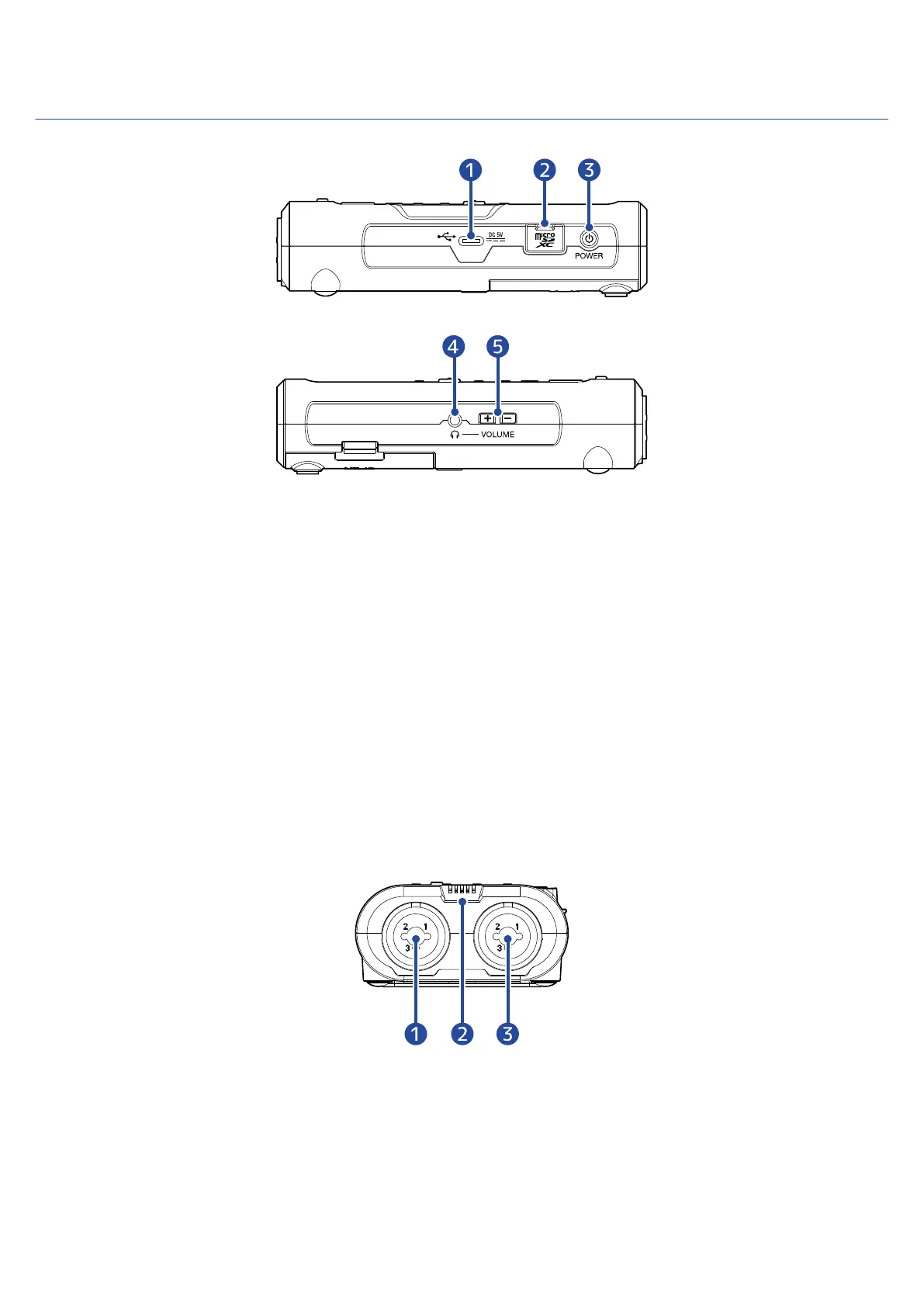
Left, right and front sides
■ Right side
■ Left side
❶
USB port (Type-C)
Connect this to a computer, smartphone or tablet to transfer files or use as a USB audio interface. This
supports operation on USB bus power.
❷
microSD card slot
Insert a microSD card here.
❸
POWER button
This turns the power on/off.
❹
Headphone/line out jack
Connect headphones with a stereo mini plug here.
❺
VOLUME buttons
Use these to adjust the volume output from the headphone/line out jack.
■ Front
❶
INPUT A jack
Connect a mic or instrument here. This can be used with XLR and TS connectors.
13
Bekijk gratis de handleiding van Zoom R4 MultiTrak, stel vragen en lees de antwoorden op veelvoorkomende problemen, of gebruik onze assistent om sneller informatie in de handleiding te vinden of uitleg te krijgen over specifieke functies.
Productinformatie
| Merk | Zoom |
| Model | R4 MultiTrak |
| Categorie | Niet gecategoriseerd |
| Taal | Nederlands |
| Grootte | 11261 MB |







