Zoom R12 MultiTrak handleiding
Handleiding
Je bekijkt pagina 7 van 196
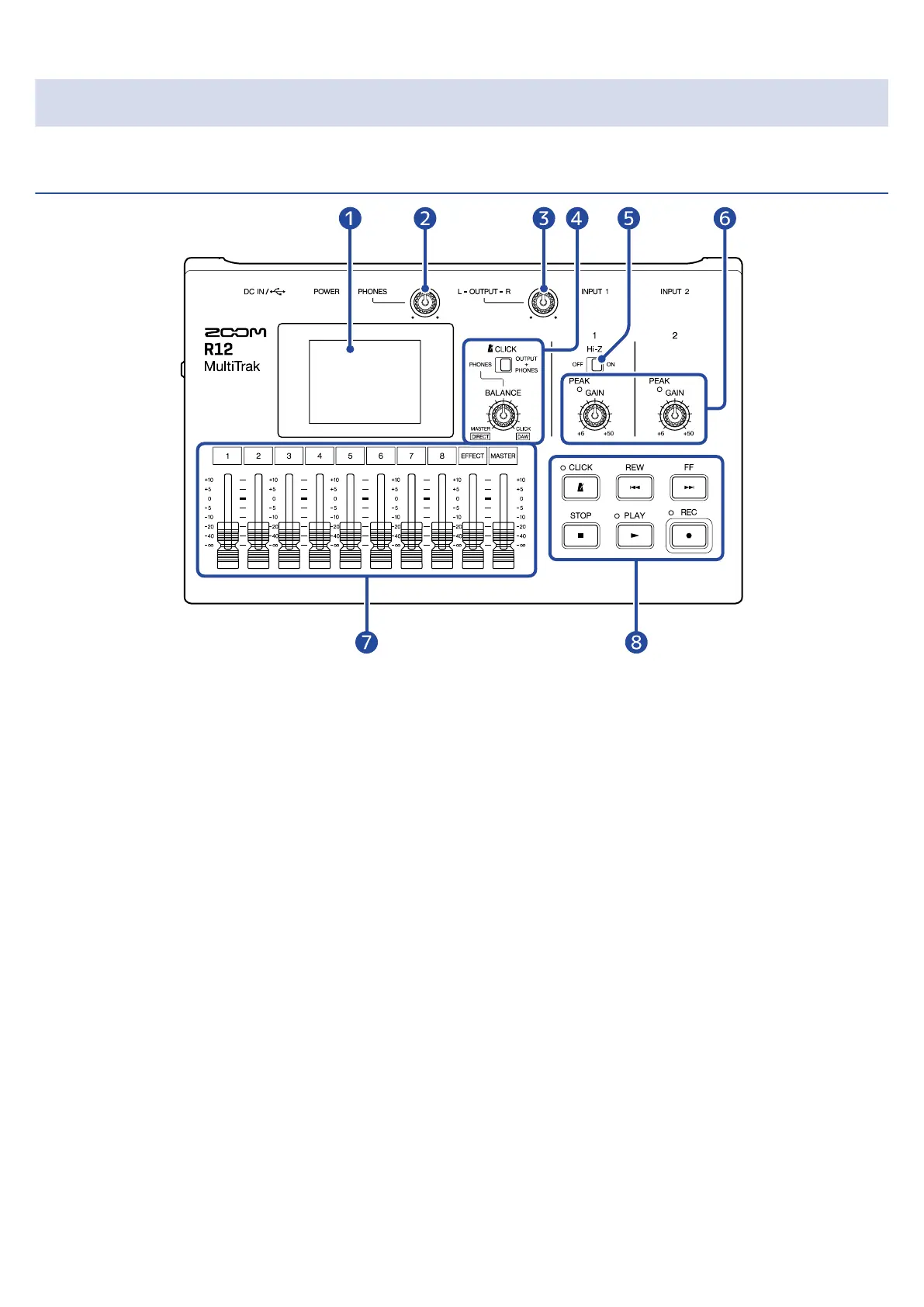
Functions of parts
Top
❶
Touchscreen
This shows various types of information and is operated by touch.
❷
PHONES volume knob
Use to adjust the headphone volume.
❸
OUTPUT volume knob
This adjusts the OUTPUT volume.
❹
BALANCE knob / CLICK switch
When the CLICK switch is set to PHONES, use the BALANCE knob to adjust the balance between the
MASTER and CLICK signals output from the PHONES jack.
❺
Hi-Z switch
Turn Hi-Z on/off for INPUT 1. Turn this on as necessary for the connected guitar or bass.
❻
Input PEAK indicators / GAIN knobs
Use the input GAIN knobs to adjust input signals. Adjust these so that the PEAK indicators do not light.
❼
Channel/EFFECT/MASTER faders
Channel faders: These adjust individual track signal levels in a range from −∞ to +10 dB.
EFFECT fader: This adjusts the return level of the send effect in a range from
-
∞ to +10 dB.
MASTER fader: This adjusts the signal levels of the MASTER track, which is a stereo mix of the individual
tracks, in a range from −∞ to +10 dB.
7
Bekijk gratis de handleiding van Zoom R12 MultiTrak, stel vragen en lees de antwoorden op veelvoorkomende problemen, of gebruik onze assistent om sneller informatie in de handleiding te vinden of uitleg te krijgen over specifieke functies.
Productinformatie
| Merk | Zoom |
| Model | R12 MultiTrak |
| Categorie | Niet gecategoriseerd |
| Taal | Nederlands |
| Grootte | 31794 MB |







