Zoom R12 MultiTrak handleiding
Handleiding
Je bekijkt pagina 14 van 196
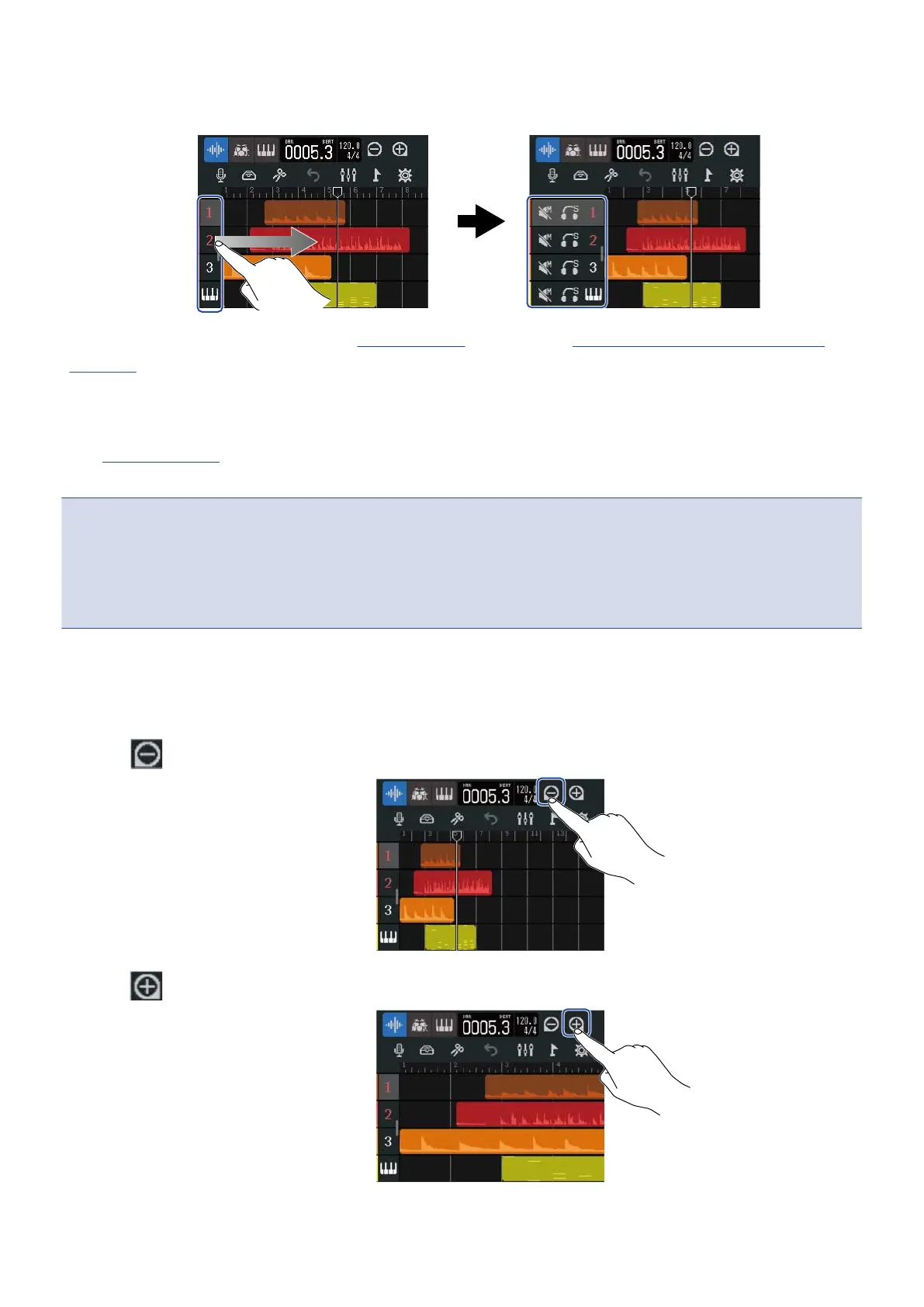
Slide the Track Headers right to open the mixer. When the mixer is open, slide the Track Headers left to
close it.
Use the mixer to check the mute (→ Muting tracks) and solo (→ Listening to selected tracks only
(soloing)) settings of each track.
❸
Regions
Audio and rhythm regions are shown as waveforms while synthesizer regions are shown as notes.
See Editing regions for details about region operations, including moving, adding, deleting and dividing
them.
NOTE:
The maximum numbers of regions in a single project are as follows.
• Total number of audio and rhythm regions: 50
• Synth regions: 80
❹
Tracks
These show regions.
The display can be changed by doing the following.
• Tap to zoom out on the timeline display. (This enables showing many bars at the same time.)
• Tap to zoom in on the timeline display. (This enables displaying more detail.)
14
Bekijk gratis de handleiding van Zoom R12 MultiTrak, stel vragen en lees de antwoorden op veelvoorkomende problemen, of gebruik onze assistent om sneller informatie in de handleiding te vinden of uitleg te krijgen over specifieke functies.
Productinformatie
| Merk | Zoom |
| Model | R12 MultiTrak |
| Categorie | Niet gecategoriseerd |
| Taal | Nederlands |
| Grootte | 31794 MB |







