Zoom PFX-9003 handleiding
Handleiding
Je bekijkt pagina 28 van 56
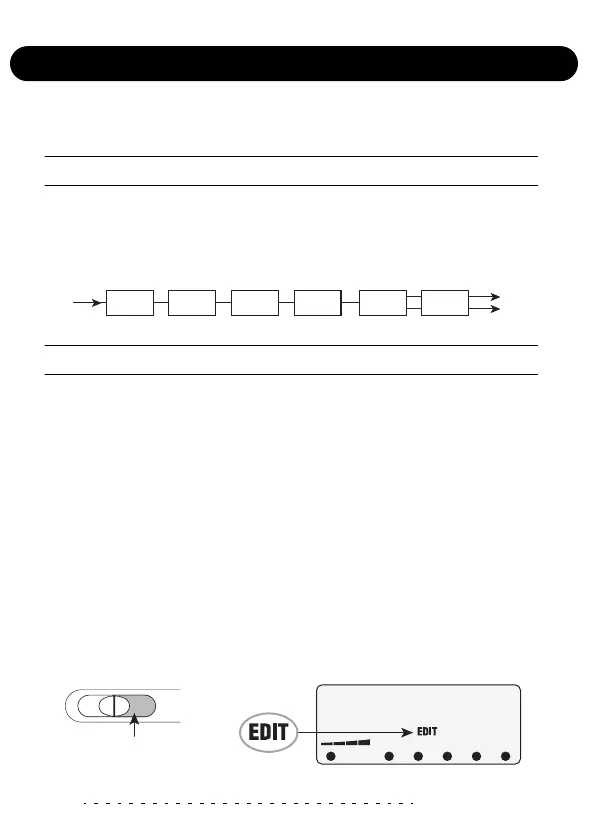
ZOOM PFX-9003
28
Changing the Sound of a Patch
(Edit Mode)
The edit mode allows you to freely alter the parameters that make up a patch,
so that you can create your own patches. This section describes how to do this.
Patch configuration
As shown below, the PFX-9003 consists of a series of single effects (effect
modules). A patch is a stored combination of modules, each with their distinct
parameter settings.
Basic edit mode steps
This section describes the basic procedure for editing patches in edit mode.
For information on effect types and parameters in the various modules, see the
section "Effect Types and Parameters" on page 42.
1.
In play mode, select the patch you want to edit.
Patches for editing can be selected from either a user bank (A- F) or a preset
bank (0 – 5). However, patches from a preset bank are read-only. When you
have altered such a patch and want to store it, you must select a user bank
patch as store target. (Patch number 0 in the user bank "A" is automatically
preselected.)
2.
To activate the edit mode, press the [EDIT/CANCEL] key.
The indication "EDIT" appears on the display.
The first time you switch to edit mode after the unit was turned on, the
INPUT OUTPUT
DRIVECOMP EQZNR REVMOD
PATLVL
25
[EDIT/CANCEL] key
Bekijk gratis de handleiding van Zoom PFX-9003, stel vragen en lees de antwoorden op veelvoorkomende problemen, of gebruik onze assistent om sneller informatie in de handleiding te vinden of uitleg te krijgen over specifieke functies.
Productinformatie
| Merk | Zoom |
| Model | PFX-9003 |
| Categorie | Niet gecategoriseerd |
| Taal | Nederlands |
| Grootte | 5861 MB |







