Zoom PFX-9003 handleiding
Handleiding
Je bekijkt pagina 23 van 56
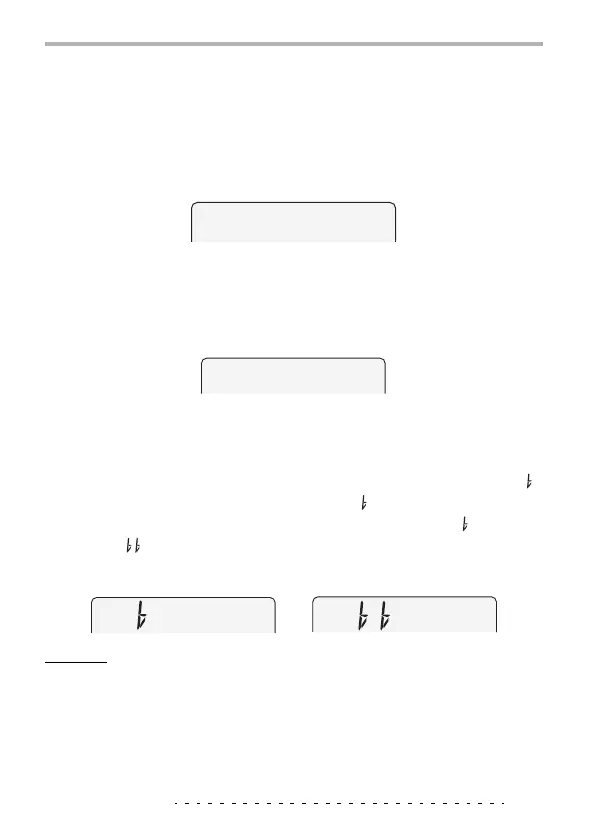
Using the Tuner (Tuner Mode)
ZOOM PFX-9003
23
down" tuning which is a semitone lower, or "full-step down" tuning which is
two semitones lower.
1.
In tuner mode, press one of the CURSOR [
E
]/[
R
] keys.
The current reference pitch is shown briefly on the display. If the unit is in the
default condition after power-on, this is center A = 440 Hz.
2.
While the reference pitch is shown, you can use the CURSOR
[
E
]/[
R
] keys to change the pitch.
The available range is center A = 435 – 445 Hz, in 1-Hz steps.
3.
To select "half-step down" or "full-step down" tuning, press the
CURSOR [
E
] key once (or twice) while "435 Hz" is being shown.
If you press the CURSOR [E] key once while "435 Hz" is shown, a single " "
symbol appears. If you press the key twice, two " " symbols appear. This
indicates that the overall pitch has been lowered by a semitone (" ") or two
semitones (" ") from the reference pitch (center A = 440 Hz).
H
INT
• The reference pitch change applies to all tuning types.
• The reference pitch is reset to 440 Hz when the unit is turned off and then on
again.
440HZ
435HZ
Half-step down tuning Full-step down tuning
Bekijk gratis de handleiding van Zoom PFX-9003, stel vragen en lees de antwoorden op veelvoorkomende problemen, of gebruik onze assistent om sneller informatie in de handleiding te vinden of uitleg te krijgen over specifieke functies.
Productinformatie
| Merk | Zoom |
| Model | PFX-9003 |
| Categorie | Niet gecategoriseerd |
| Taal | Nederlands |
| Grootte | 5861 MB |







