Zoom PFX-9003 handleiding
Handleiding
Je bekijkt pagina 10 van 56
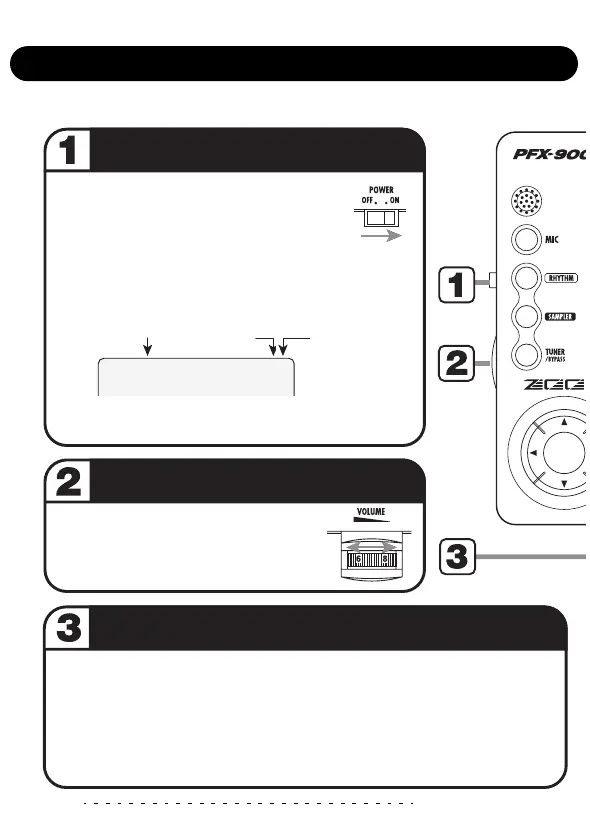
ZOOM PFX-9003
10
Quick Guide (1)
This section explains some of the basic operation steps of the PFX-9003.
Adjust the volume
Select a patch
Banks and patches are switched in the order A0 – A9, b0 – 9 etc.
* You can also use the CURSOR [Q]/[W] keys to directly switch banks
only.
While playing your instrument,
adjust the [VOLUME] control
to obtain a suitable level.
Use the PATCH [Q]/[W] keys to change patches until the
sound is as desired.
Turn power on
Set the [POWER] switch on the left
side panel to ON, and then turn
power to the playback system on.
When you turn on the PFX-9003, it is in play mode.
In this mode, you can select patches for playing.
* To turn power off, reverse the above sequence.
Patch name
Patch numberBank
Display in play mode
9003DR
A0
Bekijk gratis de handleiding van Zoom PFX-9003, stel vragen en lees de antwoorden op veelvoorkomende problemen, of gebruik onze assistent om sneller informatie in de handleiding te vinden of uitleg te krijgen over specifieke functies.
Productinformatie
| Merk | Zoom |
| Model | PFX-9003 |
| Categorie | Niet gecategoriseerd |
| Taal | Nederlands |
| Grootte | 5861 MB |







