Zoom MultiStomp MS-80IR+ handleiding
Handleiding
Je bekijkt pagina 8 van 78
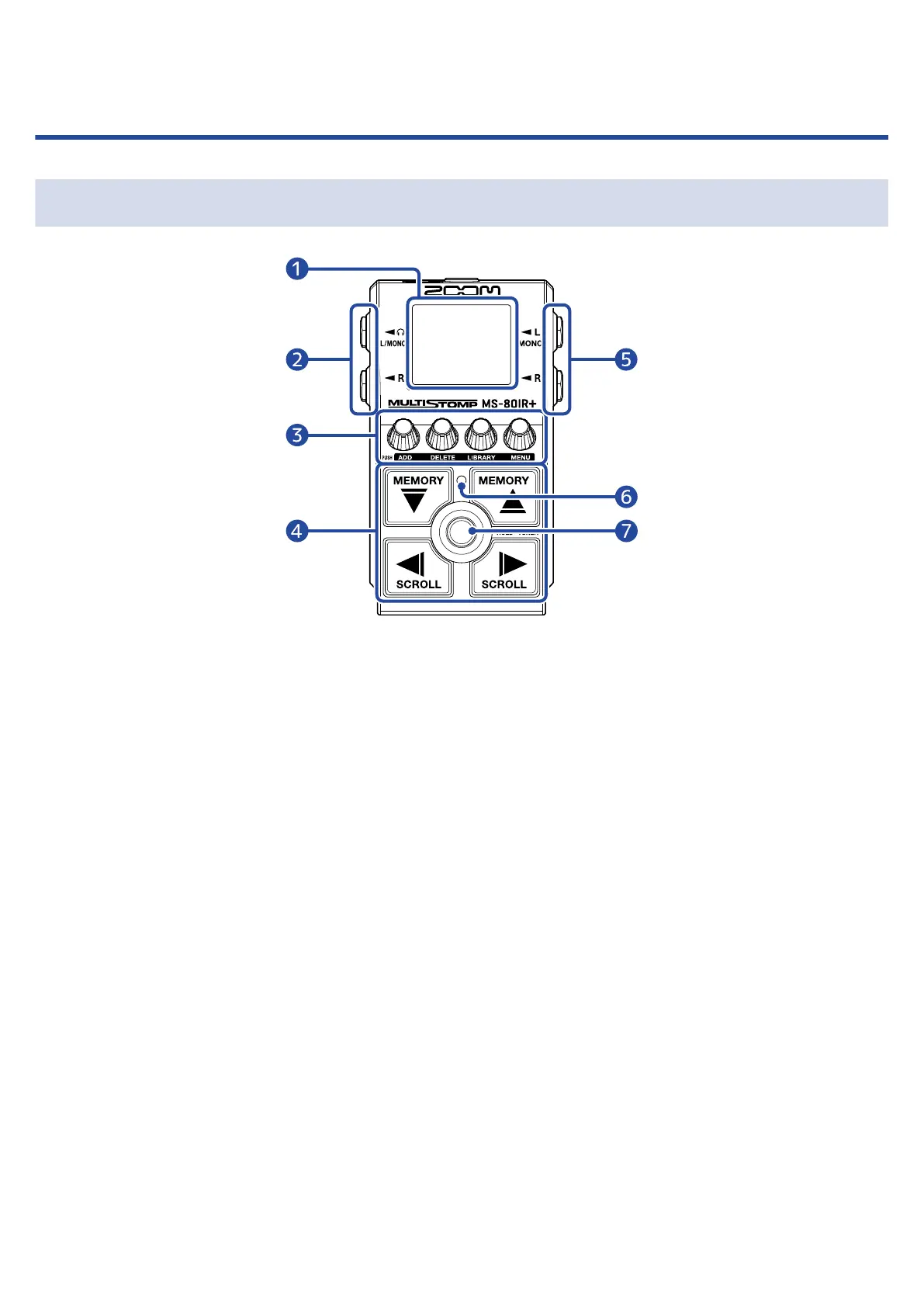
Functions of parts
Top
❶
Display
This shows information, including the name of the selected effect along with its parameter values.
❷
Output jacks
Connect these to powered monitors or headphones.
Use MONO for mono connections.
❸
Parameter knobs
Use these to adjust effect parameters and make various settings.
❹
Direction switches
Use these to select patch memories and effects, for example.
They can be operated by foot.
❺
Input jacks
Connect a guitar or another effect here.
❻
On/Off indicator
Use this to check if an effect is on or off.
❼
Footswitch
Use this to turn effects on and off.
8
Bekijk gratis de handleiding van Zoom MultiStomp MS-80IR+, stel vragen en lees de antwoorden op veelvoorkomende problemen, of gebruik onze assistent om sneller informatie in de handleiding te vinden of uitleg te krijgen over specifieke functies.
Productinformatie
| Merk | Zoom |
| Model | MultiStomp MS-80IR+ |
| Categorie | Niet gecategoriseerd |
| Taal | Nederlands |
| Grootte | 6740 MB |







