Zoom MultiStomp MS-80IR+ handleiding
Handleiding
Je bekijkt pagina 35 van 78
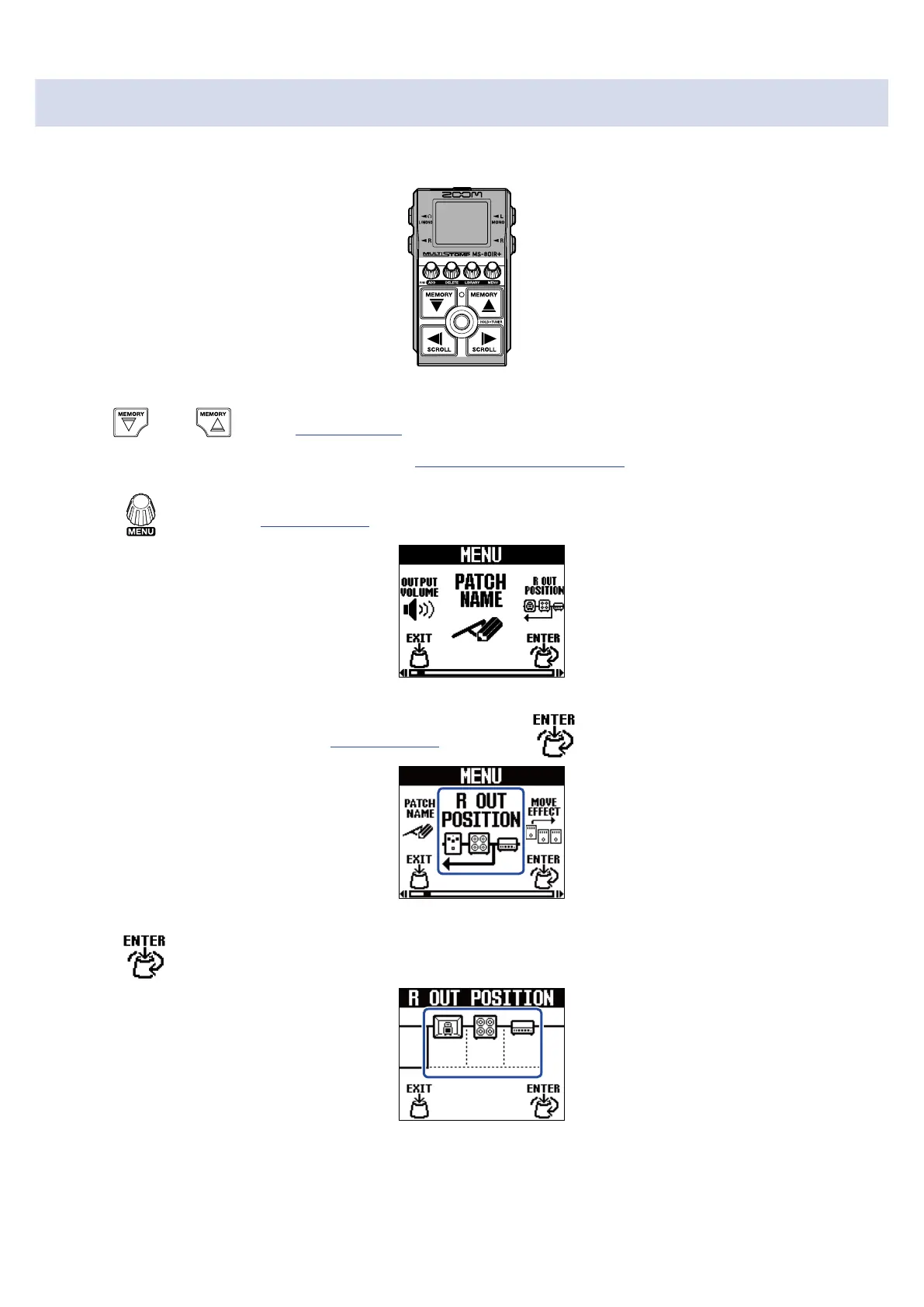
Changing the R channel signal output position
The output position of the R channel signal can be set separately for each patch memory.
1. Use and on the Home Screen to select a patch memory for which you want to change the
output position of the R channel signal. (→Switching patch memories)
2. Press to open the MENU Screen.
3. Select “R OUT POSITION” on the MENU Screen and press .
4. Turn to switch the setting.
35
Bekijk gratis de handleiding van Zoom MultiStomp MS-80IR+, stel vragen en lees de antwoorden op veelvoorkomende problemen, of gebruik onze assistent om sneller informatie in de handleiding te vinden of uitleg te krijgen over specifieke functies.
Productinformatie
| Merk | Zoom |
| Model | MultiStomp MS-80IR+ |
| Categorie | Niet gecategoriseerd |
| Taal | Nederlands |
| Grootte | 6740 MB |







