Zoom MultiStomp MS-80IR+ handleiding
Handleiding
Je bekijkt pagina 15 van 78
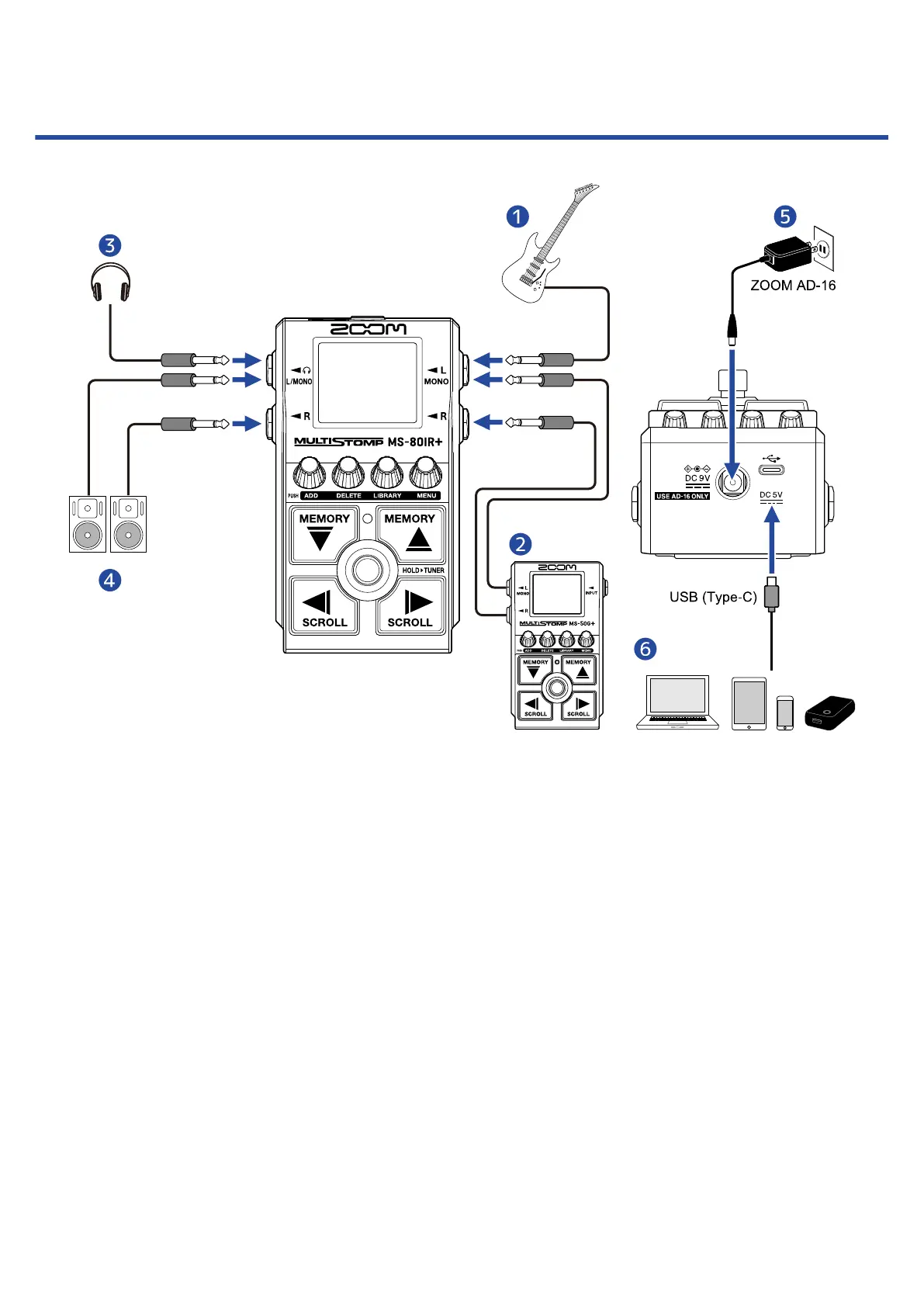
Making connections
❶
Guitar
❷
Effect
❸
Headphones
❹
Powered monitors
❺
AC adapter (ZOOM AD-16)
❻
Computer (Mac/Windows), iPhone/iPad or portable battery
Connect with a USB cable (Type-C).
Connect to this port to use the MS-80IR+ as an audio interface, use Handy Guitar Lab for MS-80IR+ or
provide power with a portable battery.
The Handy Guitar Lab for MS-80IR+ iOS/iPadOS app can be used to manage patch memories and to
edit and add effects. Handy Guitar Lab for MS-80IR+ can be downloaded from the App Store.
15
Bekijk gratis de handleiding van Zoom MultiStomp MS-80IR+, stel vragen en lees de antwoorden op veelvoorkomende problemen, of gebruik onze assistent om sneller informatie in de handleiding te vinden of uitleg te krijgen over specifieke functies.
Productinformatie
| Merk | Zoom |
| Model | MultiStomp MS-80IR+ |
| Categorie | Niet gecategoriseerd |
| Taal | Nederlands |
| Grootte | 6740 MB |







