Zoom MS-90LP+ handleiding
Handleiding
Je bekijkt pagina 19 van 85
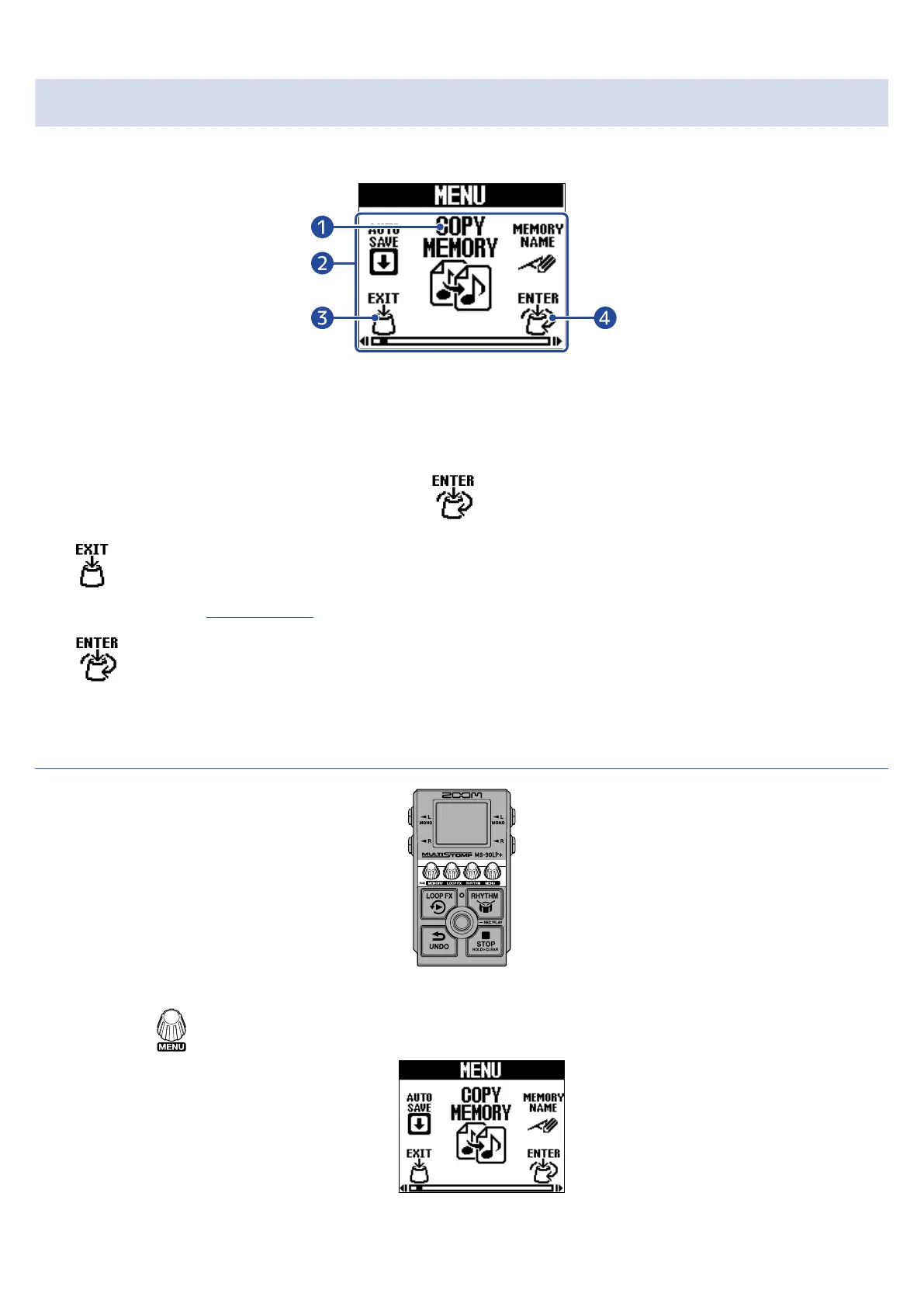
MENU Screen
Various MS-90LP+ settings can be made on the screen.
❶
Selected setting item
The selected setting item is shown larger in the middle.
❷
Setting items
Setting items are shown with icons. Turn the (MENU) knob to select them.
❸
(MEMORY) knob
This reopens the Home Screen.
❹
(MENU) knob
This shows the selected setting item.
Using the MENU Screen
1. Press the (MENU) knob to open the MENU Screen.
19
Bekijk gratis de handleiding van Zoom MS-90LP+, stel vragen en lees de antwoorden op veelvoorkomende problemen, of gebruik onze assistent om sneller informatie in de handleiding te vinden of uitleg te krijgen over specifieke functies.
Productinformatie
| Merk | Zoom |
| Model | MS-90LP+ |
| Categorie | Niet gecategoriseerd |
| Taal | Nederlands |
| Grootte | 7056 MB |







