Zoom MRT-3 handleiding
Handleiding
Je bekijkt pagina 37 van 64
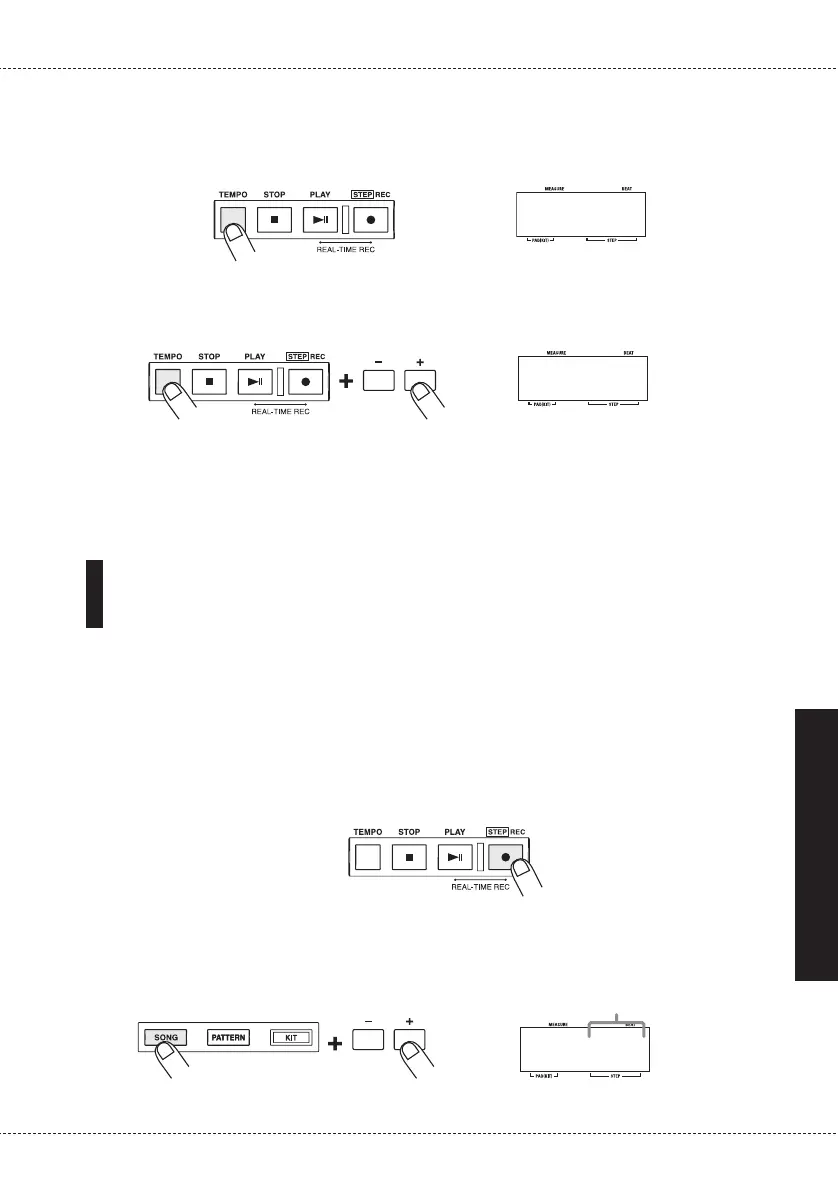
4.
Hold down the [TEMPO] key.
While the [TEMPO] key is being pressed, the tempo change information for that step is
shown on the display. If no tempo change information is stored for that step, the indication
is "---".
5.
While holding down the [TEMPO] key, use the [VALUE +/-] keys to set the tempo
value (40 – 250).
6.
If desired, set the tempo for other song steps as well by repeating steps 3 – 5.
7.
When you have completed the tempo change input, press the [STOP] key.
Changing the Song Volume
This section describes how you can change the pattern volume within a song that has already been
recorded.
1.
In song mode, select the song whose volume you want to alter.
2.
Press the [REC] key.
The [REC] key lights up, and the song can be edited.
3.
Hold down the [SONG] key while pressing the [VALUE +/-] keys to select the step
you want to edit.
The last two digits of the display show the step number.
0 125
Step number
122
---
ZOOM MRT-3
37
Creating Songs (Song Mode)
Bekijk gratis de handleiding van Zoom MRT-3, stel vragen en lees de antwoorden op veelvoorkomende problemen, of gebruik onze assistent om sneller informatie in de handleiding te vinden of uitleg te krijgen over specifieke functies.
Productinformatie
| Merk | Zoom |
| Model | MRT-3 |
| Categorie | Niet gecategoriseerd |
| Taal | Nederlands |
| Grootte | 6999 MB |







