Zoom MRT-3 handleiding
Handleiding
Je bekijkt pagina 29 van 64
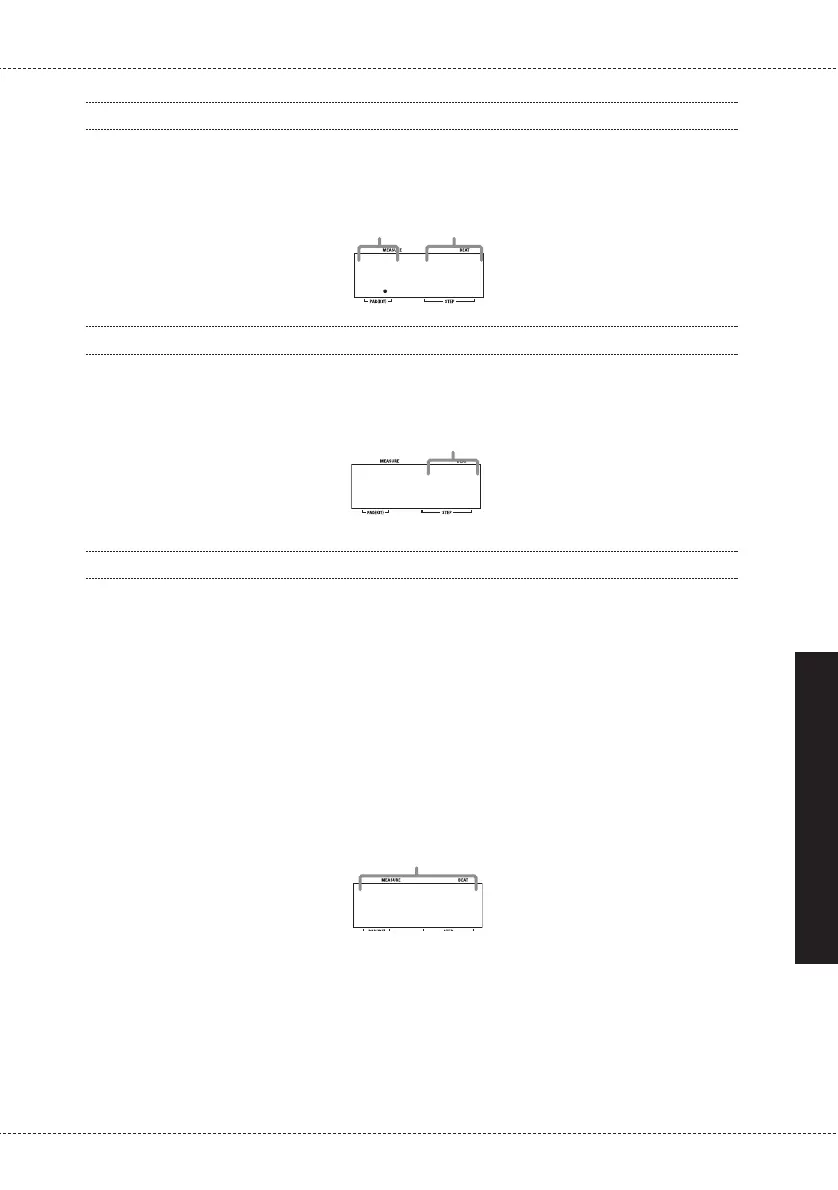
Pad 7: INST LEVEL
Allows adjusting the level of an instrument sound assigned to a pad. Adjustment is possible over a
range of 1 – 15.
Pad 4: KIT LEVEL
Allows adjusting the level of the entire kit. This adjustment is relative to the INST LEVEL
setting. Adjustment is possible over a range of 1 – 15.
Pad 6: PAD SENS
Allows adjusting the pad sensitivity for the entire kit. The following 7 settings are available.
• Soft (Fixed Soft): •••••••••• Gives a soft sound regardless of the tapping intensity.
• MEd (Fixed Medium): ••• Gives a medium sound regardless of the tapping intensity.
• Loud (Fixed Loud): ••••••• Gives a loud sound regardless of the tapping intensity.
• LItE (Light): ••••••••••••••••••• This setting gives the highest sensitivity.
• norM (Normal): ••••••••••••• This setting gives medium sensitivity.
• HArd (Hard): ••••••••••••••••• This setting gives low sensitivity.
• Ehrd (Extra Hard): ••••••••• This setting gives the lowest sensitivity. To achieve a loud sound,
the pads must be hit very hard.
N ORM
PAD SENS value
10
KIT LEVEL value
110
Pad number INST LEVEL value
ZOOM MRT-3
29
Creating Your Own Kit (Kit Mode)
Bekijk gratis de handleiding van Zoom MRT-3, stel vragen en lees de antwoorden op veelvoorkomende problemen, of gebruik onze assistent om sneller informatie in de handleiding te vinden of uitleg te krijgen over specifieke functies.
Productinformatie
| Merk | Zoom |
| Model | MRT-3 |
| Categorie | Niet gecategoriseerd |
| Taal | Nederlands |
| Grootte | 6999 MB |







