Zoom MRT-3 handleiding
Handleiding
Je bekijkt pagina 11 van 64
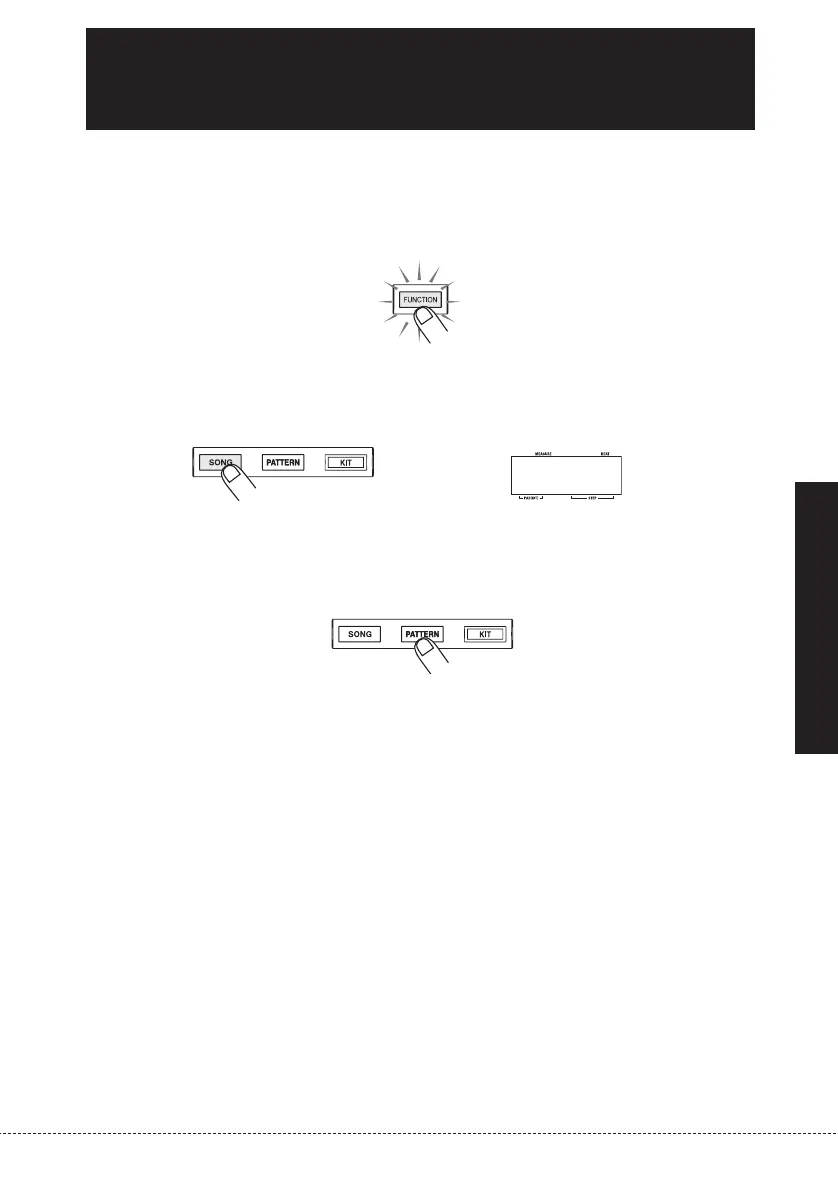
The MRT-3 comes with a demo song already built in. Listen to this song to hear for yourself what
the MRT-3 can do.
1.
Press the [FUNCTION] key.
The [FUNCTION] key flashes.
2.
Press the [SONG] key.
The indication "dEMo" appears on the display and the demo song starts. The display
indication changes and the pads light up in sync with the song.
The demo song is played repeatedly until you stop it.
3.
To stop the demo song, press the [PATTERN] key or the [SONG] key.
D EMO
Listening to the Demo Song
ZOOM MRT-3
11
Listening to the Demo Song
Bekijk gratis de handleiding van Zoom MRT-3, stel vragen en lees de antwoorden op veelvoorkomende problemen, of gebruik onze assistent om sneller informatie in de handleiding te vinden of uitleg te krijgen over specifieke functies.
Productinformatie
| Merk | Zoom |
| Model | MRT-3 |
| Categorie | Niet gecategoriseerd |
| Taal | Nederlands |
| Grootte | 6999 MB |







