Zoom GFX-707 handleiding
Handleiding
Je bekijkt pagina 15 van 24
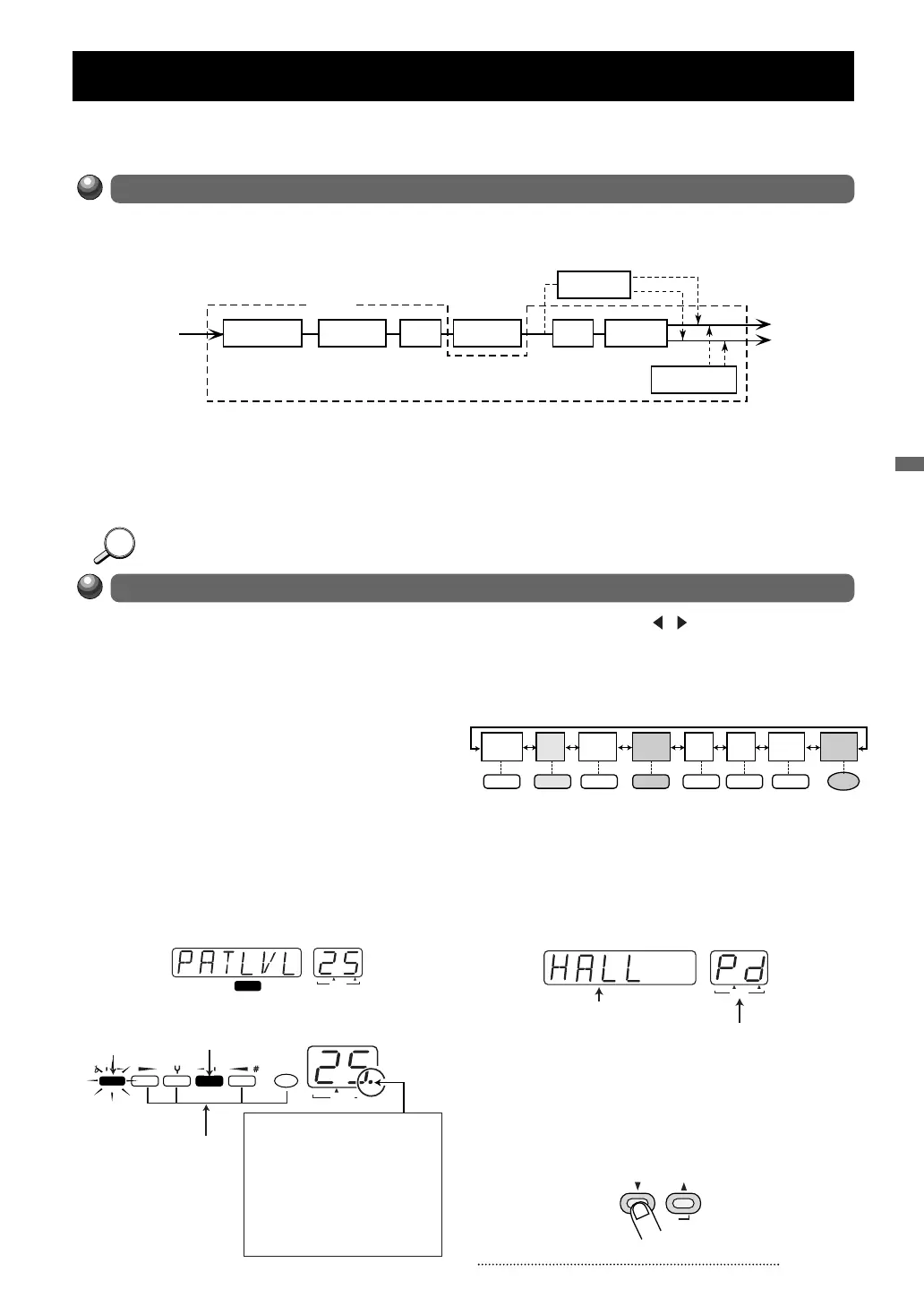
ZOOM GFX-707
1 In play mode, select the patch you want to
edit.
Patches for editing can be selected from either
the USER group or the PRESET group.
However, the PRESET group does not allow
storing. When you have altered a patch from the
PRESET group and want to store it, you must
select a location in the USER group.
2 Press the EDIT (CANCEL) key.
The GFX-707 switches to the edit mode.
Immediately after the edit mode is activated, the
TOTAL module will be selected.
3 Use the MODULE / keys to select the
module you want to edit.
Modules are switched in the following order,
and the respective module LED is flashing.
The display shows the effect type currently
selected for that module. If the currently
selected module is OFF, the indication "-oFF-"
is shown on the display.
4 To change the effect type, use the TYPE
(BANK) ▼/▲ keys.
For details on effect types and parameters for
each module, see page 17 - 20.
15
Altering the Sound of a Patch (Edit Mode Operation)
The edit mode allows you to freely alter the parameters that make up a patch, so that you can create your own patches.
This section describes the operation steps.
Each patch of the GFX-707 consists of several effects (effect modules), as shown in the illustration below. A patch is
a combination of modules, each with their distinct parameter settings.
Within each module, there are several effects which are called effect types. For example. the REV (reverb) module
comprises effect types such as HALL, ROOM, and PP-DLY (ping-pong delay).
The elements that determine the sound of a patch are called effect parameters. Each module has several effect
parameters, whose value can be adjusted with the parameter knobs 1 - 3.
Also within the same module, different effect types will have different parameters.
Altering the Sound of a Patch (Edit Mode Operation)
Patch Configuration
COMP•DIST AMP SIMZNR EQ MOD REV
SAMPLER
PATCH LEVEL
Patch
HINTHINT
Basic Edit Mode Steps
BANK PATCH
(
VALUE
)
BOTH EDITED
PATCH NAME
TOTAL
COMP•DIST
ZNR/EQ MOD REV TOTAL PEDAL
Currently ON module:
LED is lit
Currently
selected module:
LED flashes
Currently OFF module:
LED is out
Play mode:
When any module ON/OFF state,
effect type, or parameter value was
changed, a dot (.) appears here.
This indicates that the patch was
edited.
Edit mode:
When currently displayed
parameter was changed,
a dot (.) appears here.
BANK PATCH
(
VALUE
)
BOTH EDITED
COMP•
DIST
ZNR
EQ
PAGE 1
EQ
PAGE 2
MOD
REV TOTAL PEDAL
COMP•DIST
ZNR/EQ ZNR/EQ ZNR/EQ
MOD REV TOTAL PEDAL
Red RedGreenRedOrange Red Red Green
BANK PATCH
(
VALUE
)
BOTH EDITED
PATCH NAME
Effect type
Shown if selected effect
can be controlled by pedal
TYPE (BANK)
(
GROUP
)
Bekijk gratis de handleiding van Zoom GFX-707, stel vragen en lees de antwoorden op veelvoorkomende problemen, of gebruik onze assistent om sneller informatie in de handleiding te vinden of uitleg te krijgen over specifieke functies.
Productinformatie
| Merk | Zoom |
| Model | GFX-707 |
| Categorie | Niet gecategoriseerd |
| Taal | Nederlands |
| Grootte | 4766 MB |







