Zoom GFX-5 handleiding
Handleiding
Je bekijkt pagina 17 van 19
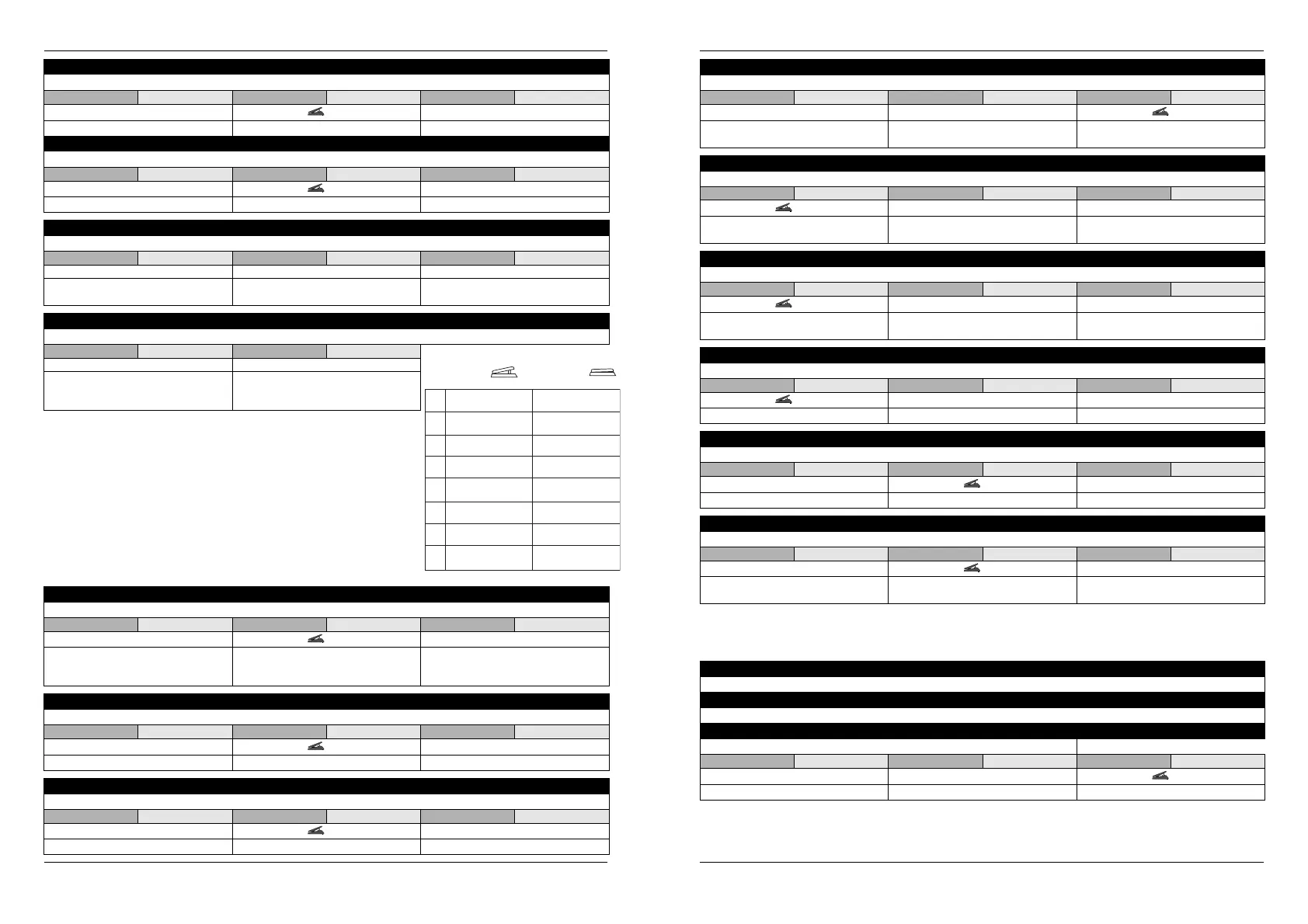
◆
MOD (Modulation) module
ZOOM GFX-5
32
TYPE 8: P-WAH (Pedal Wah)
This pedal wah effect lets you control wah with the expression pedal.
Parameter 1 POSI Parameter 2 FREQ Parameter 3 DIRMIX
AF, bF
1 – 10
0 – 10
Selects connection point of MOD module. Adjusts wah effect center frequency. Adjusts original sound mix.
TYPE 9: STEP
This is a special effect with step-like filter characteristics.
Parameter 1 DEPTH Parameter 2 RATE Parameter 3 RESO
0 – 10
1 – 30
0 – 10
Adjusts modulation intensity. Adjusts modulation speed. Adjusts effect character intensity.
TYPE 10: PITCH (Pitch Shifter)
This is a pitch shifter with a range of 1 octave up and 2 octaves down.
Parameter 1 SHIFT Parameter 2 TONE Parameter 3 BAL
-12 – -1, dt, 1 – 12, 24 0 – 10 0 – 30
Sets the pitch shift amount. The "dt" setting
results in a detune effect.
Adjusts effect tone.
Adjusts balance between original sound and
effect sound.
TYPE 11: P-PIT (Pedal Pitch)
This effect lets you vary the pitch in real time, using the expression pedal.
Parameter 1 TYPE Parameter 2 TONE
1 – 16 0 – 10
Selects the pedal pitch type. The pitch
change for each type is shown in the table at
right.
Adjusts effect tone.
TYPE 12: RING M (Ring Modulator)
Produces a metallic sound.
Parameter 1 POSI Parameter 2 RATE Parameter 3 BAL
AF, bF
1 – 30
0 – 30
Selects connection point of MOD module.
Sets frequency for ring modulation effect.
The tone changes depending on the
frequency setting.
Adjusts balance between original sound and
effect sound.
TYPE 13: SLOW-A (Slow Attack)
This effect automatically creates a "violin playing" sound with soft attack.
Parameter 1 POSI Parameter 2 TIME Parameter 3 CURVE
AF, bF
1 – 30
1 – 10
Selects connection point of MOD module. Adjusts attack speed. Adjusts attack curve.
TYPE 14: FILTER
This effect tracks the picking action and controls filter opening accordingly.
Parameter 1 POSI Parameter 2 TIME Parameter 3 RANGE
AF, bF
1 – 30
1 – 10
Selects connection point of MOD module. Adjusts filter attack speed. Sets adjustable filter range.
1
2
3
4
5
6
7
8
9
10
11
12
13
14
15
16
-100 cent
Original sound only
DOUBLING
Detune + DRY
0 cent
+1 octave
0 cent
-2 octaves
-1 octave + DRY
+1 octave + DRY
-700 cent + DRY
500 cent + DRY
-
∞
(0 Hz) + DRY
+1 octave
-
∞
(0 Hz) + DRY
+1 octave + DRY
Original sound only
-100 cent
Detune + DRY
DOUBLING
+1 octave
0 cent
-2 octaves
0 cent
+1 octave + DRY
-1 octave + DRY
500 cent + DRY
-700 cent + DRY
+1 octave
-
∞
(0 Hz) + DRY
+1 octave + DRY
-
∞
(0 Hz) + DRY
Pedal
minimum value
Pedal
maximum value
[P-PIT]
◆
REV (Delay/Reverb) module
ZOOM GFX-5
33
◆
REV (Delay/Reverb) module
This module comprises various spatial effects including delay and reverb.
TYPE 15: DELAY
Delay effect with a delay time of up to 500 milliseconds.
Parameter 1 TIME Parameter 2 FB Parameter 3 MIX
1 – 50 0 – 10
0 – 30
Adjusts delay time in 10-ms steps.
Adjusts number of repeat cycles (feedback)
for delay sound.
Adjusts effect sound level.
TYPE 16: ECHO
Delay effect with warm sound, up to 500 millisecond delay time.
Parameter 1 TIME Parameter 2 FB Parameter 3 MIX
1 – 50
0 – 10 0 – 30
Adjusts delay time in 10-ms steps.
Adjusts number of repeat cycles (feedback)
for delay sound.
Adjusts effect sound level.
TYPE 17: T-TRIP (Time Trip)
This delay effect varies the delay time according to the picking intensity.
Parameter 1 SENS Parameter 2 FB Parameter 3 BAL
1 – 50
-10 – 10 0 – 30
Adjusts effect sensitivity.
Adjusts number of repeat cycles (feedback)
for delay sound.
Adjusts balance between original sound and
effect sound.
TYPE 18: TRMCHO (Tremolo + Chorus)
This is a combined tremolo and chorus effect.
Parameter 1 TRMRAT Parameter 2 CHORAT Parameter 3 CHOMIX
1 – 30
1 – 30 0 – 30
Adjusts tremolo speed. Adjusts modulation speed of chorus effect. Adjusts chorus sound mix.
TYPE 19: RINVIB (Ring Modulator + Vibrato)
This is a combined ring modulator and vibrato effect.
Parameter 1 RINRAT Parameter 2 VIBRAT Parameter 3 VIBDEP
1 – 30
1 – 30
0 – 10
Adjusts ring modulation effect frequency. Adjusts vibrato effect speed. Adjusts vibrato effect depth.
TYPE 20: VIBE (Vibrato)
This is an automatic vibrato effect.
Parameter 1 DEPTH Parameter 2 RATE Parameter 3 BAL
0 – 10
1 – 30
0 – 30
Adjusts effect depth. Adjusts effect speed.
Adjusts balance between original sound and
effect sound.
TYPE 1: HALL (Hall Reverb)
This is a reverb effect which simulates the acoustics of a concert hall.
TYPE 2: ROOM (Room Reverb)
This is a reverb effect which simulates the acoustics of a room.
TYPE 3: SPRING (Spring Reverb)
This is a reverb effect which simulates a spring type reverb machine.
* Parameters for TYPE 1 - 3 are the same.
Parameter 1 TIME Parameter 2 TONE Parameter 3 MIX
1 – 30 0 – 10
0 – 30
Adjusts reverb duration (reverb time). Adjusts effect tone. Adjusts reverb sound level.
Bekijk gratis de handleiding van Zoom GFX-5, stel vragen en lees de antwoorden op veelvoorkomende problemen, of gebruik onze assistent om sneller informatie in de handleiding te vinden of uitleg te krijgen over specifieke functies.
Productinformatie
| Merk | Zoom |
| Model | GFX-5 |
| Categorie | Niet gecategoriseerd |
| Taal | Nederlands |
| Grootte | 4752 MB |







