Zoom GFX-1 handleiding
Handleiding
Je bekijkt pagina 11 van 40
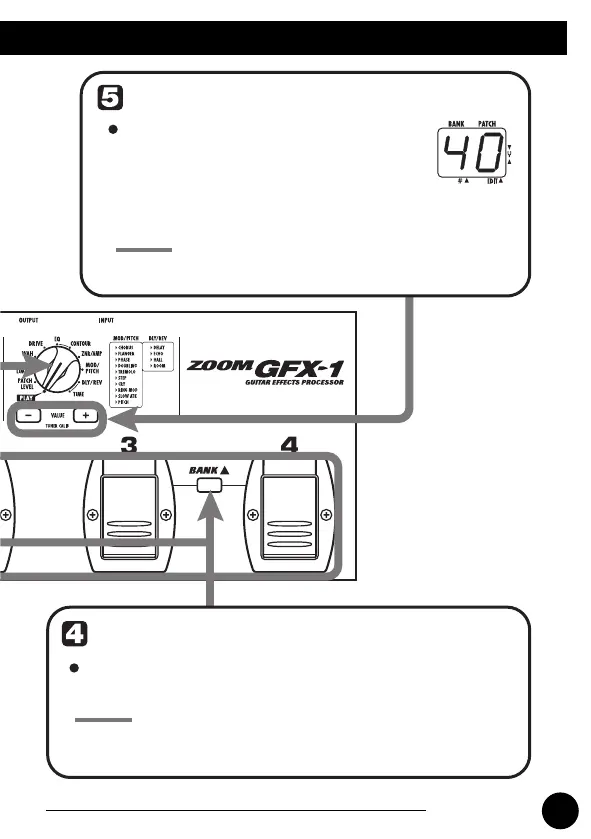
11
ZOOM GFX-1
Selecting Patches for Play
HINT
HINT
Switch banks
To adjust the master volume
To select among the banks A - J, use the BANK
[W]/[Q] keys.
Press one of the VALUE [+]/[-] keys
to change the value.
The setting range is 0 - 50. When the unit is turned off
and on again, the setting will be reset to 40.
When using headphones, the master volume setting
can be used to adjust the listening volume.
By pressing foot switches [1] and [2] together, you can
switch to the previous bank, and by pressing foot switches
[3] and [4] together, you can switch to the next bank.
GFX1(E).fm 11 ページ 2004年9月9日 木曜日 午後5時18分
Bekijk gratis de handleiding van Zoom GFX-1, stel vragen en lees de antwoorden op veelvoorkomende problemen, of gebruik onze assistent om sneller informatie in de handleiding te vinden of uitleg te krijgen over specifieke functies.
Productinformatie
| Merk | Zoom |
| Model | GFX-1 |
| Categorie | Niet gecategoriseerd |
| Taal | Nederlands |
| Grootte | 3880 MB |







