Zoom G5 handleiding
Handleiding
Je bekijkt pagina 12 van 68
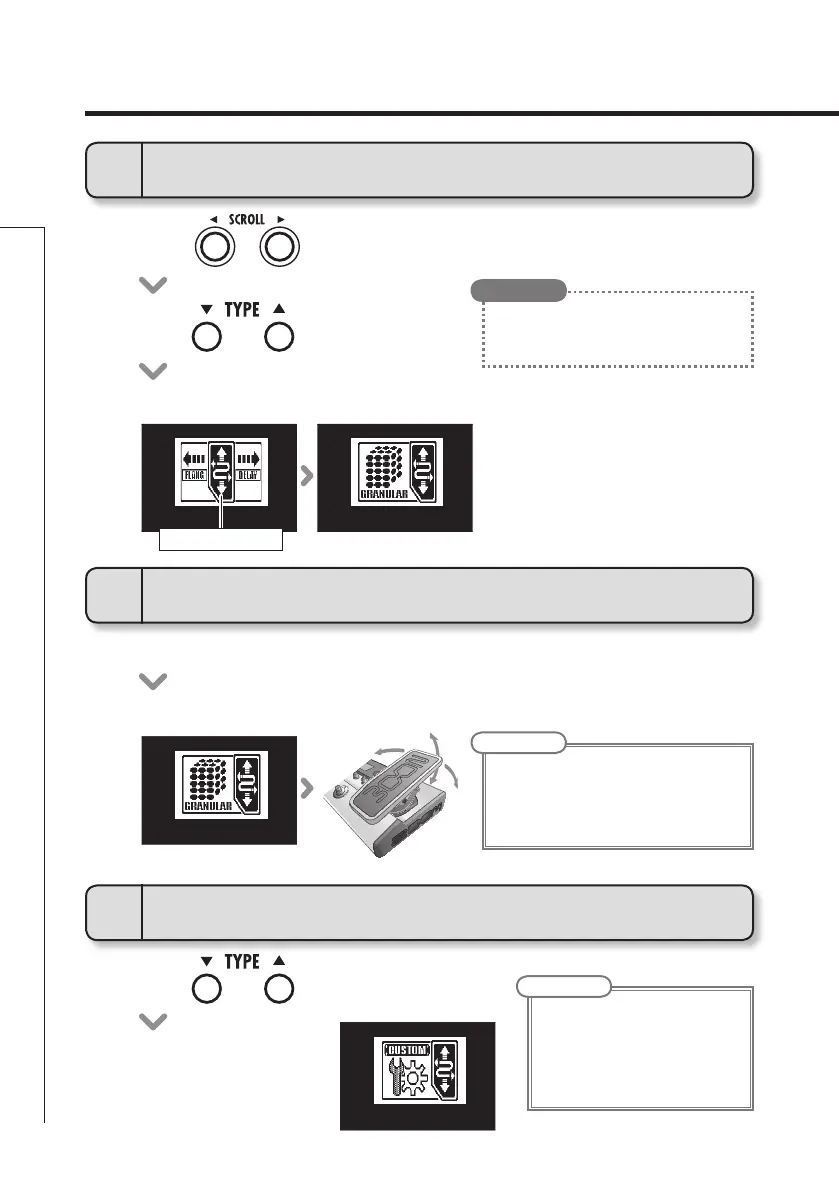
12
Using the Z-Pedal
Using the Z-Pedal
21 3 21 3 21 3 21 3
21 3 21 3 21 3 21 3
21 3 21 3 21 3 21 3
21 3 21 3 21 3 21 3
1
To select a Z-Pedal effect
• AZ-PedalmarkappearsonZ-Pedaleffects.
• See the separateZ-PedalEffectGuide for
information about the Z-Pedal effect types.
HINT
2
To set the Z-Pedal effect
3
To customize the Z-Pedal.
• SelectaZ-Pedaleffect.
• Press
.
• FunctionswillbeassignedtotheZ-Pedalautomatically.
• Thischangestheeffecttype.
•
The CUSTOM screen opens.
NOTE
• If you choose an ordinary pedal effect, a
function will be assigned automatically to
the Z-Pedal up-down direction. See “Effect
Types and Parameters” for the parameter
that is assigned automatically.
NOTE
• ByusingtheCUSTOMoption,you
can control effect parameters as
you like with the Z-Pedal.
• See“EffectTypesandParameters”
for the parameters that can be
assigned.
• Press to show the Z-Pedal Effect.
• Press
.
Z-Pedal mark
Bekijk gratis de handleiding van Zoom G5, stel vragen en lees de antwoorden op veelvoorkomende problemen, of gebruik onze assistent om sneller informatie in de handleiding te vinden of uitleg te krijgen over specifieke functies.
Productinformatie
| Merk | Zoom |
| Model | G5 |
| Categorie | Niet gecategoriseerd |
| Taal | Nederlands |
| Grootte | 10519 MB |
Caratteristiche Prodotto
| Kleur van het product | Black, Grey |
| Ingebouwd display | Ja |
| Gewicht | 3100 g |
| Breedte | 470 mm |
| Diepte | 190 mm |







