Zoom G2Nu handleiding
Handleiding
Je bekijkt pagina 8 van 56
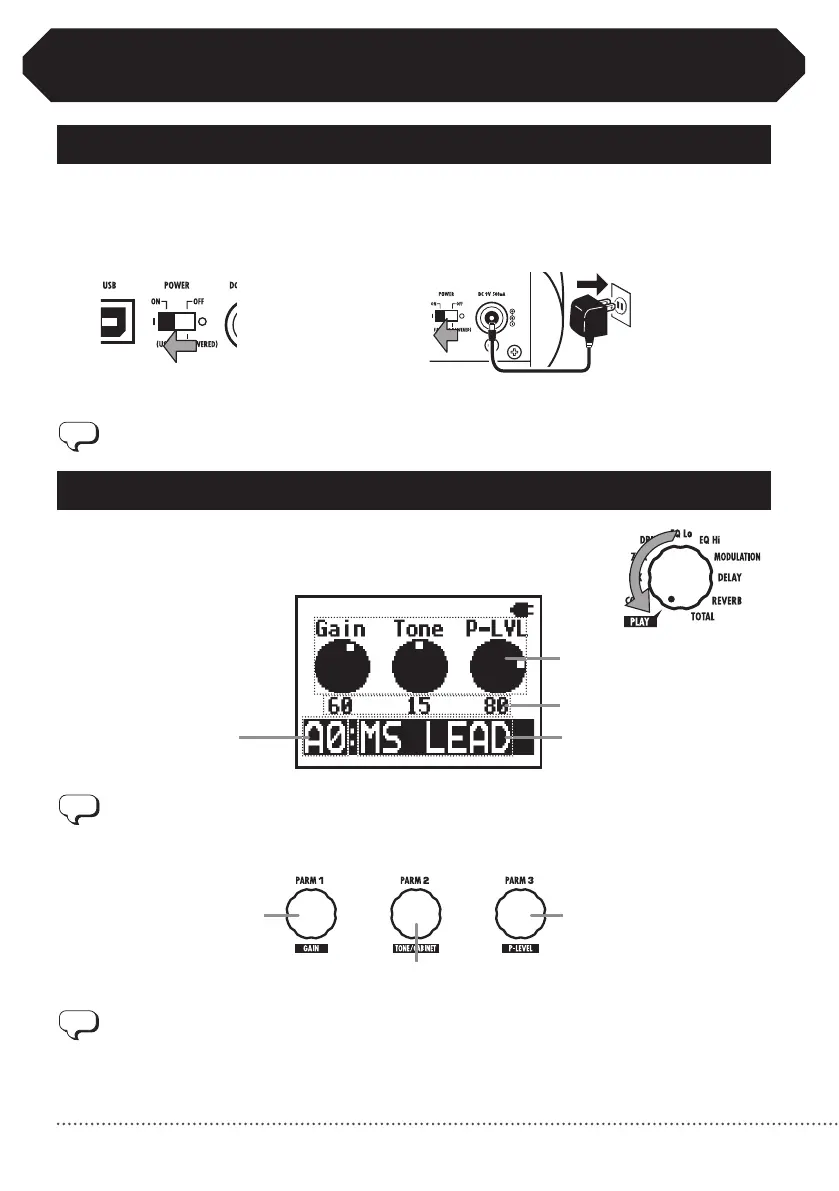
8
ZOOM G2Nu/G2.1Nu
Select a Patch and Play (Play Mode)
1.Turnthepoweron
2.Settheunittoplaymode
Minimize the volume of the amp.
When using an amp, turn its power on and raise its volume.
Turn the module selector to "PLAY."
Turnoneoftheparameterknobs(1–3)toopenthefollowingscreen.
■ When using batteries
TurnthePOWERswitchON.
■ When using an AC adapter
ConnecttheACadapter,andturnthePOWERswitchON.
HINT
TurnthePOWERswitchOFFandconnecttheUSBconnectorto
acomputertooperatetheunitusingbuspower(→P29).
HINT
Immediately after turning the power ON, play mode is
activated regardless of the position of the module selector.
HINT
• Ifyoudonotsavechangedparameters(→P22),allchangeswillbelost
when you select a different patch.
• Whenusingheadphonesoramixer,werecommendthatyouusethedirect
mode(→P24),whichsimulatesthesoundofaguitarcabinet.
• Adjustthevolumeforallpatchesusingthemasterlevel(→P30).
Functions of
Parameterknobs1–3
Current settings of
Parameterknobs1–3
Patch name
Bank name/
patch number
DRIVEmoduletone
Patch volume
DRIVEmodule
distortion depth
Bekijk gratis de handleiding van Zoom G2Nu, stel vragen en lees de antwoorden op veelvoorkomende problemen, of gebruik onze assistent om sneller informatie in de handleiding te vinden of uitleg te krijgen over specifieke functies.
Productinformatie
| Merk | Zoom |
| Model | G2Nu |
| Categorie | Niet gecategoriseerd |
| Taal | Nederlands |
| Grootte | 10057 MB |







